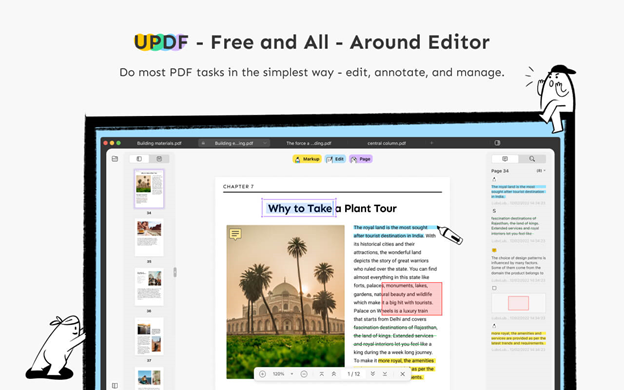Are you perplexed about how to edit PDF documents? Want to look for an easy-to-use and free PDF editor? For these problems, UPDF is a great choice for you to change your PDF files. It is a completely free PDF editor without any limitations and watermarks.
It is known that most of the PDF editors in the market are paid versions, and all of them more or less have some limitations, such as limiting PDF document processing and file size per task, adding watermark, etc. That’s not really free. But unlike those excel to pdf, UPDF is 100% free to use without limitations. You can save your modified PDF files without watermarks. Following are the key features of this freeware.
Key Features of UPDF
UPDF enables to view PDF, edit text and image in PDF, make annotations on PDF, and organize PDF pages in an effortless way. Let’s explore more information about it.
Edit Text and Image in PDF
You can add new text or remove unwanted context a PDF document with UPDF. Moreover,
it allows you to edit the text of a PDF document by selecting a range of text in the document and then using the “Edit” function. Specifically, it is available to change text font, size, color, style, and so on. You can also select the text and cut it out from the original document. Then you can paste the selected text into another document. This feature allows you to move text from one document to another.
Besides editing PDF text, UPDF supports to adding and deleting images in a PDF document. Once the image is added to the PDF document, you can move the image around in the document. Furthermore, it is available to crop, rotate, and extract images in PDF through UPDF. Sometimes, you may need to change the image position and size, so these image editing features are the best solution to adjust images in PDF.
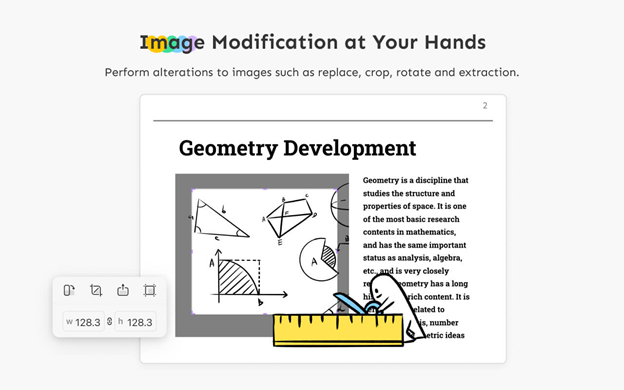
Annotate PDF
With the UPDF tool, you can annotate PDF files as you desired. For example, you can highlight, underline text in PDF. To markup some content, you can insert various shapes into PDF, including rectangles, ovals, arrows, and lines. You can also change the shape properties, including style, thickness, fill color, opacity, and color. In addition, if you want to write some comments, you can add sticky note to write some reviews.
Organize PDF Pages
Regarding organizing PDF pages, UPDF allows you to turn any pages left or right to make your entire PDF documents look consistent and tidy. Besides, it is easy to reorder PDF pages by dragging them to the new position. Additionally, if you need to extract some of the pages from PDF, UPDF can help you solve it as well.
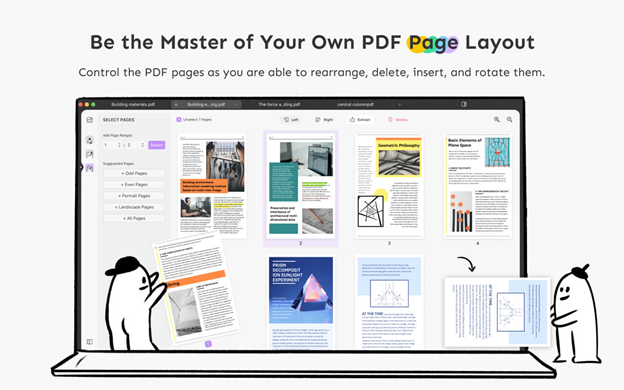
Advantages of UPDF
UPDF is a powerful and unique tool for editing and viewing PDF files in a good manner. It has a user-friendly and delightful interface, which makes you relaxed when you process a PDF document. You can use this software for viewing, editing, and annotating PDF files. This software supports Windows and Mac operating systems. It is available as a standalone application or can be installed on your computer.
As a matter of fact, the most important benefit is that UPDF is costless to use. That is to say, you can use it to edit PDF freely without limitations. Moreover, it possesses stable performance and fast open speed, making you enjoy a delightful PDF processing experience.
Disadvantages of UPDF
It has the basic features of PDF tool, but does not support digital signature and forms yet.
Conclusion
All in all, UPDF is a unique, stunning and free PDF editor, that helps you view, modify, markup, and manage PDF files effortlessly. If you are looking for a completely free PDF software to edit your PDF documents and do not want to convert PDF to other editable formats, UPDF is the best solution for you because you can change your PDF directly using it without any limitations. Its powerful features and stable performance will make PDF management easier and simpler.
Try UPDF for Mac today for free.