Covid-19 struck the entire globe so hard that lockdowns and social distancing were the only options left to survive. Offices and businesses were among the many other sectors of life that got interrupted because of the pandemic. Companies went short on finances, fired billions of employees, and couldn’t bear the stress of lockdown.
Work from home or remote-business approach turned out to be an ultimate savior. Post-covid, several research reports showed that remote work conditions had nothing but a positive impact on the overall work management. Hence, till today, multiple companies are stuck with the work from the home approach. All a person requires to work effectively in a remote setting is a good internet connection, a laptop/PC, and a few digital tools.
Trends of working from home nowadays
Remote work settings evolved in the past few years exponentially. Contradicting the traditional work-space dynamics, work from home has positively impacted both the employer and the employees. Even signing important documents can already be done through electronic document signing.
According to a report by PWC, 83% of the employees feel that remote-work settings have been positive for their companies. According to another report, about 20-25% of people are still working from home, even in 2022.
Companies and digital geniuses released multiple application software and tools to help people work from home during the lockdown period. Zoom, Trello, UPDF, google work-space, etc., are some very noticeable tools that the masses use for high output efficiency in remote work settings.
5 tools to help people work from home
After lots of research, we have shortlisted five different software and tools that are helping people working from home. These applications and their features are elaborated down below.
1. UPDF Editor
PDF editors constitute a vital requirement of remote work spaces. Once you’re done with a document, you’ll need PDF format to send it without getting altered. PDF documents require editor software to make changes in texts or images in the PDF. UPDF is a good option.
UPDF is a free PDF editor that supports editing, annotating and sharing PDF documents. UPDF editor has an attractive and aesthetic interface that’s easy to use and extremely lightweight. A significant turn-on about UPDF editor is that it supports Windows, Mac, iOS, and Android systems.
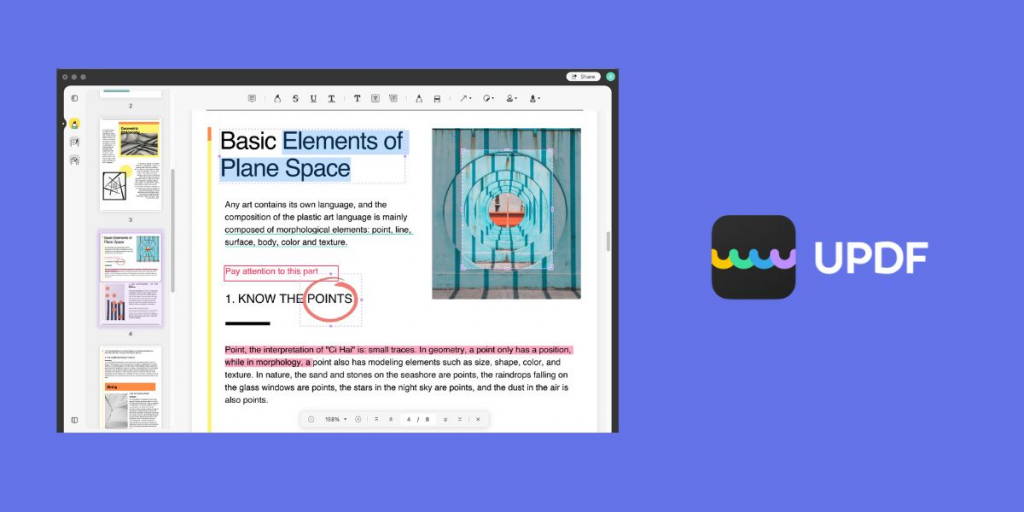
UPDF editor has the following key features that play an essential role in working from home; using UPDF editor, you can:
- Use multiple tools to edit text in PDFs
- Edit, delete, or manage images in PDFs
- Wide selection of annotating tools including highlight, underline, shapes, text box, stamps, and stickers etc.
- Create a URL for your PDF files or share them via emails
- Create or add a quick signature to your PDF documents
- Organize pages such as delete pages from PDF, rotate pages, reorder pages, insert & extract pages in PDF.
2. Wrike
Wrike is another digital tool that can significantly impact your remote work efficiency. Wrike is an online project management software that helps every type of team accomplish more at scale. In easy terms, it is a cloud software tool used for team collaboration and project management. Wrike helps remote workers with the following functions.

- Helps in organizing files and attachments
- Ensures smooth communication between team members
- Track progress using a built-in time tracker
- Aids in collaborative editing of documents
- Generating reports using real-time data
- Provides a clear overview with visual timelines
- Helps with practical resource and task management
- Has its mobile application
3. Slack
Designed by an American software company, Slack is a messaging tool that’s specially designed for businesses. It connects people with the information they need to work from home. You can try the application for free or pay for a subscribed version. Slack has replaced email communication with a better and faster communication platform. It’s modern, easy to use, and secure. Remote teams use Slack to consolidate texts, emails, voice, and video communication all in one place. The significant features that make slack one of the five best tools that help in remote work are as follows.
- Enables integration with other tools
- Has a project-friendly structure
- Gives automated reminders and notifications
- Enables voice and video calling
- Powerful search engine
- Host useful bots
- Provides custom shortcuts and commands
- Lets you set a reminder and take notes
- Lets you pin important messages
- Has a proper channel of communication
4. OmniFocus
OmniFocus is another task management software for professionals who need help organizing and prioritizing tasks. OmniFocus has proved to be a fantastic software for IOS and Mac and has recently released a web version for windows. OmniFocus helps with setting up the ideas and goals into a to-do list. OmniFocus helps increase productivity, especially for people working from home. You can create tags, projects, lists, or any other task. Some of the noticeable features of OmniFocus are as follows.

- Quickly enter actions and save them in your inbox.
- Secure your data when sharing between devices using free encrypted syncing
- Create and edit projects, tags, and notes
- Forecasts your to-do tasks
- Supports Siri
- Edit inspectors, however, you desire
- Reviewing notifications to track progress
- Options of dark and light modes
- Send notifications
- Enables batch editing of tags, dates, etc.
5. Trello
Trello is another popular project management tool and list-making software. Trello is a visual tool that aids teams in managing projects, tasks, workflow, and lists. You can customize it according to your team’s requirements. It is a web-based platform, so you must sign up, create a board and start working from home. Trello is a simple tool that uses a Kanban-style board and is very easy to use. Some of the significant features of Trello are enlisted as follows.

- Free presentation templates for sales, design, marketing, team management, etc.
- Automated butler feature
- Make Trello cards (individual tasks)
- Effective communication using Trello cards
- Allows integration with other apps called Power-ups
- Create multiple boards
- Keep reviewing your team’s progress from every angle.
Conclusion
Studies have shown that remote work or work from home has been a success as it ensures increased productivity but to make a robust online team, powerful digital tools are required. With the proper tools and software, you can edit PDFs on Mac or make a group chat using Slack, all from the comfort of your home.
