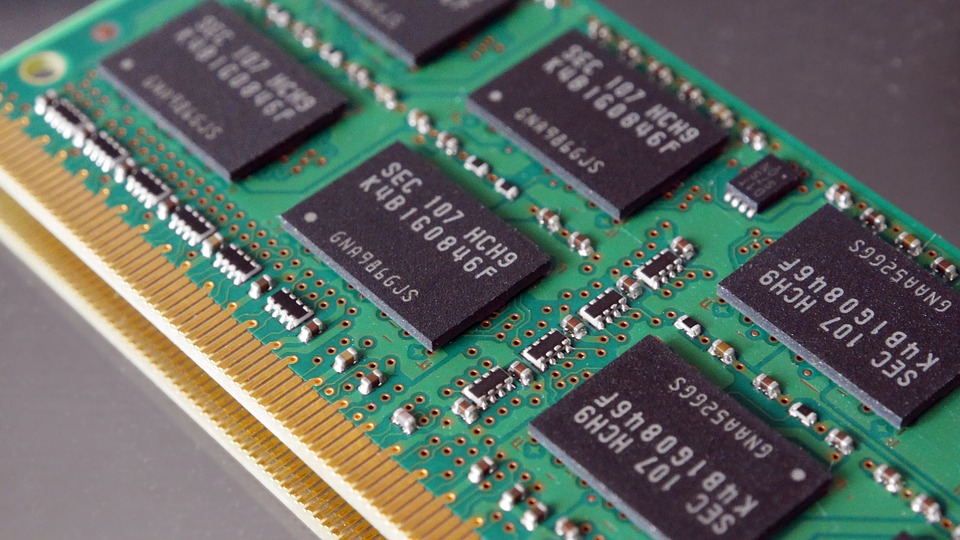Each configuration is uniquely identified by its “E-Value” code, which can also be found via the search engine on the manufacturer’s website. The model tested here bears the code “cn35602”. It is a 15.6-inch laptop with a 2 GHz Intel Core i3-6006U dual-core processor and 8 GB of RAM. It embeds an Intel HD Graphics 520 graphics circuit (without dedicated memory, it draws on RAM) and a very spacious 1 TB hard drive.
Note: we also tested another model of the same series (Inspiron 15 3000, code “cn55230”), with a less powerful processor (Intel Celeron), as well as a higher range model with an Intel Core i5 processor. and SSD, the Inspiron 15 5000 2-in-1.
Without an SSD, this computer starts up slower (78 s). Well below the performance offered by the Intel Core i5 which equips the more expensive models, the Intel Core i3 processor operates fairly quickly and its 8 GB of RAM gives it good versatility, allowing it to run several tasks simultaneously. The integrated graphics circuit in the processor offers decent performance, undemanding 3D games are not beyond its reach. Nevertheless, the sound reproduction produced by the speakers of this laptop is quite unpleasant; better to use a helmet.
The HD display (1366 × 768 pixels) has a brilliant panel that renders colors well and offers a correct viewing angle in the horizontal axis, but narrower on the vertical axis. Its fairly reflective surface is difficult to read in strong ambient light.
In use, the keyboard is comfortable despite the small size of some keys, and the touchpad is responsive.
This model has a very correct connection: 3 USB ports in total, including two USB 3 Type-A and one USB 2, an HDMI video output, an SD memory card reader, a combined price for headset/microphone and an Ethernet port.
It offers a wireless Bluetooth and Wi-Fi connection, but only in Wi-Fi n, the (faster) Wi-Fi ac is absent. It also incorporates a DVD player-burner.
The battery offers good autonomy. According to our test protocol, it holds up 6:11 for video playback and 5:41 for wireless web browsing. Rarely, the battery of this model is removable (in our selection, only four models allow the battery to be removed: the two Dell Inspiron 15 3000 and the two HP Pavilion 15).
Understanding RAM
When purchasing a computer, you will be faced with information about two different types of storage: random access memory (RAM) storage and disk storage.
RAM storage is often confused with disk storage, and for good reason: both are measured in gigabytes (GB). Understanding RAM can be very helpful when it comes to choosing a computer that is right for your needs.
What is the difference?
RAM (Random-Access Memory) is the place where your computer stores the data it is working on at any given time. The more RAM a computer has, the more tasks it can comfortably perform at the same time.