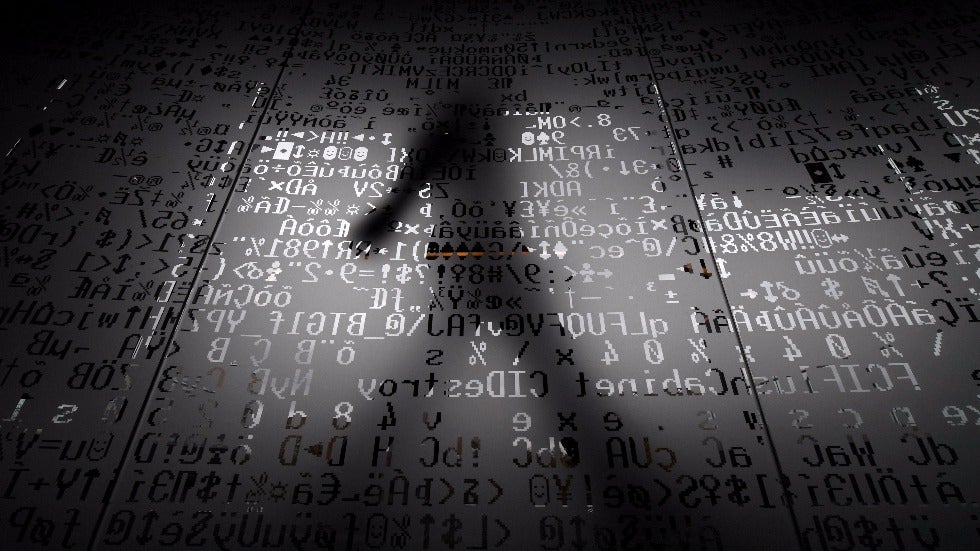Ransomware is growing rapidly. It is a large company whose attacks are increasingly sophisticated, frequent, and complex to detect and recover. Cyber-attacks have costly consequences for businesses of all sizes. The widespread damage companies experience when they become the victims of a data breach can result in significant business downtime. Plus, they faced costly damage control, loss of confidential data, reputational damage, and legal consequences. Advanced security requires immutability and with this growing threat, the ability to quickly restore and maintain business continuity. So, it becomes critical to survive cyberattacks and minimize data loss. Proper ransomware recovery is important, as an attack can damage or even cripple a business.
Even if a business fails to pay the ransom, the cost of downtime due to lost revenue and reputation can be catastrophic. Therefore, it is important to be able to recover quickly from a ransomware attack. A recovery plan from ransomware is useful for a company not only to respond to attacks but also for disaster recovery in general. In the planning phase, an organization can examine where it might be vulnerable and in need.
Importance of Ransomware Recovery
Recovery from ransomware is the process of resuming operations after a cyber-attack that requires payment in exchange for unlocking encrypted data. Good backups and a solid disaster recovery (DR) plan are the best options for a successful recovery from this type of attack. Because ransomware is so dangerous. In this case, advanced security and recovery are the top priority.
Types of Ransomware
The ransomware has the same goal: to hijack and encrypt data. However, there are several variations on how ransomware works:
Locker Ransomware – Installed on a system, PC, or mobile device locker ransomware blocks a user from accessing the device on which it is installed. Generally, users cannot use any of the functions of their device and often have to reinstall the operating system to fix the problem.
Encryption Ransomware – As mentioned above, this targets parts of a PC and encrypts them, preventing their use.
Deletion Ransomware – This type of ransomware encrypts parts of a system. Plus, threatens to delete them for a period of time if the ransom is not paid.
3 Steps to Prevent the Impact of Ransomware
Here are 3 ways that companies can stop attacks and limit the effects of ransomware.
- Backup Data
A fundamental part of cybersecurity solutions, whether you’re an individual or a business, all important files need to be protected on an external hard drive, a data center, or in the cloud. This will ensure that you can still access sensitive information while isolating the ransomware threat. It also prevents the loss of valuable information, the difference between a continuing business and a sunk business.
- Raise Employee’s Training
If you are a company that relies on a large IT infrastructure, educate your employees on good security practices. Once again, attackers rely on the theft of information such as passwords or other important data to launch their attack. It is often human error that bypasses even the most stringent security measures. So, make sure your employees understand the risks associated with ransomware and the methods they use to be successful.
- Keep Your Software Up to Date
Without a patch, malicious actors use an exploit kit to destroy your operating system, browser, antivirus tool, or other software programs. These threats contain exploit code that enables them to drop ransomware and other malicious payloads. Therefore, you must ensure that your vulnerability management covers all of your related software assets. So, that your security professionals can prioritize your remediation and containment efforts accordingly.
How do I protect my system from ransomware attacks?
Defending against ransomware requires a holistic approach that brings your entire business together. There are many simple steps you can take right now.
- Use a backup and recovery plan for all critical information. Be aware that network-connected backups can also be affected by ransomware. Critical backups should be isolated from the network for optimal protection.
- Keep your operating system and antivirus software up-to-date and scan any software downloaded from the Internet before running.
- Security awareness training for employees is a very important part of stopping ransomware.
- Avoid enabling macros from email attachments. When a user opens the attachment and enables macros, the embedded code executes the malware on the computer.
Use these cybersecurity solutions to avoid attacks because ransomware recovery is very expensive and time-consuming.