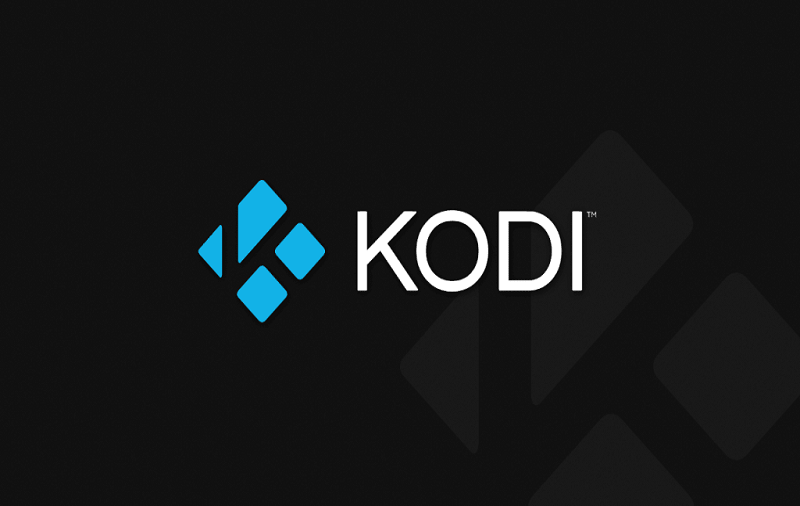When you watch any movie online on your Kodi the error occurs during the process of getting the movie on your screen “the video me pair/error”, which is normal and easy to fix this error. Most of the people use Kodi because of the multiples movies collection with the help of Kodi add-ons and for that this error occurs. There are different types of Kodi available in the markets which give you the best entertainment experience, Exodus is one of them.
You can also check some other Kodi working on your windows and TV with thevidup tv pair which can help you to choose your current Kodi type error and solution.
Our question remains the same hot to get rid of the theVideo me a pair and load the videos without any interruption. So we are here to solve this error in simple steps.
Note: Below steps are only to fix thevideo.me/pair the error which means I had already done the Kodi stating stuff and install the Exodus.
TO FIX THEVIDEO.ME PAIR STREAMING AUTHORIZATION
STEP#1
Start your Kodi and click on your Kodi add-ons which you had installed, for the result, I select “EXODUS”.
STEP#2
Now go to the movies section in the Videos / Exodus.
STEP#3
Select the year of movie you want to see.
STEP#4
Here you will get all the movies related to your year’s selection. Select the movie you want to watch, I click on the Pirates of the Caribbean Dead Men Tell No Tales (2017)
Example: if you select 2017 then you will get the entire movie released in 2017.
STEP# 5
Here you can see new popup will appear on screen which shows the time elapsed and remaining providers leave it to complete the process
This process takes time according to the speed of your internet. Wait for some to get seeds details.
STEP#6
After the above step completed, you will see the other function related to your selected movie. Here you have to select the stream link for your video, to watch the video I select “Watch FREE | THE VIDEO”.
STEP#7
Here we got the error theVideo.me.pair which means that to play this video, authorization is required and you can also see the link in the popup error notification appear on the screen during the process at this stage.
STEP#8
Now click on the given link https://thevideo.me/pair
A new browser will appear to open this link.
STEP#9
Here you will ask to activate streaming so click on that button. You will get the happy streaming IP address
IP Address **.***.**.** has been authenticated for 4 hours.
STEP#10
Now come back to Kodi where the process was stopped, you will see that the stop process is started again and the error is gone.
After you completed this streaming process, the movie starts and this time the video will start playing.
!!!!!!!!ENJOY THE SHOW!!!!!!!!
IMPORTANT! We highly respect your privacy which is most important and for that we ensure your online freedom and stream your favorite content safely with Kido. Kindly setup a VPN before using Kodi, which is highly suggested for your content safety. You can use the above vidup tv pair link and search for “Using a good VPN with Kodi”.
If you have any question related to this topic please comment or contact us, so we can fix your problem and make your entertainment life easier.