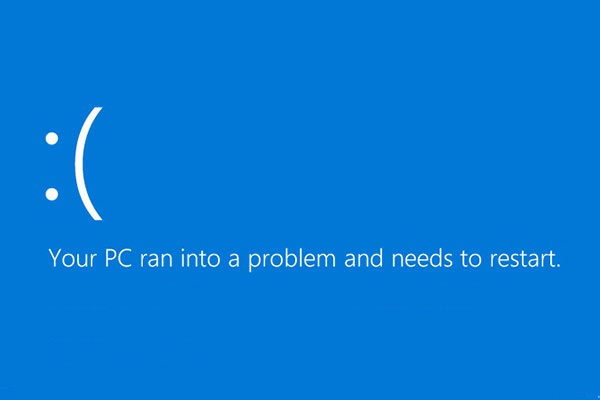‘Your PC ran into a problem and needs to restart’ is an error that makes the data present on the computer system inaccessible for the user. Also known as the Blue Screen of Death, this error could obstruct the computer experience of the user. In this article,we’ll discuss the methods to fix this issue and make the data present on the computer system accessible again with the help of hard drive recovery.
What are the causes that may lead tothis error?
A hardware failure or driver issue could be the primary reason for the error ‘Your PC ran into a problem and needs to restart’. Besides this, below mentioned are some other reasons for the stated problem:
- Incompatible attached devices or peripherals: A computer system is an assembled device that requires a lot of hardware components to make up the entire system. Sometimes, the connections between these components loosen up or the hardware are incompatible with each other, resulting in the said error.
- Boot device failure: Each time when a computer system is turned on, the BIOS finds a bootable drive to continue the booting process. However, sometimes, it fails and results in ‘Boot Device Failure.’
- Boot device driver failure: Similar to ‘Boot Device Failure,’ boot device driver failure halts the process of booting the computer system. The issue may arise due a problem with the driver.
- Problem with Windows updates: Windows updates keep coming at decent intervals and the system automatically installs these updates when it is restarted. However, there could be a problem with any of the updates that may result in the said error.
- Installation of 3rd-party software: Installing a 3rd party software is always risky. An incompatible or unreliable software could result in the blue screen of death. So, always install trusted and reliable software on the computer system.
- New driver installation or installation of driver updates: Drivers on a computer system are responsible for facilitating communication between the operating system and hardware. If there is a fault in this communication, then the said error could greet you on the screen.
How to fix ‘Your PC ran into a problem and needs to restart’ error?
Here are some effective methods to resolve this issue:
Method 1: Remove External Devices
Sometimes, external devices such as a pen drive, external hard disk drive, printer, etc. connected to the computer system may cause this issue. So, remove all such devices and try restarting the system.
Method 2: Uninstall Windows Update
To uninstall Windows updates, you need to first start the computer system in Safe Mode. Follow the below mentioned steps to do so:
- Turn off the computer system and then turn it on. Repeat this process three times and finally turn it on after the third time.
- On the “Choose an option” screen, select Troubleshoot > Advanced options > Startup Settings > Restart.
- When the computer system turns on this time, press F5 to enter into the Safe Mode.
When system starts in the Safe Mode, uninstall the updates by following the below mentioned steps:
- Open the Control Panel and click on the Programs and Features.
- Click on ‘View Installed Updates’ and find the recently installed updates.
- Right click on them and click on ‘Uninstall.’
Restart the computer system and see if the error ‘Your PC ran into a problem and needs to restart’ is fixed.
Method 3: Rollback the Driver Updates, Disable or Uninstall Drivers
To rollback a driver update, or disable/uninstall a recently installed driver, follow the below mentioned steps:
- Press Windows +R keys.
- In the dialog box that opens, type ‘msc’ and press Enter.
- Right click on the recently updated driver and choose
- Now, go the Driver Tab and click Rollback followed by OK.
Conclusion
In case the above mentioned methods fail to fix the error ‘Your PC ran into a problem and needs to restart,’ it is time to take the help from a professional data recovery service provider such as Stellar data recovery to recover data from the system.
Stellar is an expert in hard drive recovery and can recover data lost from damaged, corrupt, or inaccessible hard drive of any make and model. You just need to submit your hard disk drive at their service center and they can recover your data from the inaccessible hard disk drive, with utmost privacy and integrity.