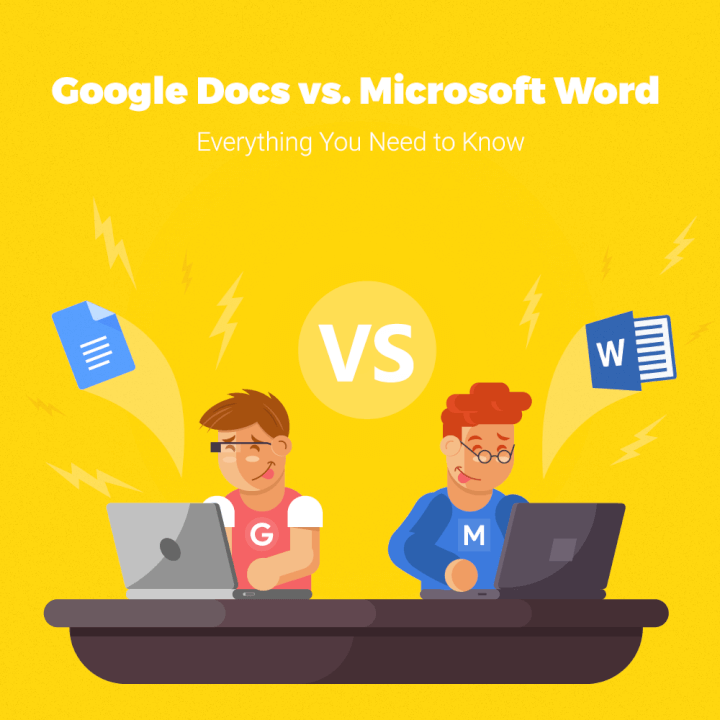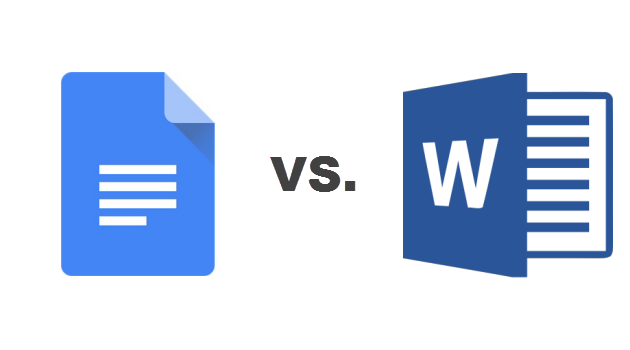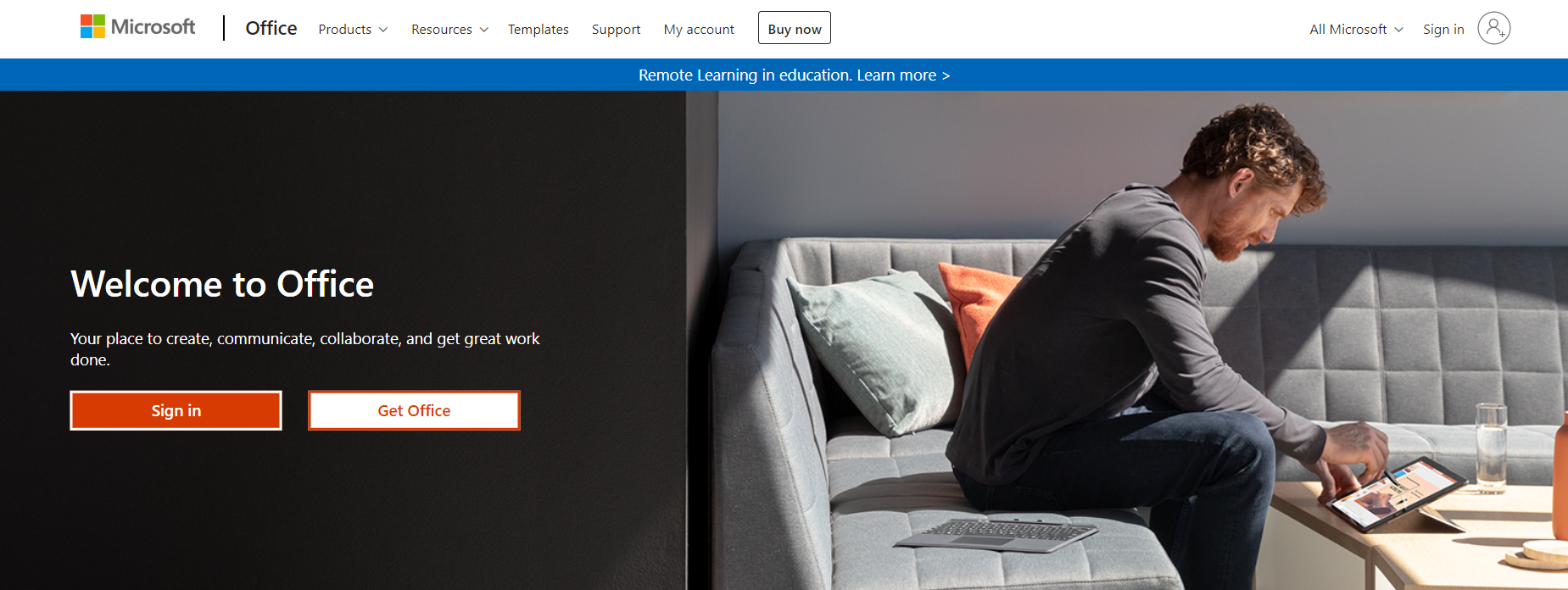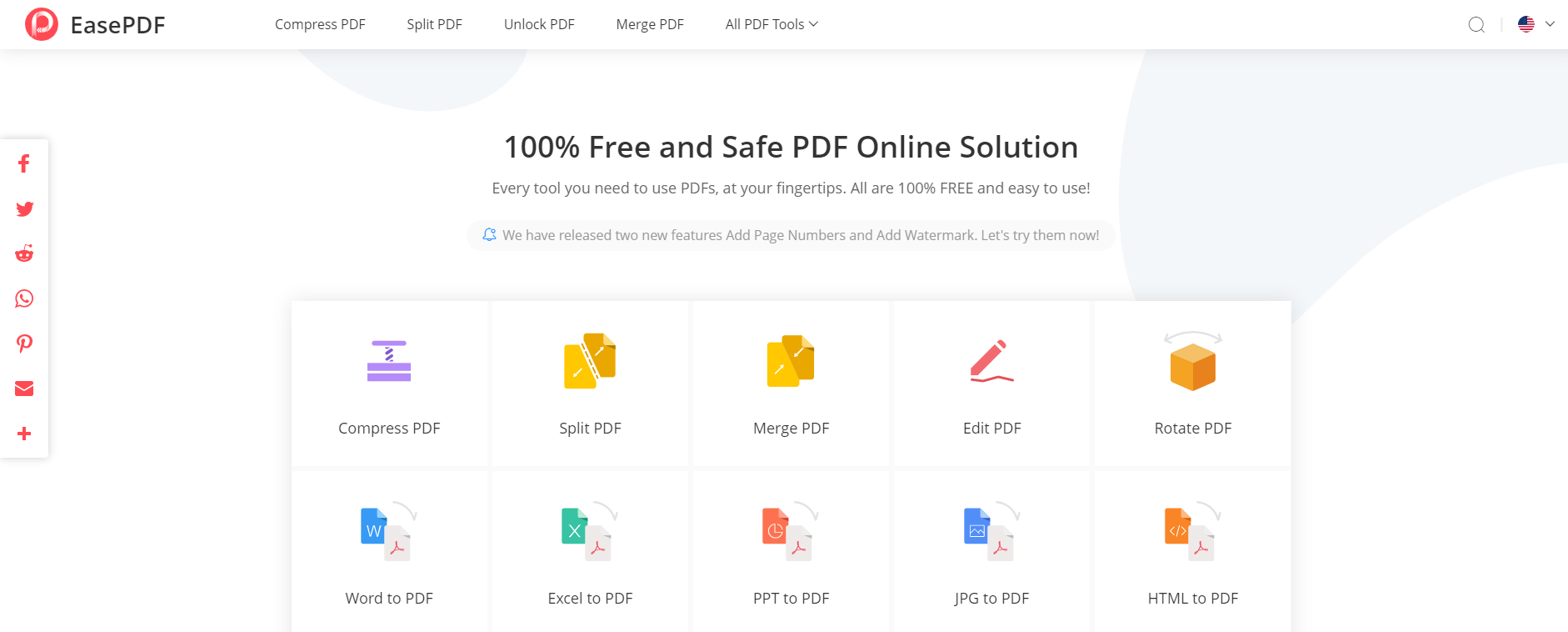Microsoft Word has been developed for over 3 decades and brought people’s rich experiences in editing and creating content. In recent years, Google also entered the field of providing content editing programs such as Google Docs, which formed a competition with Microsoft Word. But what are the differences between these two programs? And which will be a better choice for you? Let’s go in-depth for analyzing these two programs and pick the appropriate one for yourself.
Pricing
For users who consider the prices of the program, Google Docs can be a better option because it is available to everyone without cost. By comparison, Microsoft Word is part of the Microsoft Office suite, and it requires an annual subscription fee, which costs USD 99 per year. Thus, Google Docs wins on this point for its free of cost, which is quite friendly to those who have limited income.
Functionality
As mentioned, Microsoft Word has been developed for over 30 years, so it provided features for editing text, images, tables will be more comprehensive. And it also offers well-performs options to handle the content pages such as the rulers, footnotes, etc. From these aspects, Google Docs only provides very simple features for editing content. Although it is simple for starters to grasp, the limited features make them harder to go in-depth. Many available tools in Microsoft Word may be missed in Google Docs.
Cloud platform and file sharing
Google Docs is a web-based platform, so file sharing and online collaboration will be more convenient. It allows users to store the edited files on the cloud, and the sharing method is just quite straightforward. Directly by entering the email address and the file can be shared through this path. Besides, with a Google account, users can invite others to edit the files that are publicly shared, which can realize online collaboration.
Especially during the outbreak of COVID-19, many companies have to work from home to reduce the loss of their businesses. Therefore, such platforms and tools are quite helpful to help maintain businesses online.
Microsoft Word is a desktop-based program, but Microsoft also launched the cloud platform for competing with Google Docs, which is Office 365. However, for sharing the files, you need to make sure that people who you are going to share the file with also have subscribed to the annual plan. Therefore, it would be harder for Microsoft Word users to share files, because certain restrictions have been set.
File format output and incompatibility
Another important point that many users may consider should be the output file format that Microsoft Word and Google Docs can provide. For most commonly used formats like PDF, Word, and RTF, both Microsoft Word and Google Docs will offer options to output the file. Thus this brings convenience for presenting the content in better visual effect. But for storing the files, Google Docs also provides a cloud format so that users can share the files online. But Microsoft Word could only output the content into a local document.
For importing file formats, Microsoft Word wins because it can display more complex file formats. As an online platform, Google Docs can only do better in presenting some mainstream formats such as PDF, RTX, and TXT, etc. Therefore, to let Google Docs can present more files, you may need the help of some format conversion tools to convert different file formats to a presentable format such as PDF for opening in Google Docs, just like EasePDF.
PDF Editing Function
PDF is the widely used file format today, so with a PDF editable feature could make the content editing program more competitive. Google Docs can directly open a PDF file and then freely edit the content easily because it is a web-based service and its features are always up-to-date. However, Microsoft Word only supports this feature in its later versions. Since Microsoft Word 2013, the PDF editing function was added on Windows 8/10. So for older version users, they still need a way to convert the PDF file to Word at first if they want to edit the content in PDF files, which is less competitive to Google Docs.
Security
Referring to the file security, both Microsoft Word (Office 365) and Google Docs handle well. To access the files, users have to ensure they all have the Google or Microsoft accounts, which sets an authentication to make sure the file content security.
Updates
For the platforms and functions updates, Google Docs will be directly updated because it is an online service, so it’s presented features are always the latest ones. But for Microsoft Word, this is also convenient because users can turn on the automatic update function on their devices. Therefore, for both Google Docs and Microsoft Word, you can enjoy the latest features in time as their new updates released.
In Conclusion
Both Google Docs and Microsoft Word contain their advantages as well as disadvantages. The requirements of different people can lead to a different choice when they need to select a platform for editing or creating content. For me, I would prefer Google Docs as it’s more convenient. It would be good for you to overview their features at first from this article. Hope this is helpful to you!