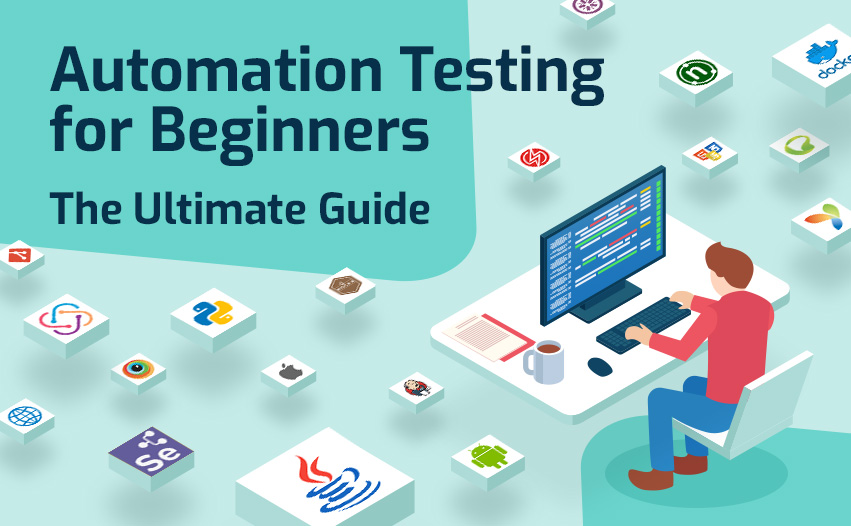Automation Testing doesn’t have to be tedious as it reduces the manual testing load. You can even enjoy vigorous automation testing with some best testing practices and tips.
It’s better to find ways than create them to make automation testing easy and enjoyable. After going through various support forums and analyses, we have a list of practices to leverage software engineers in automated tests to boost productivity and make the work more enjoyable.
The current test automation technology encounters several waves of technologies that sweep through the industry. These waves push the good-going testing system for advancement and information-driven innovations, eventually disrupting businesses and workflow.
However, when Automation Testing is used along with manual support, it becomes capable of running much more comprehensive tests. Also, automation testing with strategy can leverage testers by generating combinations of conditions by automation to clear track for a long go.
Need For Automated Test Strategy
Automated testing is often created and focused on future goals, but you can benefit immediately by implementing the test scripts correctly. Using testing tools to do your job better and save time will eventually make your work more enjoyable.
To map the idea of why there’s a need for an automated test strategy can be understood with an example-
Imagine you want to develop a system that serves data from the company ERP like it first retrieves purchase orders from the company’s ERP and, after recovering, places those orders with a vendor. Here you have the price data of previously ordered items in the ERP, but the current order price may differ.
The system should be designed to control the price selection, whether higher or lower, while placing the order. That means you have the user preferences stored in the system, and you have to write code that can handle price fluctuations.
The crucial part here is to check whether the code works as expected or not.
How to check?
- First, create a dummy order in the developer’s instance of the ERP.
- After creating the dummy, run your app.
- In the application, select that order and start the order-placing process.
- This process will gather data from the ERP’s database.
- After gathering the data, it will request the current prices of the order from the vendor’s API
- Override prices in code to create specific conditions
This will be the working strategy; you can stop at the breakpoint and go step-by-step to see what will happen for one scenario.
Through this example, you now understand the need for an automation testing strategy, but there are some best practices to make this journey enjoyable.
5 Best Ways to Enjoy Automation Testing
Apart from quality test scripts and testing tools, there are some add-ons that we can say are effective ways to make automation testing fun. Here’s a list of the top five ways to make this happen-
- Have a Right Attitude
Manual debugging and self-examining in automated experiments are more efficient from the very early stage before any testing code is completed.
Once you review that your code functions as anticipated—by manually surveying or possibly, for a more sophisticated module, by striding across it with a debugger while testing—you could utilize contentions to interpret what you anticipate any hybrid of infused parameters.
You’re nearly prepared to engage in experiments. Be ready to revise your code, as the first operating edition is generally inaccurate. Would you conduct refactoring with no experiments? That’s ambiguous, as you would have to accomplish all the physical steps.
- Select the Right Type of Test
Developers often dislike automated tests because they try to mock a dozen dependencies only to check if the code calls them.
Alternatively, developers encounter a high-level test to check all variations in a small module and try to reproduce every application state. These patterns are unproductive and tedious, but there’s a way to avoid them: by leveraging different test types that were intended.
Knowing what unit tests are crucial and how to write them is essential. This will help to be familiar with integration tests.
There are several testing types, but these five types are the most efficient and make an extremely effective combination:
Basic illustrations depict unit tests, integration tests, functional tests, canary tests, and load tests.
Five Common Types of Tests
- Unit Tests: This test is an isolated module and works by calling its methods directly. They are mocked because here dependencies are not being tested.
- Integration Tests: These tests are used to test subsystems where you can make direct calls to the module’s methods. But here, you have to care about dependencies, so you don’t have to use mocked dependencies like only real (production) dependent modules. However, you can still use an in-memory database or mocked web server because these are mocks of infrastructure.
- Functional Tests: These tests are usually termed the whole application tests, also known as end-to-end (E2E) tests. However, you cannot use direct calls. Instead of using direct calls, all the interaction goes through the API or user interface. These are the tests from the end-user perspective. However, infrastructure is still mocked.
- Canary Tests: These are almost similar to functional tests but with a smaller set of actions and production infrastructure. These tests are used to make sure that the newly deployed applications work.
- Load Tests: These are similar to canary tests but with real staging infrastructure and an even smaller set of actions repeated many times.
- Keep Testing Types Separate
While arranging your computerized test schedule, all categories of tests must be segregated to be apt to operate unassisted. Whereas this compels additional companies, it is beneficial as blending trials can build difficulties.
These tests have different:
- Intents and fundamental beliefs (segregating them establishes a decent precedent for the following individuals peeking at the code, including yourself).
- Execution periods (so conducting unit tests initially enables a rapid test progression when a test doesn’t succeed).
- Dependencies (so it’s further productive to load just those wanted within a testing category).
- Necessary infrastructures.
- Programming languages (in specific situations).
- Roles in the continual integration (CI) pipeline or outside it.
It’s crucial to point out that you can form sets with most languages and tech bundles; for instance, each unit tests concurrently with subfolders titled as per the respective operational modules.
It is relatively more straightforward, curtails resistance when building new, functional modules, is more specific for computerized forms, concludes in the slight litter, and is yet another means to streamline testing.
- Run Your Tests Automatically
Comprehend a circumstance where you’ve composed a few tests; however, after snatching your reports some weeks later, you recognize that those tests are no longer enacted.
This is an awful indication that tests are code and, just as any other chunk of code, they are compelled to be conserved. The reasonable time for this is just before the instant you reckon you’ve completed your job and wish to see if everything still regulates as anticipated.
However, you possess all the context required, and you could rebuild the code or alter the failing tests more effortlessly than your collaborator functioning on a distinct subsystem. But this moment occurs in your sense, so the most popular means to operate tests is automatically after a thrust to the advancement branch or after establishing a pull request.
- Write Only Necessary Tests
Composition of unit tests for each code is a widespread technique; however, occasionally, this consumes much time and power without enthusiasm.
If you’re aware of the “testing pyramid” theory, you might reckon that your code should be enclosed with unit tests, with just a subset encircled by different, top-level tests.
There’s no necessity to compose a unit test that assures that various mocked dependencies are named in the required order—conducting that compels setting up various mocks and ascertaining every call.
How can LambdaTest Bring Real Automation Testing Fun?
Automation testing can never be fun without a proper testing platform. A platform with all the necessary testing tools and advanced testing frameworks. A testing platform that offers automation testing tools like Selenium and Cypress to make testing for web, mobile, API, and desktop applications.
LambdaTest is one of the most popular Online Automation Testing platforms that offers advanced software Automation Testing tools like Selenium, Cypress, Appium, HyperExecute, and more to accelerate your release velocity. The cross-browser testing feature of LambdaTest allows 3000+ browsers and nearly all major operating systems for test automation.
Here you get a vast number of testing features to make testing simple; like
- Seamless Collaboration: LambdaTest allows you to integrate with your favorite project management, CI/CD, and Codeless automation tools.
- Integrated Debugging: To debug issues during live testing.
- Locally Hosted Web Testing: To prevent after-deployment bugs.
- Geo-Location Testing: To experience seamless testing in any location.
So, make your Automated Testing journey real fun with LambdaTest!