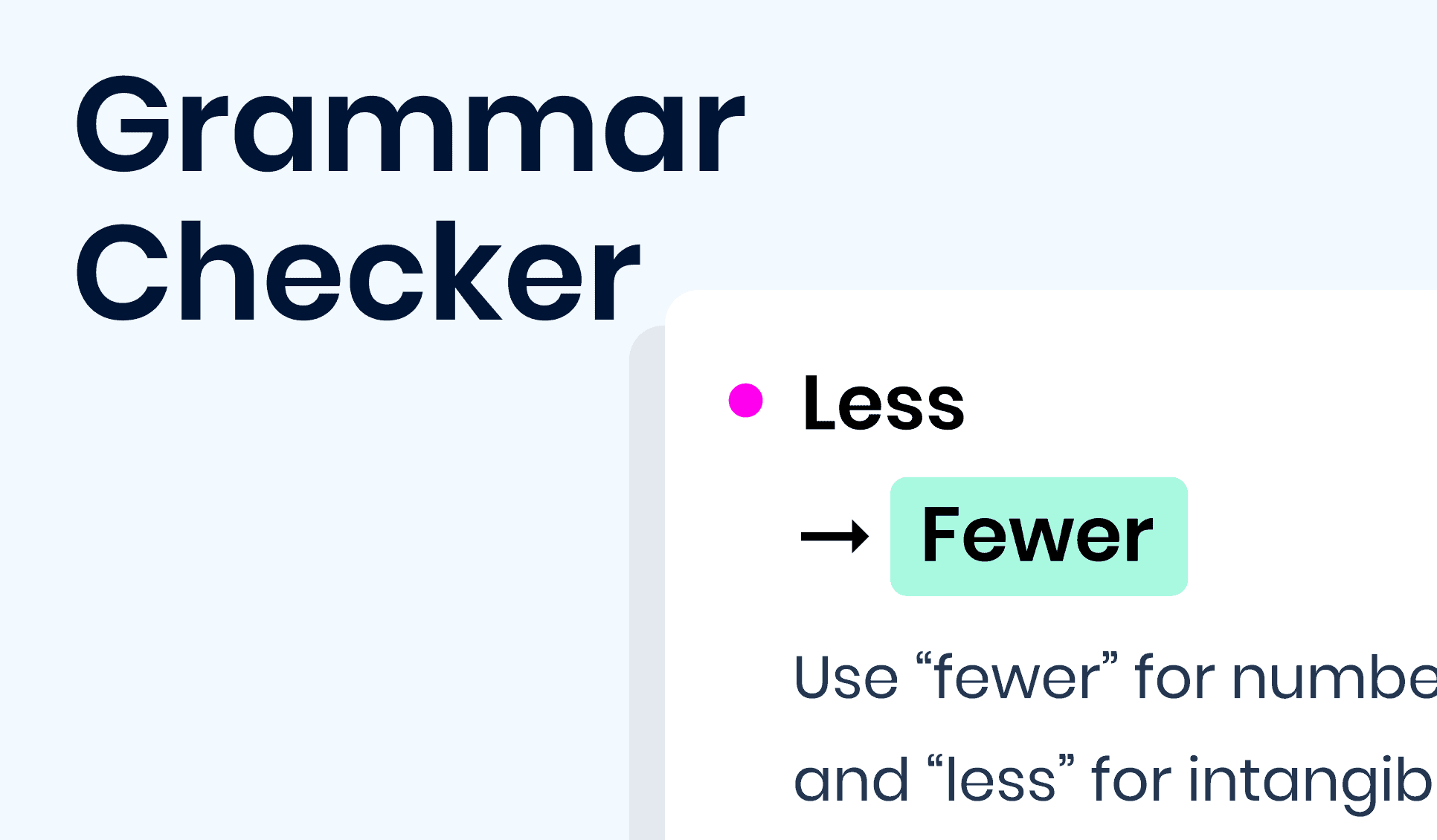The grammar search program examines written text to see if it is grammatically correct, and if it isn’t, it usually makes recommendations. Many companies make grammar checkers, and they all have different functionality and offerings that set them apart.
You need to check that the app has all the must-have features that allow grammar checking software an influential asset in your writing kit when evaluating grammar and spelling mistakes. You should have software that is as precise as possible. There are various degrees of precision of grammar checkers.
List of Must-Have Feature fr Grammar Checking App
Here are some of the most important features that a grammar and spelling checking app must provide to its users.
Checking Grammatical & Spelling Errors
The key aspect of grammar checker software should be grammatical mistakes, but much more is available in many programs. Good grammar checkers can also simultaneously search for spelling errors. Software with more features like the text editor, plagiarism checker, dictionary and thesaurus, and translator is recommended. Following are some of the abilities a grammar checking app should offer to its users.
Spelling and punctuation: Check to see if any words are misspelled or if any punctuation marks are missing.
Subject-verb agreement: Always check that the main verb in a sentence agrees with the subject; if it doesn’t, the entire sentence will fall flat.
This suggests that, depending on the situation, both the verb and the subject can be singular or plural. For example, the third person subject (Sally) agrees with the verb “likes” if I write “Sally likes apples.”
Long sentences: Learners are advised to write short sentences for a reason. However, if you choose to write in lengthy, complicated sentences with several clauses and conjunctions, double-check your work because mistakes can be challenging to find.”
Tense: Make sure the tense is consistent all over. For instance, make sure you haven’t already started writing in the past tense and finished writing in the present tense.
Singular/plurals: That’s a common error. Often we use a plural form of a noun when we meant to use the singular form or the other way round.
Integrations
Built-in integrations with popular word processors and content management systems save users the time and effort of manually copying and pasting content into the program. You should search for grammar check applications that worked with common word processors such as Microsoft Word, content management systems such as WordPress, social networking sites such as Facebook and Twitter, and email programs such as Outlook and Gmail.
Detailed Reports
The best grammar check program consists of reports focused on data on the entries, such as word count, degree, and readability. Software that generates reading reports helps users develop their skills in writing. While searching for the best grammar checking software, one must ask for the details reports feature.
Built-in Dictionary Feature
To find good word options and alternative terms, look for software with a built-in dictionary and thesaurus.
Plagiarism Checking
A plagiarism checker and language translators are valuable for those who need to write in languages other than their own. Plagiarism is very important to keep your content unique and authentic. We often do not copy-paste content from any source, but some sentences and phrases are common in the same industry and thus used by many. It might increase the plagiarism percentage in your content.
Extensions for Grammar Checker
Extensions are also necessary since they encourage you to use your grammar checker anywhere you write. Look for software that works with traditional word processors and web word processors like Google Docs. Most programs now provide plugins for all major web browsers, email clients, and social networking platforms with real-time grammar and spelling tips. This keeps you from making awkward mistakes in poorly written emails or Facebook posts.
Educational Resources and Support
Some of these tech solutions are intended to help you gain a better knowledge of grammar or writing. Most of these tools are designed specifically for teachers to help them teach a classroom. One example of such a tool is GrammarFlip – an advanced tool to teach grammar.
Pricing and Extras
The key objective is to determine if the products provide fair value for money (where they had paid plans). A crucial consideration at all times. Please note that many of the best grammar control and revision programs offer free trials and plans. You do have the chance to try it before you invest financially.
Ease of Use
This is another feature that makes grammar one of the best grammar checkers around. It is almost famously easy to use and can point out the shortcomings and have a short description. It can track you anywhere, and you can use it as a chrome extension and as a mobile app to be incorporated into the smartphone keyboard.
The Volume of Text
This refers to the amount of writing you want to produce each week/month. If you write a lot of content, you may want to try a paid package. Most free trials of such grammar checking tools come with a minimal number of words that you can check in one time. If you wish to check lengthy content, it will take a lot of time and management skills to use a free trial.
Number of Writers Allowed
If you write in a team (or run a team of writers), a website that provides team management resources and helps with testing texts would best meet the requirements.
Conclusion
Grammar and Spelling checking tool has become a new norm for every industry and educational institute. Many people use it at home as well to check their grammatical mistakes. Since no one is perfect and we all make mistakes irrespective of the advanced grammar courses we have done.