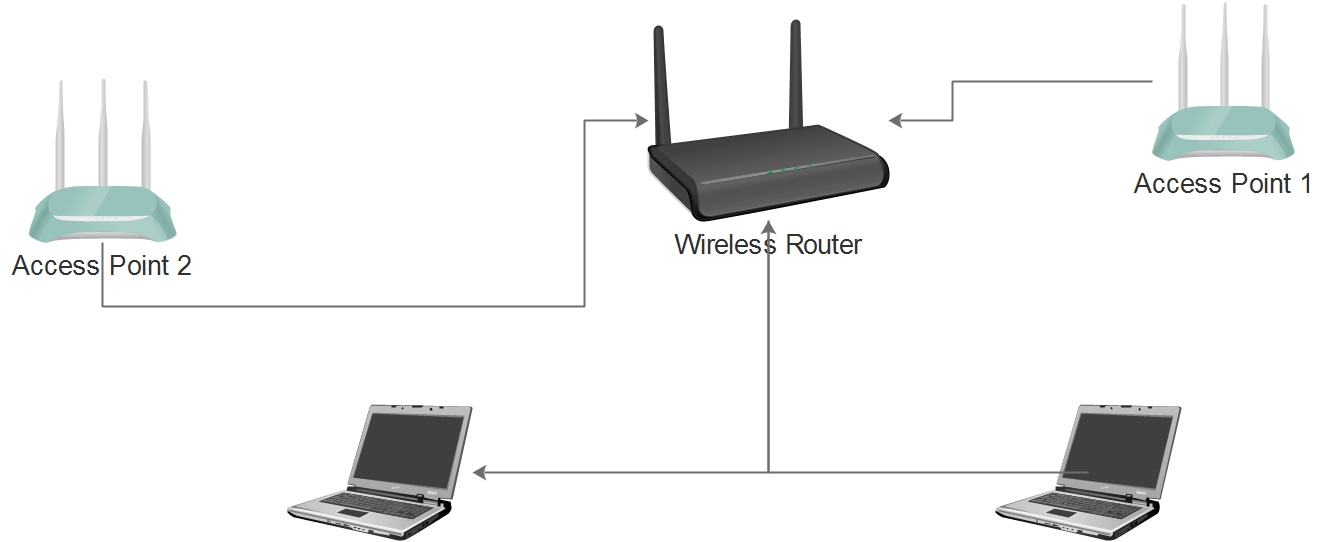Wireless connectivity is one of the basic requirements for every home or growing business. While some people are considering the importance of wireless access point installation, not all of them are fully aware of its advantages. These are beneficial for both homes and office premises. This article is going to walk you through the effective installation process of access points.
How To Set Up Efficient Wireless Access Points At Home?
Below-mentioned is some steps to ensure the Ubiquiti access point installation:
- Evaluate your Network Requirements
Before beginning to invest in Wi-Fi access points, make sure to outline the connection requirements. List down how many people or systems are going to connect with the network. Keep an eye on the activities involving the network connections. It will help you understand the data required for the business and allow you to choose the right WiFi 5 access point.
- Choose the right WiFi Access Point
You will find numerous wireless access points available in the market. All you need to do is to make the right decision based on the transmission and reception. Create a list of the available options and differentiate as per the number of antennas.
The reception power of the WiFi 6 access point increases with more antennas. However, the same comes with higher costs as compared to ones with fewer antennas. You can consider the ones with potent strength networks with multiple access points as per the requirement.
- List down the device limitations
Try to understand the various limitations related to the device like speed and performance. You might be assuming the problem with the Ubiquiti access point, while the same lies in the WiFi device. In that case, you need to upgrade the devices to make the most out of the wireless networks.
Many older laptops and mobile phones have lower versions of connectivity features and that could be a barrier in accessing the internet connection. The portable devices must have the updated version of devices equipped to strengthen the wireless connectivity. Do not forget to check the device configuration if the home network is facing any issues.
- Curb out any sort of network interference
There are numerous factors impacting the wireless access point and connectivity. While you’re planning to install the access point in the home, maintain a proper channel to avoid any interference.
Oftentimes, co-channel interference is behind the slow speed and disruptions in connection. To avoid this, make sure to analyze the spectrum of utilization while installing multiple access points. If your home is in a crowded facility, there are higher chances of interference from other WiFi devices in the building. Do not hesitate to seek the help of some expert for the installation or maintenance of the access points.
- Set up the wireless access point at a proper location
Many people believe to place the access points in a centralized location of the home. It can be helpful in some cases but does not seem to be working in every ideal situation. The position of the WiFi 6 access point relies on the house size as well. It should be placed near the place from where everyone can access the network.
Every access point is different and that’s how the placement must be decided. While some might work best when mounted on the ceiling, and others can work better on the desk itself. The professional expert can help with the installation in the right place to get the most stable and faster network at home.
Wrapping Up
The above-listed tips will surely be a lot helpful for achieving the best network connectivity through a wireless access point architecture. Sil Micro are the right professionals to handle the installation and make the most out of the access points. We can offer valuable planning and consultancy regarding potent networks and devices installation. Our experts can empower both offices and homes to leverage wireless networks.