The Beginner’s Guide to Pokémon Showdown
When it comes to the entertainment and fun everyone’s first choice is Pokemon. There are many games that people can play online but, Pokemon is the best ever game since our childhood. But, many people are still not aware of this wonderful entertainment. So, we are giving all information of Pokemon Showdown below:
What are Pokemon and its history?
One of the most enjoyable games is specially designed for all age people. Now, the game has turned 20. Since two decades the game is winning the heart of many people around the world. Pikachu, Squirtle, Charizard are all the Pokemon Showdown team. Coming back on its history, the game has completed 800 plus episodes of the cartoon, over 18 films and card games. The game was founded by Zarel in October 2011 and can be able to run on every browser.
This was the 1st simulator that supports animated battles while it is written in JavaScript and Node. Js. However, one can get an option to make their own teams or can also play with randomly created teams by systems itself.
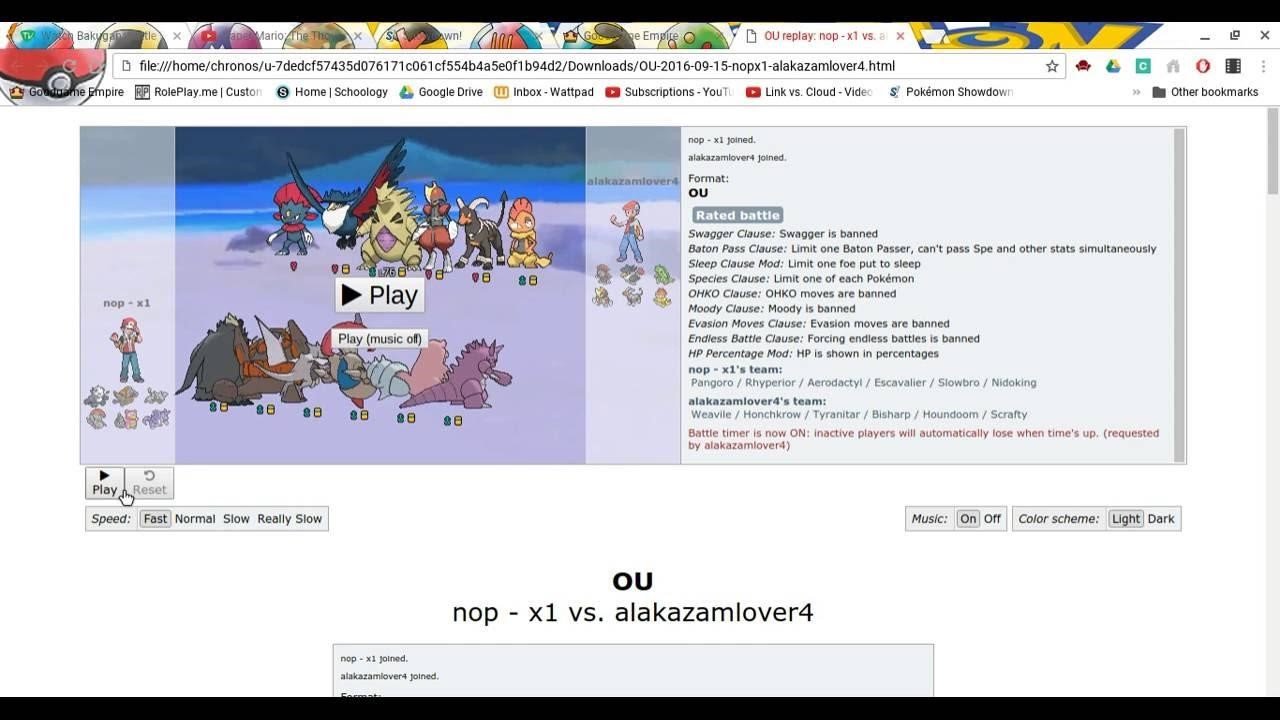
Pokemon Showdown commands:
Zarel has designed this game in such a way that every beginner can play this with an ease. No one has to search for how to play Pokemon Showdown. But, they should know the popular commands used in the game such as:
- Nick (username) – First, made the change in the username.
- Avatar (number) – You have to make the change in the avatar from the default one.
- Ladder – Check your ranking on the ladder.
- Reply – Send a message to the last person you communicated.
- Away –Ignore every challenge.
- Tour join – Joins the current games.
- Tour leave – leave the games
- Clear – it clears the chat log
Room Commands:
- Mute: You can mute yourself from the game for seven minutes.
- Warn: Warns the user base.
- Unmute: This command unmutes the user.
- Hourmute: It mutes the user for an hour.
- Declare: it declares the message in chat.
- Room promotes: Helps a user to shift to a room auth.
- Redirect: It leads the user to another room.
- Kickbattle: kicks user from the fight due to some reason.
Pokemon Showdown Background:
New users can follow the below steps to use the style in Pokemon Showdown. If you want to get to background then, just download the extension which is known as stylish. Here are the steps:
- Download the extension and restart your browser.
- Go back to the game and click on the button of stylish.
- Not, click on the “manage installed style” & get your background.
Follow the steps to installing the themes:
- After the completion of stylish, you will see a code which you have to copy.
- Then, there is an option of “write new style” will appear from which you can customize the web page.
- Fill http://play.pokemonshowdown.com/ in the URL & type the name of the theme you want to set up at your background.
- Now, pass the desired code and enter the save button.
- At last, just move the Pokemon Showdown and click on the enable on stylish to set the wanted theme.

How to unblock Pokemon showdown:
If you are new to this platform you will not understand how your account gets locked. So, you must have knowledge of how to unlock your account. There are two ways to unblock it such as:
Use a VPN:
Install VPN to unlock your account. This is the third-party source that helps an individual to simply unlock any account. However, it is a little bit time consuming and you also have to pay for using it.
Pokemon Showdown with IP address:
As we know the internet has its own IP address which stores all the history. As pokemon Showdown also required the site pokemonshowdown.com it is mandated to have an IP address for the same. So, by using that IP address you can directly unlock the account.
How to Login in Pokémon Showdown:
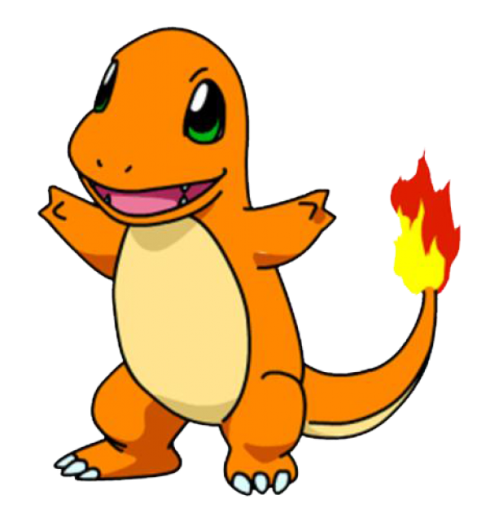
- The first step to logging into this game you need to make your account by using play.pokemonshowdown.com and click play online on the upper right corner of the website.
- Choose, “select name option on the next page which opens after login in. You will also get it in the upper right corner.
- Now, create your username and click register. There is a possibility that you get a beep of “this name is already registered on the Pokemon Showdown” so, simply click another name.
- Create your own password and use the login id or username and password to login into your account by choosing.
Now, you are ready to play the most interesting game.
