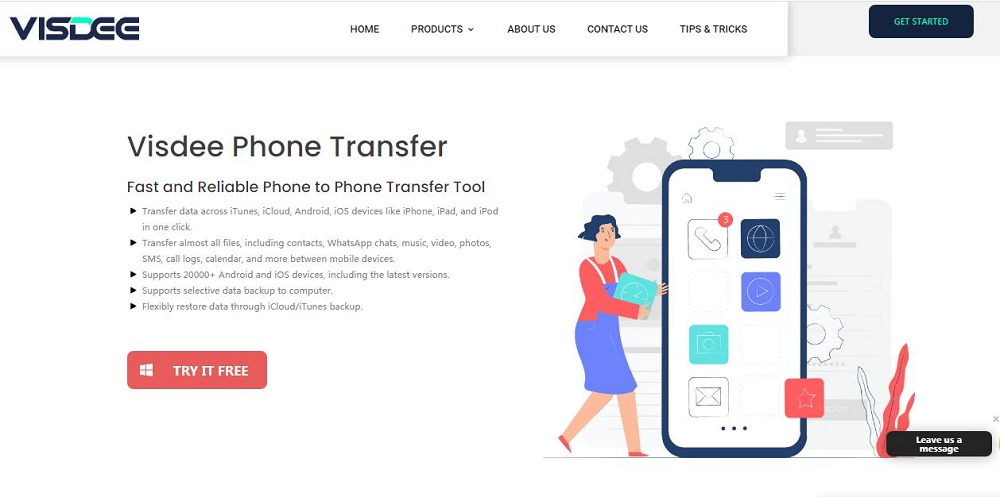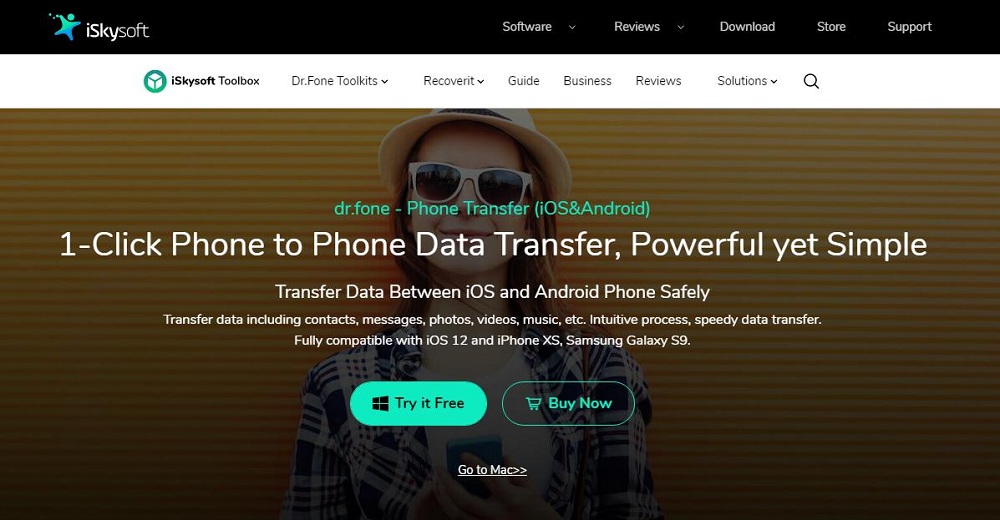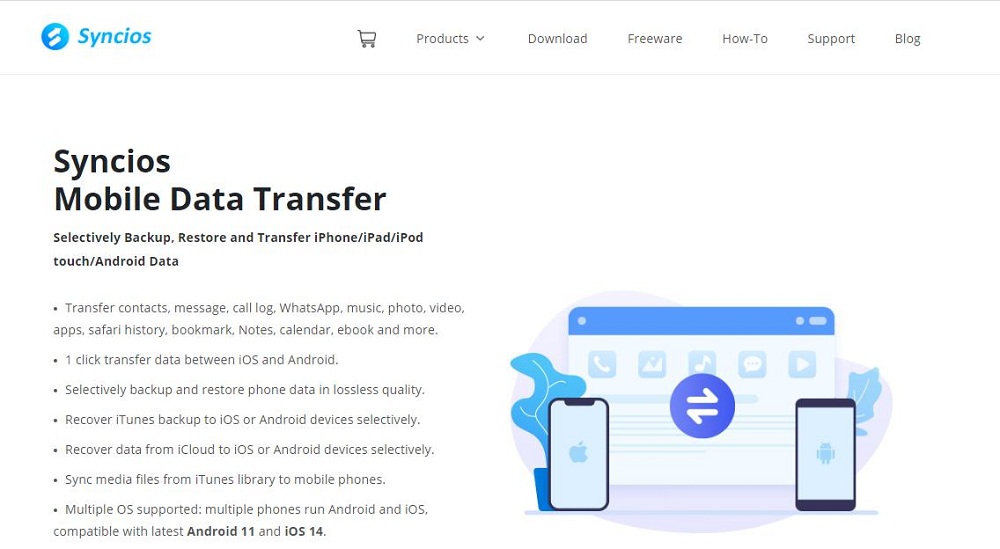Recently purchased a new mobile? When you switch to a new mobile, you may want to transfer all the data you had in your old phone, right? Are you thinking of the best and fastest software to perform phone to phone transfer? Then, please look at the best third-party applications here with a detailed explanation of their features.
3 Free and Fast phone transfer software
This session will look at the three best, accessible, and fast phone to phone third-party transfer software.
1. Visdee Phone Transfer
Visdee Phone Transfer is the first best free & fast phone transfer solution using which you can transfer data across iTunes, iCloud, Android, and iOS devices in one click. Supporting 20000+ Android and iOS devices, including the flexibility to restore the iCloud or iTunes backup, 20+ data types like WhatsApp messages, Safari history, apps, videos, photos, and so on, can be transferred hassle-free in minutes. Not just iCloud or iTunes, but you can also transfer Google contacts, photos, calendar, and export WhatsApp data to HTML with Visdee Phone Transfer.
Pros:
- It allows you to transfer the selective backup to your computer.
- With one click, you can transfer data between iOS or Android without any restriction.
Cons:
Until now, there is no disadvantage found for this application.
2. Dr. Fone – Phone Transfer
Dr. Fone –Phone Transfer from iSkysoft is a convenient tool that allows you to transfer almost everything between iOS and Android devices. It has the functionality to select the required file types to do phone-to-phone transfers. The data supported for transferring are contacts, messages, calendars, photos, music, videos, call logs, and mobile applications from which you could select the file you need.
Pros:
- It is compatible with the latest devices and operating systems.
- When performing the data transfer process, no data gets lost.
Cons:
It needs to get into the developer mode for Android devices.
3. Syncios Mobile Data Transfer
Syncios Mobile Data Transfer software will enable you to perform phone to phone transfers of 15+ types of files in one click. A few file types are contacts, call log, message, music, photo, video, bookmark, calendar, WhatsApp, and eBook. You could selectively backup and restore the files needed without any loss in quality. Also, backup your phone’s data to your computer using this tool.
Pros:
- It supports iOS mobile phones as well, with a perfect layout.
- This tool is user-friendly, and hence it is easy to use.
Cons:
No version for Mac.
Conclusion
With a straightforward interpretation of the three fast & free third-party phone to phone transfer applications, we have reached the end of our today’s post. Also, to reiterate, pls note that according to our experts, Visdee Phone Transfer is the best tool among all and also it is free!