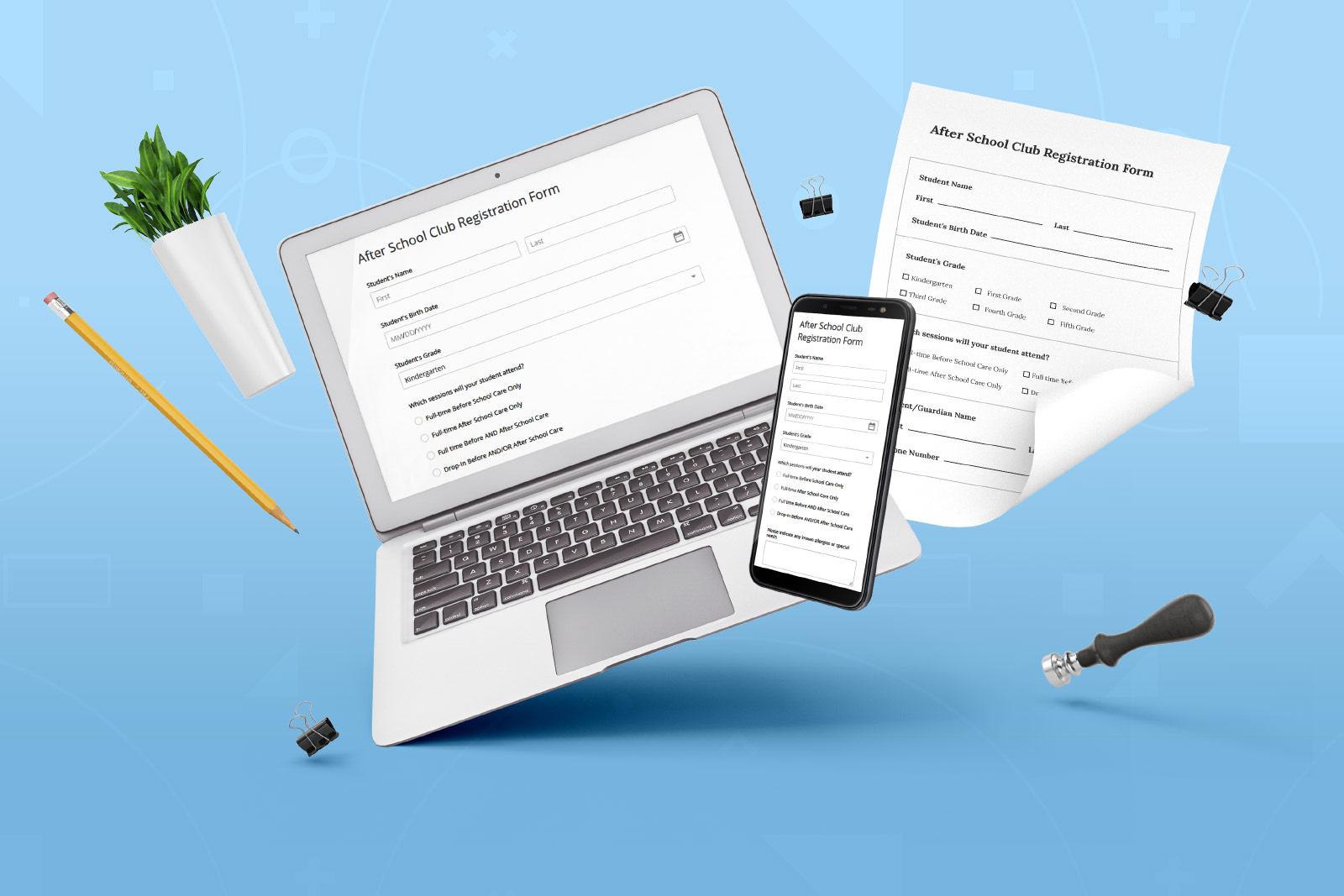There are 99% chances that you have come across a PDF file at least once in your life if you are reading this article. However, do you really know the meaning of PDF? If you said NO, you are not alone. There are several other people like you who must have used the PDF, but they do not know what it stands for.
PDF is an acronym for Portable Document Format, which basically refers to a format of documents that is easy to share and accessible for users. However, this is the only readable format of documents which basically means the reader cannot make changes to a file present in PDF format. Does this mean a PDF document is completely non-editable? Well, No!
You can convert PDF to Word if you wish to edit it and make the required changes. Most of the formal documents are present in a particular format that must remain unchanged as the document is shared and viewed among people. This is the major reason why PDFs are prevalent in workplaces.
How to view a PDF?
As we already discussed, PDFs are quite complex to discuss; however, this does not mean that they are not easy to read. You can view a PDF effortlessly. Unlike editing, viewing PDFs involve no particular tools. Your default browser or any other reader app can help you access the PDF format within no time, and you can view the document in its original format.
Do you know anything about the origin of PDFs? If not, then you are likely to have no clue about the initial purpose of PDFs or what they were originally made for. We can help you know.
PDF was designed and developed for easy accessibility to a file without the help of any particular software. Moreover, the file remains safe as no edits can be made to the original format of the document without converting it to some other format.
Viewing a PDF file is a matter of seconds with a simple browser or reader you use. And a PDF file can transfer the information in almost every form, including texts, numerical, images, links, and videos.
How to edit a PDF?
Working with PDFs that do not support any edits might be quite complex but not impossible. A PDF editor is all you need to convert a PDF and make edits to it.
You can choose to convert a file present in PDF form to a Word file and then make changes to it, or you can choose some other format like Doc.
You can easily find PDF editing tools to assist you in making edits to a PDF file. However, one important thing to consider as you choose a PDF editor is the level of safety offered. Your PDF might contain some sensitive information that can be vulnerable to PDF editing tools; hence, choose your PDF editor wisely.
Conclusion
While avoiding a PDF file is not an option in this internet world, having good knowledge about the right tools to view and edit PDF files can be really helpful. Make the right choice of tools and enjoy easy working with your PDFs.