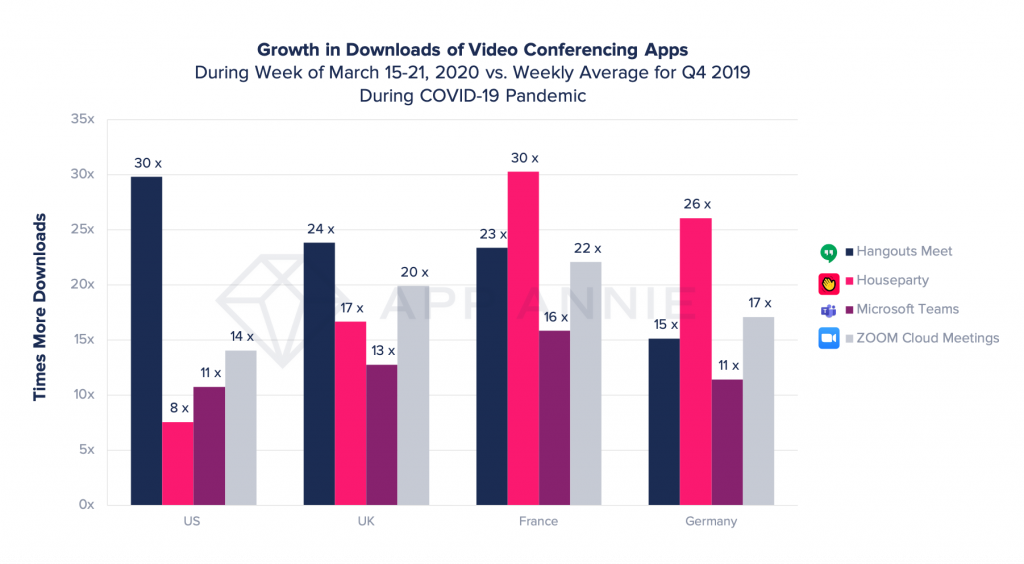2020 began with an array of challenges and difficulties where people across the world are staying indoors to maintain social distancing due to the COVID-19 pandemic. To ensure that their personal life and work run smoothly, many people are relying on video chatting and conferencing. This makes space for video conferencing apps like Zoom for businesses and individuals to run live meetings online.
Here is what the growth in downloads of video conferencing apps looks like.
While there is a wide range of conference tools in the market, not every video chat app allows users to run group meetings with a large number of members. When most supports up to 10 members, video chatting app like Zoom supports up to 100 people and is capable to meet the operational requirements for both personal and business uses You can also add a teleprompter app for zoom and make your conference more meaningful. Some businesses see this rise in demand for apps like Zoom as a lucrative opportunity to build and launch similar video conferencing apps.
Now that you might be thinking about how to build a video conferencing app, this blog will help you to set up a video conferencing website like zoom with more security.
How to build a video conferencing app?
When building a video conferencing app like zoom, the most important thing to consider is the factors that a business needs to conduct meetings efficiently regardless of the size and the strength.
Perform market research
Secure video conferencing platforms have been trending and it is not just Zoom that has gained momentum in the industry. When creating a website like Zoom, you need to do thorough market research to perform a competitor analysis of other potential apps in the industry that are equally effective. If there are a few apps that have been the top choice of most users, analyze the features, and find what makes them popular. Conducting market research is important to build a robust video chatting platform with advanced features.
The business model of a website like Zoom
Dedicated video conferencing apps like Zoom are designed to offer users the flexibility to connect people remotely. The basic business model of apps like Zoom is the freemium model that allows users to connect with over 100 members online at the same time. On the next level, you can offer a membership model with more advanced features or better capability. Start with the premium model to allow your potential users to get to know the product which increases the brand awareness of your video conferencing app.
Features of a video conferencing app like zoom
The video chatting app must feature an easy to use and smart interface allowing users to participate in a meeting going through the troublesome process of signing in. The app must feature both basic and advanced features. The basic features ensure the app does what is supposed to do and the advanced features determine the user experience, engagement, brand value, and other aspects.
When thinking about building an app like zoom, investing in a robust Zoom clone script will help to have all-round features essential for video communication for businesses as well as the ability to customize the app according to your unique requirements and preferences.
Let’s explore some of the features you need to integrate into a video conferencing app like zoom.
Group chat
Group chat is an important feature that allows members of a meeting to communicate with each other.
Calendar scheduling
These features help the host of the meeting to schedule at any time depending on the availability of the participants. Calendar scheduling is very helpful to control the crowd at a specific meeting while ensuring the efficiency of members.
Screen sharing
As the participants in the meeting are not physically present, the screen sharing feature helps participants to share their screen especially during events like a presentation.
Live streaming
Video conferencing apps allow live streaming audio, video, or both to multiple participants or a group in real-time. This helps in live streaming conferences and meetings of a large group like a meeting or a webinar. You can also stream the live on YouTube where your viewers can use the video conferencing app to view and comment through YouTube.
Record
This feature allows users to record a meeting with a button press and save it on their device to share it later when required.
Mute
This feature allows hosts to mute participants of the meeting whenever required.
Virtual background
The app must include a feature that allows you to change the background with an image or video during the meeting.
Optimal security
Video conferencing apps like Zoom take all essential measures to keep the user information safe from third-party access and malware. Integrate features like end-end encryption to offer extra safety for all users.
Effective ways to secure video conferencing platforms
As most businesses leverage video conferencing apps, it usually attracts a lot of users including hackers. Secure video conferencing platforms is an essential aspect. Here is how to implement it.
Update to the latest patch
To make your video chat app secure, you need to make sure your app is running on the latest firmware version. This makes sure it is updated to the latest safety features and functionalities. The apps must also include a support section on the app that tells how you can download the latest version.
Make meetings password protected
To secure your video conferencing app like zoom, it is important to protect your meeting with a password. This ensures that no third-party can crash your app. Besides password protection, you can also leverage multi-factor authentication for extra security.
Don’t share meeting information on public platforms
Never share your meeting IDs and passwords, or any related information on a public platform as these are confidential information.
Offer host control for your app
Most video conferencing apps offer host control where the hosts of the meeting have the ability to control the entire aspects of meetings. Make sure you integrate the option to allow hosts to lock the meeting so that no one else can join the meeting unless they have the meeting id. It is also important to integrate the option to disable the share screen for others.
Skip file transfer features
When planning how to build a video conferencing app, you must skip file transfer features that allow sending files and photos. Sending confidential files and business-related documents might make your data vulnerable as hackers might gain access to that info. You can integrate these features, but make sure you offer end-end encryption in your video conferencing apps.
Use waiting room features
Integrate the feature of the waiting room that allows hosts to have a pool of who wants to join the meeting. This is a great way to ensure that these are not invited to remain outside.
Conclusion
To fill the void of interpersonal connections that was interrupted by the Novel Coronavirus pandemic, businesses have started to use video conferencing apps like Zoom as it has already set an example in the industry for how video conferencing apps must be. Launching a video conferencing app in a crowded industry is still a profitable business idea due to the huge potential. If your application outshines other competitor apps, you can achieve great success in the market.