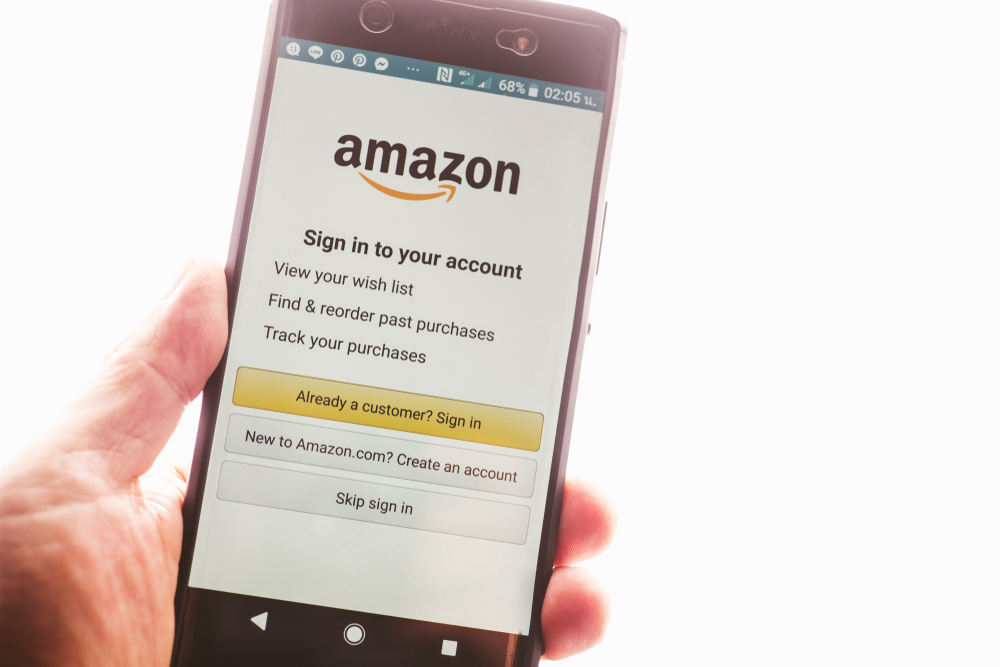Today we are talking about blocking accounts. Let us discuss the reasons and ways to appeal seller suspension
Types of account blocking on Amazon
When an entrepreneur refers to the phrase “Amazon has blocked my account,” it is important to understand the blocking stage. Let’s take a look at the terminology that Amazon uses in its blocking emails.
So, there are 3 phases that an account goes through if the marketplace does not like it for some parameters:
Suspension – It’s not that scary. Amazon expects you to plan an action to remedy any situation or to rectify any metrics in your merchant account.
Denied – This means that the action plan you submitted did not suit the marketplace. A second appeal must be filed, and if necessary, a third and fourth. Nowhere is it stated how many times an appeal can be sent to resolve the situation.
Banned – Well, this is already the endpoint of the failed path to unlock. This means that the marketplace will no longer read your letters and deprive you of the opportunity to sell products on its site.
Why Amazon blocks accounts
Poor account health (or, as they say, “poor account health”). This includes an increase in the number of requests, an increase in the number of returns, as well as an increase in the processing time of orders. Amazon tracks 5 main account indicators and a critical violation of one of them can lead to temporary or permanent suspension:
- Order Defect Rate;
- Cancellation rate;
- Late Dispatch Rate;
- Violation of the marketplace policy (Policy violation);
- Contact response time.
- Multiple seller accounts. It is Amazon policy not to open more than one account at a sales center.
Ignoring marketplace notifications.
Amazon notifications are very important, when you open your merchant account, you see notifications that may be related to warnings about the approach of the main account metrics to critical values, about the presence of prohibited content in the listing, about upcoming Amazon updates, etc. Ignoring these messages can lead to blocking sooner or later. Too often we meet with situations when the client who applied for unblocking says: “It turns out Amazon sent me warnings, but I did not see them.”
Opening a new merchant account while blocking the old account. Amazon tracks seller accounts not only through IP and or MAC addresses but also through browsers and plugins installed in them, as well as cookies. If Amazon detects a person with multiple accounts with the same IP address, it will immediately block the associated accounts.
Selling counterfeit goods. The fight against counterfeiting on Amazon has reached such a level that accounts caught in the sale of counterfeit are blocked after a couple of warnings, it is almost impossible to restore such accounts.
In addition to these reasons for blocking accounts, there are less common ones, but they are also worth mentioning. These include:
Unsuccessful verification of the credit card associated with the account. If you try to link someone else’s card to your account or try to enter your own, but the billing address of which does not match the data in your account, you may be blocked from accessing seller central. Amazon is very wary (I would even say “too wary”) about suspicions of fraudulent bank cards. This applies equally to both sellers and buyers.
Suspicious Gift Certificate activity. It is important to understand that Amazon treats gift certificates the same as real money. There are 2 situations that the marketplace doesn’t really like. The first is buying and/or redeeming large gift cards. Second: open a Prime account and buy gift certificates first. Amazon is obliged to fight money laundering because such activities can have dire consequences.
And a relatively recent story that Private Label sellers cannot get into, but drop shippers and flippers can easily. Large receipts of purchases on Amazon for several days in a row. Big checks mean purchases over $ 250. This is especially true for new accounts.
Unlocking Amazon Account
If you have fluently read up to this point, skipping all the previous information, then now is the time to rewind the page up and carefully re-read the paragraph “Why Amazon blocks accounts”. Why? Yes, everything is simple: understanding the reason for blocking is 50% of the way to unblocking an account.
Establishing the reason for blocking
So, to begin with, we calmed down, convinced ourselves that blocking an account is not the end of the world, and began to work. And you need to start with the following:
- Check the mailbox for which the account is registered for emails from Amazon for the previous 3 months. You should be interested in all warnings that could be missed or ended up in other tabs of your mail account or even in spam;
- Check the account metrics (if you can still access it) and make sure that they did not cause the blocking;
If you have an understanding for violation of which marketplace policy you were blocked – re-read the Amazon rules regarding this policy;
If you still have access to Amazon support, open the application to clarify the reason for the blocking and be extremely polite.
Be sure to indicate in your application:
You are ready to take responsibility for a possible violation and compensate for the damage caused to the client of the platform.
For you, the opportunity to sell on Amazon is simply incredibly valuable and you are ready to crash into a cake to provide an exorbitant level of service.
Conclusions
Most importantly, remember that blocking your Amazon account is not the end of your online business. Make all unblock decisions (contacting support or making an action plan and filing appeals) with a sober mind. Do everything carefully, with feeling, sensibly, with an arrangement and everything will work out for you? Everyone has mistaken, they are so that we learn not to do this anymore.
If you are not confident in your abilities or do not fully understand the current situation (the reason for blocking, what to do next) – contact the professionals. Remember, you only have a few chances to make an appeal.