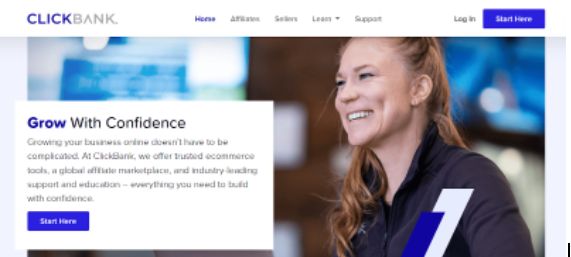Making money with ClickBank is a dream come true for many affiliate marketers. However, it’s not as easy as it seems. There is a lot of work involved in becoming successful with this platform. But with the right advice and a bit of hard work, you can make a good income from ClickBank.
The best thing about Clickbank and affiliate marketing is that you don’t have to deal with sellers, buyers, or other marketers. All you have to do is find something valuable and functional and want to share it with the world. There are plenty of products and services on ClickBank that are priceless. If you find one of those, you can make a fortune.
In this guide, we will teach you the basics of how to make money with ClickBank. We’ll cover everything from finding a good product to promote, setting up your website, and driving traffic to your site. So let’s get started!
What is Clickbank?
ClickBank is the largest affiliate marketing network on the internet. This means that you can promote any product you want and earn a commission on all sales. As a Clickbank affiliate, you can choose between the Affiliate Program or the Vendor Marketplace.
Getting Started with ClickBank as an Affiliate
Here is a step-by-step guide to starting affiliate marketing on Clickbank:
Step 1: Create an Account
Image: register.png
To become a Clickbank affiliate, you first need to create an account. It is so simple, and it only takes a few minutes. You need to enter your country name, email address, password, and phone number.
Step 2: Research Product
Image: marketplace.png
Here comes the essential part – Product research. To check the different product categories, you can visit Clickbank Marketplace. There are several ways to find the right product to promote. You can apply filters that include gravity, initial dollar per sale, average rebill amount, revenue share, keyword relevance, average rebill percentage, etc.
Let’s discuss product filters in detail:
Gravity: Gravity is the measure of how well a product is selling. A gravity score of over 50 is good, and a score of over 100 is excellent.
Initial Dollar per Sale: This filter is used to find products that generate a high income. Products with an initial dollar per sale of over $50 are a good choice.
Revenue Share: Products that offer a high commission (75% or more) are the best to promote.
Avg Sale Duration: Products with a high average sale duration are worth promoting. This filter looks for products with an average sale duration of over 30 days.
Avg Rebill Amount: Products with a high average rebill amount are worth promoting. This filter looks for products with an average rebill amount of over $50.
Keyword Relevance: Products related to your chosen keywords are worth promoting. This filter looks for products with a keyword relevance score of over 50.
Once you have found a good product to promote, the next step is to create a website.
Step 3: Creating Your Landing Page
Your landing page or website is the most important part of your online business. It is where you will drive traffic and make sales.
When creating your landing page, you should make sure that your landing page is persuasive, attractive, concise, informative, and easy to navigate. It should also have a convertible call to action so that your audience should be tempted to buy your offer.
In addition, you can use built-in templates or design your landing pages according to your offer. You can also use a landing page builder like LeadPages or Unbounce.
Step 4: Create an Affiliate HopLink (Tracking Link)
Image: hoplink.png
An affiliate hop link is a special URL that contains your unique affiliate ID. This is how ClickBank tracks your sales and commissions.
To create an affiliate hop link, simply log in to your account and go to the HopLink Generator. Then enter the product name, vendor URL, and price. You can also add a custom message or tracking ID.
Click on the generate hop link button, and your affiliate hop link will be generated. Copy and paste the link on your website or landing page.
Step 5: Driving Traffic to Your Landing Page
The most important part of your online business is driving traffic to your landing page. Without traffic, you will not make any sales.
There are several ways to drive traffic to your landing page:
- Search Engine Optimization
- Social Media Marketing
- Paid Advertising
- Email Marketing
Let’s discuss how you can drive traffic using these strategies:
Search Engine Optimization
One of the best ways to drive traffic to your website is search engine optimization (SEO). With SEO, you can rank your website high in search engines. This will result in more traffic to your website.
There are several things you can do to improve your SEO:
- Optimize Your Website for the Search Engines
- Use Keywords in Your Titles and Descriptions
- Submit Your Site to the Search Engines
- Optimize Your Images
- Create Quality Backlinks
Social Media Marketing
Another great way to drive traffic to your website is social media marketing. You can promote your website or landing page on various social media platforms with social media marketing. This will result in more visitors to your website.
There are several ways to promote your website or landing page on social media:
- Create a Facebook Page
- Create a PinterestAccount
- Write Blog Posts About Your Product
- Share Videos About Your Product
Paid Advertising
Another great way to drive traffic to your website is through paid advertising. You can place ads for your product on various websites with paid advertising. This will result in more visitors to your website.
There are several types of paid advertising:
- Google AdWords
- Bing Ads
- Facebook Ads
- Twitter Ads
Email Marketing
Another great way to drive traffic to your website is through email marketing. You can send emails to your subscribers about your product with email marketing. This will result in more visitors to your website.
There are several things you can do to improve your email marketing:
- Create a Landing Page for Your Product
- Add Clear Call to Action, videos, and images
- Include a Discount Code for Your Product
Step 6: Monitor Your Metrics
Once you have started driving traffic to your landing page, it is important to monitor your metrics. This will help you determine the effectiveness of your marketing campaign.
There are several things you can track:
- Conversion Rate – This is the percentage of visitors who take your desired action, such as signing up for your offer or buying your product.
- Unique Visitors – This is the number of unique visitors to your website or landing page.
- Page Views – This is the number of times your website or landing page is viewed.
- Traffic Sources – This is the source of your website or landing page traffic.
Step 7: Adjust Your Marketing Campaign
Once you have started driving traffic to your landing page, it is important to adjust your marketing campaign. If you do not see the desired results, you need to change your campaign.
Also Read know More About videovor
There are several things you can do to adjust your marketing campaign:
- Change Your Landing Page
- Change Your Sales Copy
- Increase Your Advertising Budget
- Reduce Your Advertising Budget
The Bottom Line
Now that you know the steps for creating a successful online business, it is time to get started. Make sure that you keep on top of your marketing efforts by monitoring your metrics. It takes time to turn profitable. If you follow these steps, you will be successful.
Also read How To Buy A Japanese Car In Pakistan?