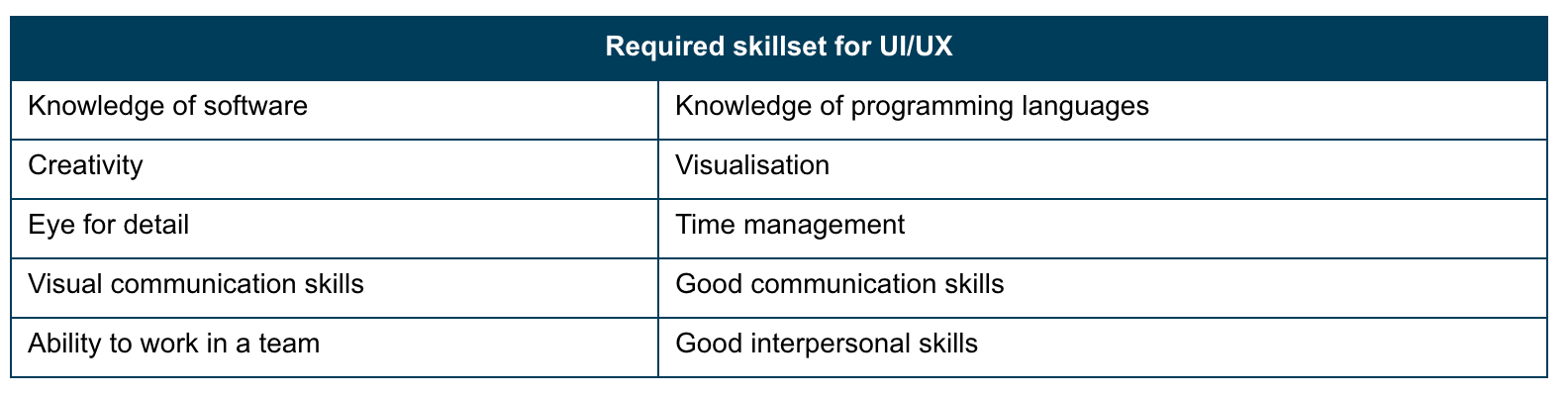Listed as one among the 25 highest paying entry level jobs by Glassdoor, UI UX design skills are at peak demand. As technological advancement seeps into every aspect of modern life, offering a powerful digital experience becomes increasingly important. With the demand for the skills on the rise, UI UX courses are seeing a larger number of takers.
To successfully begin a career in UI UX, you must be armed with technical know-how and relevant educational prerequisites. A UI UX course is a great place to learn the foundation and build a versatile skill set.
In this article, we’ll explore what UI UX design entails, some of the common tools used in UI UX, and how a good online course can help you kickstart a promising career.
Is a UI UX course a good fit for you?
To answer that question, you must be familiar with what UI UX design entails in the first place. UI or User Interface involves creating graphical elements for a digital platform. This involves creating the structure of a website, designing the buttons and banners, picking a typography and a colour palette, etc. UX or User Experience on the other hand, is responsible for making the entire user journey on the digital platform is both intuitive and pleasant.
A great UI UX design delivers a great digital experience. One where users seamlessly navigate a platform, interact, and take action without ever being stuck.
Take Apple for example, all iPhone users have faced the age-old storage issue where your phone prevents you from taking more pictures until you clear up some space. But take a look at the message that prompts you of the same.
The user has to go to the Settings app and figure out which one is taking up space and keep deleting files and checking back on the camera to see if it worked. Now, if the message would mention exactly how many photos/files the user can delete to take a picture, the user can easily free up space in a manner of minutes.
The experience that the user goes through is the result of a not-so-well-thought-out UI UX design that is making the user figure out the solution themselves.
An intuitive UI UX design will make users feel like they are in control but at the same time guide you effectively in case you face a roadblock, therefore saving users valuable time. A UI UX designer’s job has the power to create accessible, easy, and creative platforms to engage with users in a meaningful manner. If that sounds interesting to you, getting yourself to learn UI UX design is the right step to take.
What is the required skill set for UI UX?
An ideal candidate would hold a bachelor’s degree in UI UX Design. Knowledge in Computer Programming is a must and a good mix of technical and soft skills is required. Take a look at the table below for relevant UI UX designer skills.
Source: Shiksha
A good UI UX course should be able to get you started with the basics of UI UX along with the entire process of ideating, designing, prototyping, and testing. With an online course, you can explore a wide range of topics individually or take a master course to learn everything from basic skills to expert-level/career-ready skills.
Springboard’s intensive UI UX course, for instance, even offers an opportunity to work on real-world projects and create a strong professional portfolio.
Take advantage of the right tools
Knowing the right UI UX tools to use will help you shortlist online courses. Ensure the course you pick covers the use of these design tools for an impactful learning experience.
- Google Analytics/Hotjar
Most websites around the world have Google Analytics integrated to their sites to help them evaluate their performance. A UX researcher typically uses this to understand the user’s on-site behavior and their profiles. Hotjar is used to see heatmaps and session recordings.
- Invision
InVision is a product design suite that offers connected products to design screens, develop prototypes and animations. This dynamic solution also integrates with other tools like Photoshop and Sketch to bring designs to life. GoDaddy uses InVision to manage their design processes for its web-building products.
- Adobe XD
This tool is extensively used to create interactive prototyping, wireframes and interactive mock-ups. It’s the go-to tool for many designers who are already familiar with tools like Photoshop and Illustrator.
- Marvel
Marvel’s design platform helps UI designers create wireframes and even do user testing. It’s an all-in-one platform that even gives developers HTML codes and CSS styles to start building.
Now that you’re familiar with some of the popular UI UX tools used, speak to UI UX designers in the industry to truly understand the lived-in experience.
Find yourself a Mentor
The quickest way to learn UI UX design is to shadow a professional from the industry. Observe their working style, sit-in on their typical day and watch how they approach projects. A good mentor will help open a few doors for you. Given their familiarity with the industry, they may be able to put you in touch with the right people to get you started.
It helps to have someone guiding you in the right direction without spoon-feeding you. It is essential that your mentor only nudges you to take your own action. They’ll be able to help you with the laundry list of dos and don’ts with their industry experience and even share some acquired tricks and tips with you.
At the bottom line, a good mentor will help you through challenges, polish your soft skills, and introduce you to the professional network of other UI UX professionals. When it comes to building a career, being given in-roads to a network is a terrific upper hand to have.