You always want to have a beautiful picture for business as well as educational purposes. But now different technology has bound us as we cannot choose other pictures due to the fear of copyright claims. The best thing to deal with such a situation is to have a tool that can easily remove watermark from photo.
If the watermark is removed from a photograph then this picture can be easily used anywhere without any claim issue. If a person wants to add a picture in the presentation of a classroom or office then it is always encouraged to remove the watermark from the photo. The other condition is that if a person has clicked a photograph from a tool with beautiful filters.
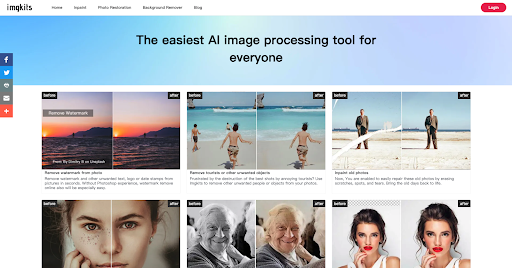
B2ut you don’t want your friends and family to know about the tool then the best option is to remove the watermark. If you are facing one of the above problems and want to remove the watermark from the photo then we are here to help you.
Remove watermark from a photo using Imgkits
Imgkits is an online free website that provides all the tools related to photo editing without any fee. This website has all the tools that work on artificial intelligence hence a user is very much helped and guided by this feature. The website provides different tools like Background remover, defogging, inpaint, photo colorization, photo to cartoon, etc.
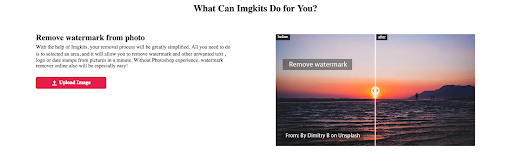
All the tools are very easy to use hence a person doesn’t need to become a professional just to use this website. It saves time as well as money for the user by working on the photograph in just 5 seconds each time.
Steps to remove watermark from photo
If you want to learn to edit your photographs including removing watermark from photos, Background remover, photo enlargement, etc. then Imgkits is the best available option. The steps that involved how to remove watermark from the photo are explained below:
- First, you need to head towards the official website of Imgkits by typing ‘Imgkits.com’ in the search bar of your browser. When the official website opens up on the screen you will find different tabs and tools on the main screen.
- Different tabs that would be at the upper part of the screen are Background remover, inpaint, anime filter, etc. If you want to remove the watermark from the photo then select the tab of Background remover.
- After selecting the tab you will find different tools including unwanted object remover, watermark remover, logo remover, etc. Select the watermark remover tool and the system will ask you to upload the picture.
- After uploading the picture by using artificial intelligence of this website the tool starts working on the photograph. Within 5 seconds you will get a picture with the watermark removed.
- At the last step, you just need to download the picture and it will automatically save in the system in the PNG format. You can edit the picture before saving it using different tools on this website.
The steps are quick as the results would be in the hands of the user in 3-5 seconds. Artificial intelligence helps a user as you don’t need to give each and every command rather the watermark is automatically distinguished by the website.
Conclusion
A watermark remover tool is one of the famous tools in the present market. People hire different editors just to avail this option. A person can easily remove watermark from a picture using the Imgkits website. This website provides all the features of photo editing without any subscription fee online. All the information regarding how a person can easily remove watermark from photo and all the further information related to Imgkits has been explained above.
