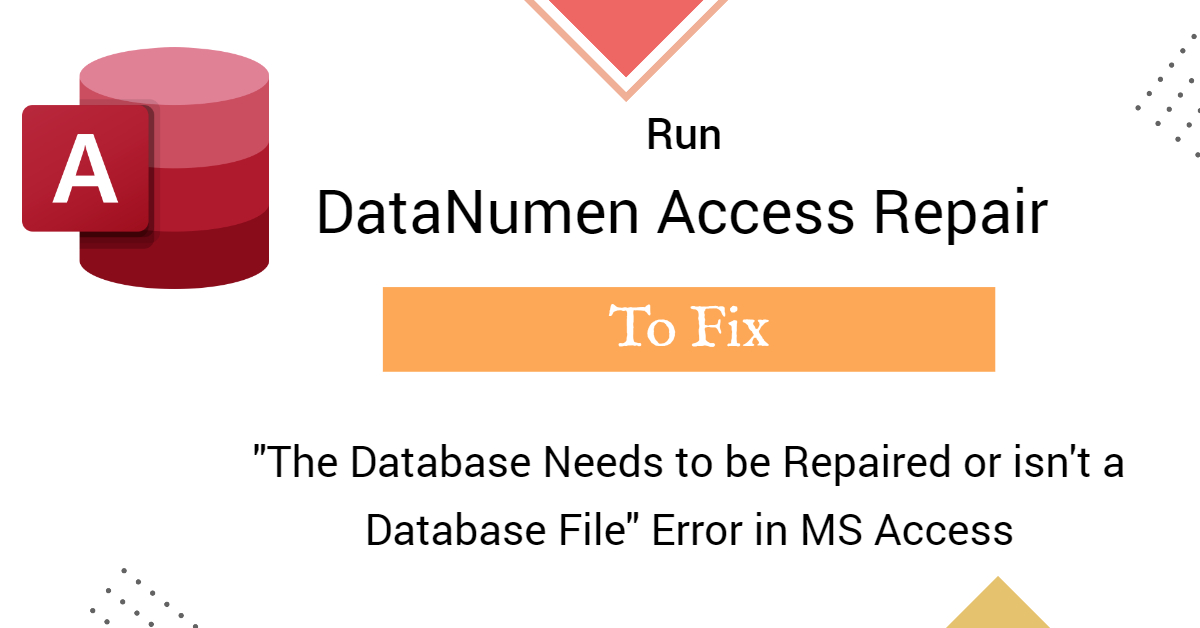While working on MS Access you might at some time come across an error message which mentions that the database file needs to be repaired or it might not be a database file at all. In this article, we look at what this issue is really about and try to fix it with the help of the sophisticated DataNumen Access Repair application.
Running is a database application has never been easy for small firms. However, the Access database application does offer a rather user-friendly and cost-effective solution which many small businesses readily accepted. For over two decades small businesses have enthusiastically adopted Access for a varied range of tasks. In most cases, small firms running Access have been generally very satisfied with the feature set that the application offered. Though error messages and database crashes are an entirely different story. The Access application can at times throw up some odd error messages which can confuse an average small business user. Let’s look at one such error message in detail.
Breaking Down the “The Database Needs to be Repaired or isn’t a Database File” Error Message
Imagine the shock a user is likely to receive when suddenly he receives an error message mentioning that the database file, which he previously had worked upon, needs to be repaired. Add to it the error mentions that is quite possible that the file itself may not be an Access file at all and this can further confuse the user to wit’s end. To put it simply the error message is not exactly great in communicating the underlying issue. The issue at hand is a case of data corruption and the file needs to be recovered.
You can choose to attempt a recovery by using the Repair feature present in MS Access itself. However, it has a high chance of failure or making a partial recovery which really puts you in further jeopardy. A database with partially recovered content is a huge nightmare and you should consider looking at a tool that can perform a complete recovery. It is also important to note that in many cases Access is likely to completely fail to recover the compromised file and show a further error mentioning an unrecognizable database format.
Fixing the “The Database Needs to be Repaired or isn’t a Database File” Error with DataNumen Access Repair Application
Attempting to use the Access application itself to recover the file which is throwing up this error is fraught with risk. The ideal way to fix this issue would involve running the DataNumen Access Repair tool and extracting the contents of the messed-up Access database file. This versatile application is quite easy to use and all you need to do is select the corrupted file and click on Start Repair. The application will recover all the contents and save them in a different output file. The recovery process can be completed within minutes while maintaining complete data integrity.
As opposed to a recovery attempted with the Access application which has a high chance of failure or partial recovery, the DataNumen Access Repair application is capable of performing a complete Access recovery in nearly all cases. The tool is also not constrained by where the Access files are being stored; be it be a removable media disk or a virtual disk drive. Last but not the least, the application can also be used as a forensic tool to examine the database.