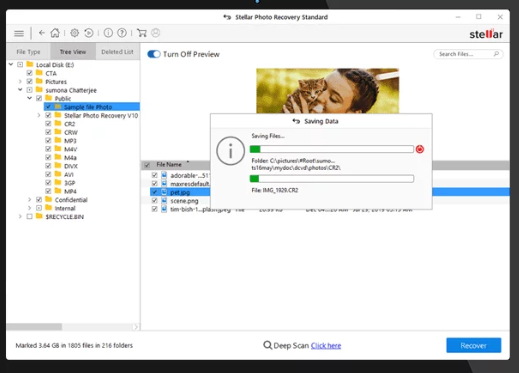Have you accidentally deleted photos from your Canon camera? Don’t worry, we will help you get them back. Before applying any method or using any third-party software, the first thing you should do is stop saving or taking any new photos from your camera. This can make the recovery process quite difficult as the deleted pictures will get overwritten. There are several methods that you can try to recover deleted photos from Canon Camera.
Is It Possible to Recover Deleted Photos from a Canon Camera?
Yes, it is possible to recover lost or deleted photos from your Canon digital camera. You can use any Canon photo recovery software to recover photos that were lost from your camera.
You can even recover deleted photos directly from the camera’s internal storage or memory card using the device’s installed software. Several photo apps are available online include a recently deleted folder carrying deleted images for a set amount of time. So before using any image recovery software, check if your camera’s software has this feature. If yes, then look here first for deleted photos.
If the lost photos are not available in the recently deleted folder, you should try photo recovery software to restore them. For this, you should not use that SD card or camera until you recover the lost photos.
What Causes Photo Loss/Deletion from Canon Camera?
There are multiple reasons why any photo gets deleted from the Canon digital camera. Here, we have mentioned some of the most common reasons behind photo loss or deletion from Canon camera:
- Accidental Deletion: Sometimes, you delete the important pictures from your camera by mistake while deleting unwanted ones.
- Taking Photos on Low Battery: If you continue clicking photos on a low battery without saving them, you might lose the pictures.
- Sudden System Shutdown: If your system shuts down automatically while transferring pictures from the Canon camera, the photo might not be saved.
- Virus Attack: If your SD card gets infected with the virus, it starts working improperly. In such cases, the photos and files stored in your memory card become unable to access.
- Corrupted Canon firmware: The firmware of your Canon camera may get corrupted while updating your camera. In this case, you should use any data recovery software that can scan the SD card and recover lost photos.
Recover Lost Photos from Canon Camera Using a Photo Recovery Software
There are some photo recovery software that you can use to retrieve lost or deleted photos from your Canon camera. These tools can help you recover photos even from external storage devices like SD cards. However, before choosing any application for deleted photo recovery, let’s take a look at the factors that you should keep in mind:
Important Factors to Consider While Choosing the Best Photo Recovery Software
Before learning how to recover deleted photos from Canon Camera using any photo recovery software, you must consider these factors:
- Ease-of-use: Recovering your photo or any other file format can be a stressful activity. A tool with a user-friendly interface can help you recover your valuable images. Always use tools that offer an intuitive interface to get your photos back quickly and safely.
- Price: The price plays an important role before selecting a photo recovery solution. There are many paid recovery tools that offer free trial versions to scan your storage device. Free versions of these tools demonstrate if there is anything to recover. In most cases, a paid tool offers better recovery capabilities and an amazing user interface.
- Compatible Operating system: The recovery software you select needs to be compatible with the operating system installed on your computer. Also, ensure the tool you choose runs on your system, or it won’t recover anything.
- Extra features: Some data recovery software offer additional features that can make them a perfect choice over their competitors. Always check all the features of each photo recovery tool and then select the one that best fits your requirement.
How to Recover Lost/Deleted Canon Photos: Step-by-Step Guide
Now we will demonstrate how to recover deleted photos on Canon camera using Stellar Photo Recovery software. This tool can help you recover deleted, lost, or inaccessible photos, videos, and audio files. Follow the below-mentioned steps to recover deleted photos with Stellar Photo Recovery software:
- Download and install the Stellar Photo Recovery software on your system.
- Connect the SD card directly to your system or with a card reader.
- Launch Stellar Photo recovery software. Select the drive, volume, or external media that contains the lost photos.
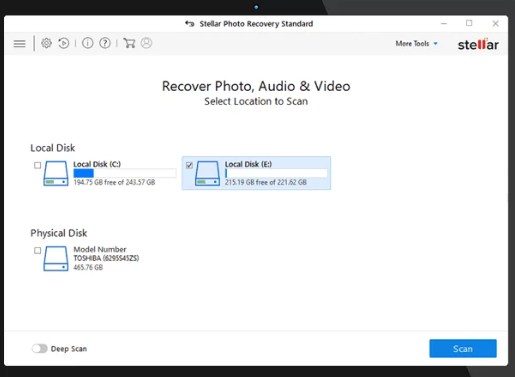
- Then, click the “Scan” button.
- Once the scanning process completes, the preview of all the recoverable photos, videos, and audio files will appear. The whole list will appear in three panes i.e., File Type, Tree View, and Deleted List.
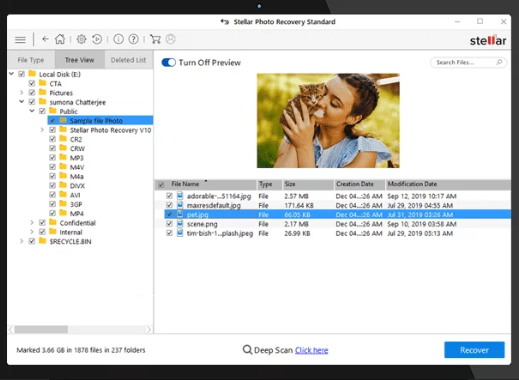
- At last, click on the “Restore” button and select the desired location to save your photos.
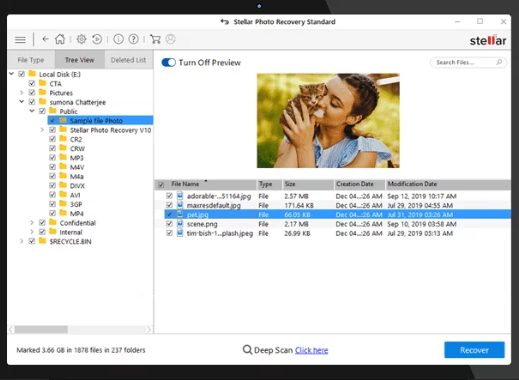
Why Stellar Photo Recovery Software?
In this section, we have mentioned some of the key features that make Stellar Photo Recovery the best tool for recovering deleted or lost photos:
- Recover Photos from 4K drives: The software supports photo recovery from the latest 4K drives of all devices that are formatted with ExFAT, FAT32, or NTFS file systems. Moreover, you can even scan large-sized sectors to get back photos that are deleted from your device due to driver corruption or by mistake.
- Deep Scan: You might not get the desired results with the initial quick scan. In such cases, you can opt for the Deep Scan feature to access each bit of deleted data that can be recovered. This feature allows you to recover photos from the corrupted drive and storage media.
- Premium Version Offer More Recovery & Repair Functionalities: Instead of recovering deleted photos, the Premium version of the tools allows you to repair corrupted photos. It allows you to repair corrupt, blurry, distorted, or damaged photo and video files. This makes it a great tool for professional photographers and videographers.
Conclusion:
By now, you must have got a brief idea about how to recover deleted photos from Canon camera. The above-mentioned steps will help you get all the lost or deleted photos back. You just need to launch Stellar Photo Recovery Software and select the photos you need to recover. We have also mentioned some unique features you must consider while choosing a reliable photo recovery tool.