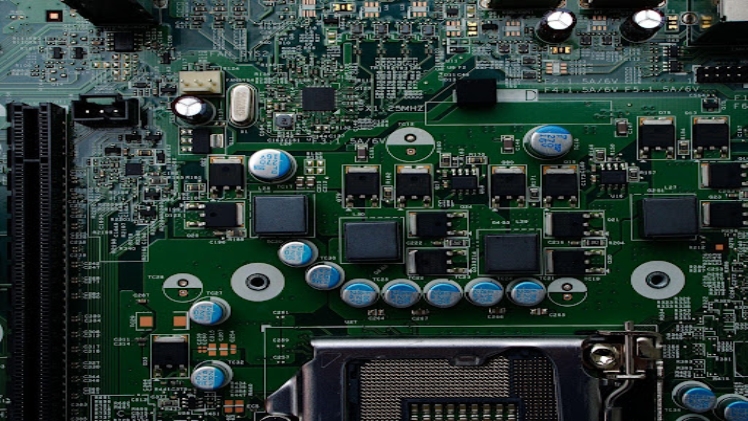PCB Board:
A printed circuit board (PCB) is designed to take electrical signals and act as an intermediary between the electronic components that produce those signals. The PCB carries devices such as resistors, capacitors, transistors, diodes, inductors, etc. They all are also designed by UETPCBA Manufacturer.
Each of these devices has a different purpose in the circuit. Inductors are used to store energy for current surges while providing resistance to interruptions inflow. Capacitors provide energy storage for current surges but have low resistance levels when it comes to disruptions inflow through the system. Transistors control currents by acting as a switch or amplifier depending on whether they are operated in “saturation” or “cutoff.” Diodes can only pass charged particles traveling in one direction. Resistors provide resistance to the flow of current and are often used for limiting purposes.
How to Tell If A PCB Board Is Bad
PCBs can be damaged by outside factors such as overheating or power surges that cause currents in the system to surge too quickly. Overheating refers to subjecting a circuit board to excessive temperatures, which can damage circuitry and cause system failure. Power surges occur when sudden increases in the electrical current pass through the system and destroy components in their path. It is important to use proper protection devices and stop surges from causing permanent damage.
It may sound like broken circuits are inevitable, but you can actually diagnose whether a circuit has been compromised if you know what symptoms of damage look like. This way, you can get the PCB board of your device repaired or replaced before the problem worsens and becomes more expensive to fix.
There are a few telltale signs that can indicate a damaged circuit board. If you notice any of these on your device, it is a good idea to either repair or replaces the PCB board as necessary.
Not Turn Off:
The device does not turn off when the power button is pressed. In fact, some devices may even turn back on spontaneously after being turned off with this method. Even if powering down with an uninterruptible shutdown is possible, this symptom still indicates damage in the circuitry and the PCB board should be checked immediately by trained professionals.
Device Remain On:
The device seems to be on even when the power button is turned off. This symptom indicates that there is a problem with the switch on the PCB board or its connection to the device’s circuitry. In most models of desktop computers, this will cause the computer to freeze rather than turn off. Note: If you have a Mac operating system, check whether it contains a “physical force shutdown” feature that may damage your PCB board
Not Recognised A Connection:
Your Ethernet port does not recognize a connection or light up when an Ethernet cable is plugged in, and no other devices are affected by doing so (i.e., they still work). If this happens, your network interface board (NIB) has probably gone bad and needs replacement. This will require specialized tools and equipment that you would not be able to use yourself.
Marks On Ethernet Port:
There are visible marks on any of the circuit boards, especially around the Ethernet port or where a power outlet is connected, indicating signs of overheating. This may also cause components to melt or warp slightly.
Static Or Popping Sounds:
You can hear static or popping sounds coming from your computer speakers when using certain applications or settings with your device. This means that there is a problem with one of your audio cards/audio inputs, which probably needs replacement.
Conclusion:
If you have been noticing these issues for more than a few days but find that they come and go, there is likely nothing too serious going on right now. You can simply avoid these issues by contacting WOOPCB or any other which is near to you.