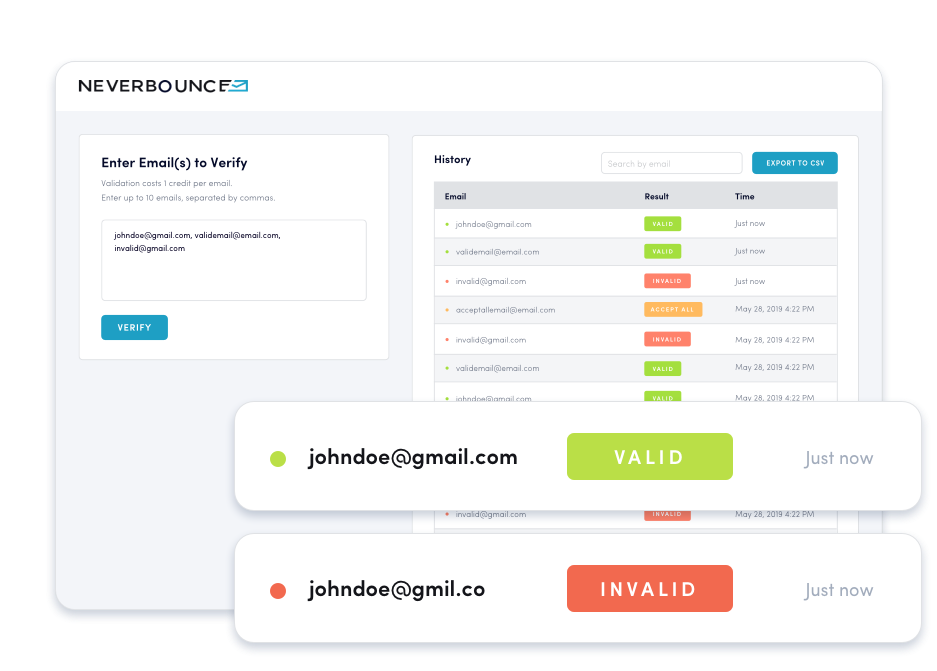You can use various marketing tools to promote your business effectively. Email marketing is one of them. Often, you may have difficulties when sending advertisements. Users can leave incorrect or fake addresses, and sending emails to them will not lead to any feedback.
You may receive notifications that your message has not been read, went to spam, or wasn’t delivered at all. At first glance, this is not important, but if you clear your database of such addresses, you can significantly reduce the cost of your advertising campaign. You can find out the validity of mailboxes even before starting your mass mailing – just use the email verifier.
Check syntax
You need to verify emails in several stages. Each one of them is important. The first step is to check the syntax. This is basic. At this stage, addresses are matched to RFC standards. E-mail addresses have to be unique, including several characters, possibly a different case. This verification allows you to check the validity of emails and exclude incorrect addresses.
Verify an email domain
When you send emails using mass mailing lists, you need to be sure that the email domain you are using is up to date and accessible. If your domain is verified, sending emails to the selected address will not cause you any problems. That’s why an SMTP server is used. If the domain does not exist, then, accordingly, this email is invalid. Thanks to this, you can implement verification of email addresses and eliminate a large number of invalid email addresses.
Analyze email server response
When emails are sent, the sender’s and recipient’s computers communicate using SMTP. The servers send response codes that let you know if messages have been delivered. Sending notifications is usually straightforward, but the server’s response may indicate a problem on the sender’s or recipient’s side. To make sure that the email is up to date, you need to conduct a teste mail address for bounce.
After sending a letter, you can see the following response codes:
- 250 – the message was delivered without problems;
- 450 – the mailbox is unavailable, the message has not been delivered;
- 421 – message delivery was delayed by the recipient’s server;
- 550 – the mailbox is unavailable or the server did not provide an opportunity to deliver the letter;
- 553 – the sender’s name does not exist;
- 552 – the recipient’s mailbox is full.
You can get a lot of errors while sending your newsletter. Using the email validation tool will allow you to deal with possible problems and set up the mass mailing process very quickly.
To sum up
Using a reliable software for checking email addresses will avoid you sending emails to non-existent addresses. You will be able to clean up your mailing list and send the latest news and ads to your target audience, who can read your emails and go to your site for further interaction. If you have any problems, you should study the server response carefully and take appropriate action. The software from Atompark will help you with this.