
With more than one billion monthly active users, Instagram has quickly become one of the most popular social media platforms in the world. As a result of this, it shouldn’t come as a surprise that a lot of individuals desire to download pictures on the platform. Downloading images from Instagram fulfills a widespread requirement, and this can be done for a variety of reasons, including preserving a cherished memory, using the image for one’s own personal or professional needs, or simply sharing them with friends and family.
Downloading photographs from Instagram can be done in a number of different ways, depending on the hardware and application that you’re using. Try the “Save” function that is already incorporated into the Instagram app. This approach is both the least complicated and the most straightforward one. To accomplish this, press on the photo you wish to save, and then tap the “Save” button that is located in the lower right corner of the screen.
It’s good to know that this doesn’t actually save a physical copy of the image to your device. What you will instead get is the picture saved on your Instagram app under a bookmark tab. While this is good enough for some users, others prefer to back up the photo directly to their device which we will cover in the next section.
Download Instagram Photos Using A Web-based App
To download Instagram photos, you can also use third-party applications or websites. This is an additional choice. You can find these tools by searching for “Instagram downloader” on your favorite search engine, the App Store, or Google Play; otherwise, you can look for them directly. After reviewing many of the option options available, we’ve found that the best Instagram photo downloader is IGDownloader.com. Using IGDownloader.com; you can download pictures and videos from Instagram using an ordinary web browser; all you need to do is input the Instagram post’s URL into the appropriate field.
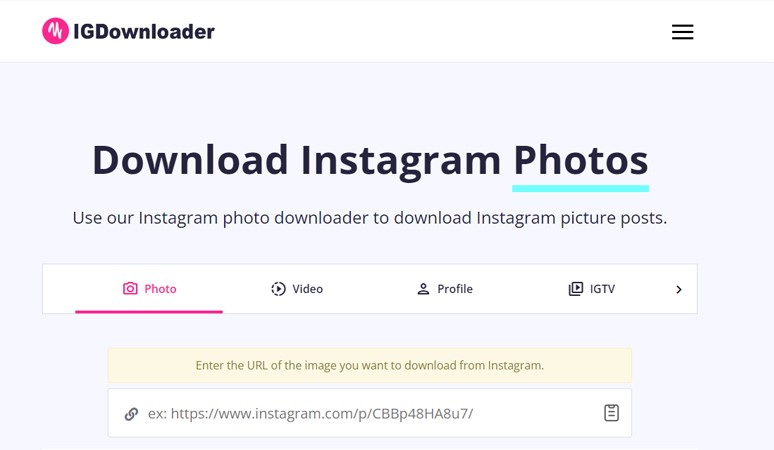
We feel like IGDownloader is the number one choice because of its ease of use and the fact that no software or account is needed. Just open IGDownloader.com’s Instagram photo downloader in your browser of choice, and start downloading photos. It couldn’t be easier.
Using Python Scripts
Utilizing a web scraping tool is an approach that is considered to be more advanced. This gives you the ability to download not just one photo but numerous photos from the same account at the same time. This method is frequently implemented with the Python programming language, which makes use of tools like BeautifulSoup and Selenium to harvest the picture URLs from the account.
Quick Questions About Copyright
It is vital to bear in mind that Instagram’s terms of service forbid the unlawful downloading of images. This is something you should keep in mind regardless of the method that you choose to use. This indicates that you should only download images from accounts that either belong to you or from which you have been granted permission to download photos. In addition, whenever you use a photo in any form, you need to make sure to give credit to the person who created it in the first place.
Conclusion
In conclusion, downloading pictures from Instagram is a typical requirement that can be readily accomplished through the use of a variety of approaches. You have a range of options to choose from, including the built-in save feature, third-party applications and websites like IGDownloader.com, and the use of web scraping technologies. If you’re wondering how to download Instagram videos, the process is very much the same as downloading photos. Keep in mind that when you download content from Instagram it’s your responsibility to always abide by the terms and conditions and give credit to the photo’s original content owner. Happy downloading!