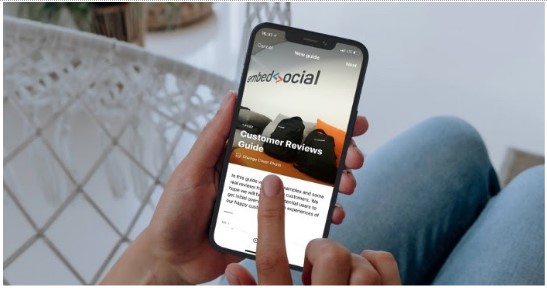I’m going to explain how to create your first guide. Have you ever been on someone’s Instagram page, and you know they have the answers to your question, or they have content around it, but you just can’t find it. That’s where guides come in handy for organizing your most frequently asked questions and your best content into one place for people to easily find. Just like highlights are made for storing your best Instagram stories content, guides are the perfect place for organizing your best products, locations, or posts.
Let’s first cover what are Instagram Guides? And they’re essentially a collection, a folder of your content or products or places that can be stored under a little tab on your profile. So they live on your profile but they also can be shared via DMs or to your stories.
And you also can discover product guides on the shopping tab. Instagram guys were initially created for wellness brands to create mental health resources but now it’s available to all account types. One of the benefits of utilizing guides is people can find the answers to their frequently asked questions, or they’re looking for content related to certain topics or categories. They can easily find it on that tab in your profile which really makes your content more evergreen, and it doesn’t get lost in your grid.
Now let’s break down, “What are the three main types of guides you can create?” And you have to choose just one. You can’t mix and mingle them. So places are utilizing the location tag or feature inside Instagram. As you see in this example, this is a travel blogger that’s sharing small businesses local to her space. So this is really great for businesses that are location-dependent or for travel brands. Product guides are specifically for linking to shoppable products that are within Instagram shopping. So you can actually discover new guides when you use this product feature.
And the last type is posts. So this is taking existing feed posts on your Instagram or posts that you have saved from other accounts. It’s important to understand that whether you’re doing places, products, or posts, all of these can include your own content or someone else’s posts. Post guides are probably going to be the ones that you utilize the most. Because you can use them in a few different ways. You can use them for educating and giving really quick tips, you can also use it for sharing user-generated content from your customers or clients, or you can use them to tell a story by sharing multiple posts in a row in your guides. So I want to give you three ideas on how your business can utilize guides. And let’s just give concrete examples. If you’re a store, a restaurant, or a service provider that serves a specific location you can utilize the places feature for making a guide on where you can go for your shoot, where else to visit when they go to your location, or where you can host your event.
If you have a physical product there are two ways that you can utilize guides. One is by actually tagging your products in a product guide so people can easily shop what they want. And this is a really great opportunity to kind of make a gifting guide, not only for holidays but if people are just getting introduced to your brand. Another option, if you have a product, is by organizing all of your user-generated content. So go and save all of your customer’s photos and organize those into a guide. If you have a product you want to use guides to show people how to use your product. So if you’re selling clothing this is great for a lookbook. Or if you sell cookware you can use it for demonstrating recipes. As for service providers, this is your opportunity to position yourself as an expert. If you’re creating tutorials on your feed this is a great opportunity to organize all of those in a how-to guide, so people can binge all of your tutorials. And don’t forget to break down your services so if you have posts related to what you offer, your different packages, and customer testimonials, add those to a guide.
I’m going to show you a few shifts on how you think about what you post on Instagram. You can think of your content in two different ways. Evergreen content, which is content that’s not going to go out of date once you add it to a guide and it’s always going to be relevant to your target audience. Or we have seasonal content, which is really great for your launches, your campaigns, or even holiday gift guides. Both of those content types are really great. And you want to be intentional when thinking of those for the guides you’re going to want to create in the future. Let’s say you have a big topic idea. Instead of putting it all into one post break it down into posts over a month or a few weeks and then you can create a series around it in your guides. And you can utilize guides to add even more value for your own audience by including content from other creators and brands. So you can essentially stay in your lane and you don’t have to talk about topics that you’re not an expert on. It’s important to note that Instagram will notify people when their content is added to a guide. So it’s a great way to collaborate.