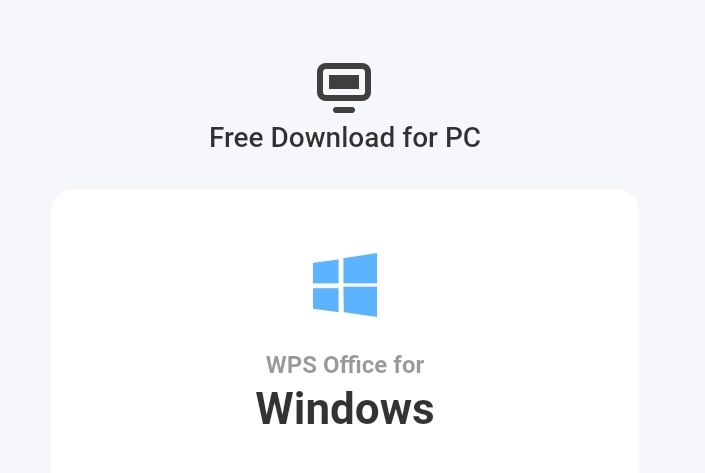PDFs are a common format for sharing and distributing documents, but they can sometimes be a challenge to work with. Fortunately, there are many free PDF tools available that can help you create, edit, convert, and organize PDF files. In this article, we will explore 15 of the best free PDF tools that can help you boost your productivity.
PDFescape
PDFescape is a free online PDF editor that allows you to edit and annotate PDF files. You can add text, images, and links to your PDFs, as well as highlight and underline text. You can also fill out forms and sign documents electronically.
PDF-XChange Editor
PDF-XChange Editor is a free PDF editor for Windows that allows you to edit, annotate, and convert PDF files. You can add text, images, and links to your PDFs, as well as highlight and underline text. You can also fill out forms and sign documents electronically.
Foxit Reader
Foxit Reader is a free PDF reader for Windows that allows you to view, annotate, and sign PDF files. You can also fill out forms and save them as PDF files. Foxit Reader is fast and lightweight, making it a great alternative to Adobe Reader.
Nitro PDF Reader
Nitro PDF Reader is a free PDF reader and editor for Windows that allows you to create, edit, and convert PDF files. You can add text, images, and links to your PDFs, as well as highlight and underline text. You can also fill out forms and sign documents electronically.
PDFsam Basic
PDFsam Basic is a free and open-source PDF editor that allows you to merge, split, and extract pages from PDF files. You can also rotate pages and mix PDF files together. PDFsam Basic is available for Windows, Mac, and Linux.
Sumatra PDF
Sumatra PDF is a free PDF reader for Windows that is lightweight and fast. It supports various document formats, including PDF, EPUB, MOBI, XPS, DjVu, CHM, CBZ, and CBR. Sumatra PDF is open-source and does not contain any advertisements or unwanted features.
Inkscape
Inkscape is a free and open-source vector graphics editor that can be used to edit PDF files. You can import PDF files into Inkscape and edit them as vector graphics. Inkscape is available for Windows, Mac, and Linux.
LibreOffice
LibreOffice is a free and open-source office suite that includes a PDF editor. You can create, edit, and export PDF files using LibreOffice. LibreOffice is available for Windows, Mac, and Linux.
PDF Shaper
PDF Shaper is a free PDF editor and converter for Windows. You can merge, split, and encrypt PDF files, as well as convert PDF files to Word, Excel, and image formats. PDF Shaper also allows you to extract text and images from PDF files.
Smallpdf
Smallpdf is a free online PDF editor and converter that allows you to compress, merge, split, and convert PDF files. You can also add text, images, and signatures to your PDFs. Smallpdf is available for Windows, Mac, and Linux.
PDF-XChange Viewer
PDF-XChange Viewer is a free PDF reader and editor for Windows that allows you to create, edit, and annotate PDF files. You can add text, images, and links to your PDFs, as well as highlight and underline text. You can also fill out forms and sign documents electronically.
Sejda
Sejda is a free online PDF editor and converter that allows you to merge, split, compress, and convert PDF files. You can also add text, images, and signatures to your PDFs, as well as fill out and sign forms electronically. Sejda is available for Windows, Mac, and Linux, and it supports a wide range of file formats, including PDF, Word, Excel, and PowerPoint.
GIMP
GIMP is a free and open-source image editor that can also be used to edit PDF files. You can import PDF files into GIMP and edit them as images. GIMP is available for Windows, Mac, and Linux.
PDFill PDF Editor
PDFill PDF Editor is a free PDF editor for Windows that allows you to create, edit, and convert PDF files. You can add text, images, and links to your PDFs, as well as highlight and underline text. You can also fill out forms and sign documents electronically.
PDF Candy
PDF Candy is a free online PDF editor and converter that allows you to merge, split, compress, and convert PDF files. You can also add text, images, and signatures to your PDFs, as well as fill out and sign forms electronically. PDF Candy is available for Windows, Mac, and Linux, and it supports a wide range of file formats, including PDF, Word, Excel, and PowerPoint.
Conclusion
In conclusion, mastering PDFs is essential for boosting your productivity, and with these 15 free PDF tools, you can do just that. Whether you need to edit, convert, or organize PDF files, there is a tool on this list that can help you get the job done. So why not give them a try and see how much more efficient you can be with your PDF workflow?