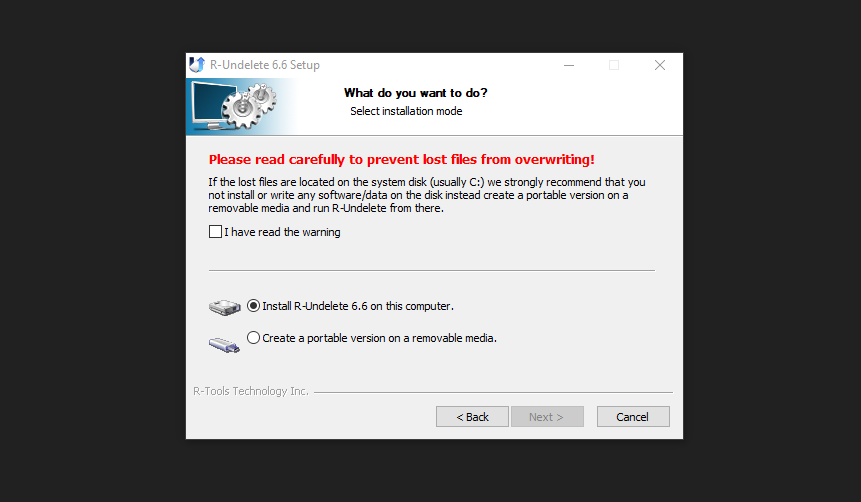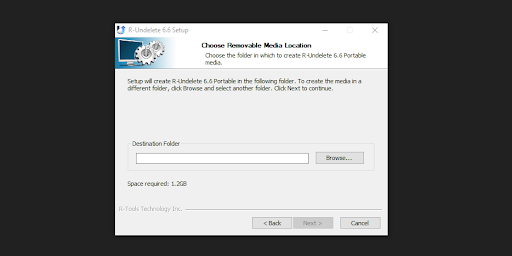Data loss is a common problem for individuals who own a storage device and it could be internal or external. However, there are important files, folders, and media that you cannot afford to lose it. Windows don’t have an advanced function that will help you recover deleted data from the storage device. In such cases, you have to rely on third-party solutions that will help you in recovering the data from various scenarios.
What is R-Undelete?
R-Undelete is a Windows program that allows the system administrators to recover data from storage devices. The program is designed to work on a modern operating system for older operating systems. The data recovery software comes with wide-range features that will leave you mesmerized and it will open up new opportunities for the readers.
Data Loss Scenarios: We have listed several scenarios to encourage you to try it.
- You have accidentally deleted the file or folder by pressing Ctrl + Shift + Del button.
- The mechanical hard drive has gotten old and stopped working normally.
- You have accidentally deleted the partition from the machine.
- The drive has been corrupted by a virus, malware, and other threats.
- The PC crashed and Windows or OS is no longer working and you are cornered to re-install the operating system.
- The storage device is formatted accidentally or by mistake.
The R-Undelete solution is an all-rounder that light up hope within the individuals and you should give it a try and here, why!
-
R-Undelete Home
The developers understood the scenario of the home users, who cannot afford to pay for the tool. R-Tools technology decided to bring the free version on the table for home users because they don’t want you to wander around and obtain the program illegally. In short, R-Undelete Home is completely free and you don’t have to pay a single penny for the service. The solution does have limitations but it is enough for Windows administrators.
-
Storage Devices
If we were in the 2010s then it would be easy to avoid portable storage devices because they were not important back in the days. The world has changed drastically in the last 10 years and you have different types of storage devices like USB Flash Drive, External HDD, SSD, M.2 SSD, NVMe SSD, and more. The age of Micro SD, SD Card, Mini SD, and other forms of storage devices have taken place. Fortunately, R-Undelete support different types of storage device connected to the PC including removable devices.
-
Portability
You don’t have to download & install the program on every machine because you have an option to install a portable version. The file will be installed on any storage device and you can carry it from one place to another without limitations. You don’t have to download a portable version because you have to select “portable” during the setup.
Launch the executable file from the official site and then choose “create a portable version on a removable device” to continue.
Choose the destination location like USB Flash Drive, SD Card, or anything else.
Click on browse and select the location and then click “next” to continue.
The installation wizard will automatically finish the task in a short period. You can launch the portable solution on other Windows running machines without limitations.
-
Disk Imaging
Your computer storage drive or removable storage drive might be reaching a dead-end soon. If your storage device is showing the last signs of life, then you can make good use of the Disk Imaging feature. R-Undelete will create an ISO image of the entire storage device and you can recover every single piece of data in the drive or partition. Do not worry about the incompatibility because the ISO Image file is compatible with the R-Drive Image solution. Create an image file of the entire in two-clicks and save the data in local storage.
-
Lifetime Software Updates
R-Tools are the software developer who has launched R-Undelete for Windows & macOS consumers. The company is promising lifetime software updates for free-of-cost and you won’t have to pay a single penny for the latest update. The company will release the latest updates from time-to-time and you don’t have to worry about incompatibility & other issues. R-Tools is a two-decades-old company, so don’t assume that it will disappear in a few years.
Allow us to provide a guide on how to recover deleted files from Windows using R-Undelete, so you can save time and focus on recovering the files.
Bottom Line
R-Undelete Home is a free edition from the developers, who want the visitors to use the official version without paying a single penny. Do not assume that you have to provide personal information, credit card details, or anything else because it isn’t required in R-Tools solutions. Let us know what do you think about R-Undelete Home in the comment section below.