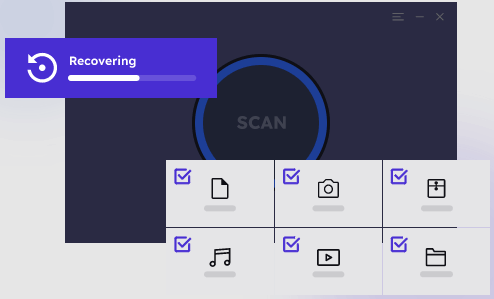In the event of a hard drive failure, you may lose access to important files on your computer. These documents, images, and other files may be stored on your hard drive or connected storage device, such as an SD card or USB flash drive. When this happens, it’s important to have a backup plan. Your hard drive is one of the most vulnerable parts of your computer system. As time goes on and you use your computer more often, there’s a higher chance that something will go wrong with it. There are many things that can cause problems for your hard drive and make data inaccessible from it – from power surges to software issues.
Install and run a disk diagnostics tool
Before you begin the recovery process, you should check the integrity of your hard drive. Disk diagnostic tools are designed to check the readability and functionality of your drive. If you run a diagnostic test and find that your hard drive is completely broken, you probably won’t be able to recover any data from it. First, you should install and run a disk diagnostic tool. This will help you identify any problems with your hard drive. Depending on the results, you may need to replace your hard drive before attempting to recover any files. If your hard drive is still functional but has issues reading data, you may be able to run data recovery software to retrieve the data.
Turn to software tools for recovery
If you are able to save some files from your broken hard drive, you’ll need to turn to software for data recovery. There are many data recovery programs you can use to attempt to retrieve files from your broken hard drive. Depending on the severity of the issue with your hard drive, there may be a chance that your data isn’t completely inaccessible. If there is a problem with your drive but it’s something that your computer can still read, you can use a data recovery program like iTop to retrieve your files. Many data recovery programs feature a scan and search option. You can use these options to search for the files on your broken hard drive and attempt to recover them.
Try a file recovery service
If you are unable to recover files from your broken hard drive using a data recovery program, you may want to try a file recovery service like iTop Data Recovery. These services can help you recover files that you previously thought were lost. They can also help you retrieve files from broken hard drives. Depending on the severity of the problem with your hard drive, you may be able to recover some of your files. You can sign up for a file recovery service online.
Recover files from an external backup
If you used an external hard drive as a backup, you can attempt to recover files from that device. The process may be different depending on the type of external hard drive you used. Some external hard drives are plug-and-play devices that are completely accessible on your computer. If you plug your external hard drive into your computer, you can attempt to copy the files to your computer to restore them. You may need to use special software or change settings to access your external hard drive and restore files.
Conclusion
Hard drive failure can happen at any time, and it can be devastating when your important files go missing as a result. Luckily, there are many ways to recover those files, from installing a disk diagnostics tool to restoring an external hard drive backup. The sooner you act after a hard drive failure, the easier it will be to recover your files.