As you probably already know, YouTube has millions of videos uploaded to its platform daily with everything from silly cat and dog videos to do it yourself videos. YouTube has such a vast array of videos that it has become the go to place for many people who are looking to fill their entertainment needs. Part of the reason that YouTube has become increasingly popular is the way that people are watching content. Lots of people have ditched their cable and are often surfing the web on their mobile phones. On top of this, many YouTube creators are producing high-quality productions that feel like a TV show or series that you could find on popular streaming platforms.
With that being said, what are you supposed to do if you want to download YouTube videos for offline use? In this article, we will cover a few ways that you can download videos off YouTube.
Downloading videos off YouTube
YouTube has been around for decades now, but one thing that the platform still doesn’t support, is the download of videos. If you have YouTube Premium, you can download a video to watch offline; how-ever the video is only accessible from within the YouTube app. So, if you want to share it with a friend or extract the audio from the video you won’t be able to do it.
Thankfully there are loads of tools that were designed for downloading YouTube videos. The options can be overwhelming from computer applications, web platforms, chrome extensions, or even Android apps. In our experience, the best options are typically web-based because web YpuTube converters are accessible for everyone regardless of what device you are on.
Web YouTube Downloaders
Option 1 – Youtube Converter (youtubeconvert.cc)
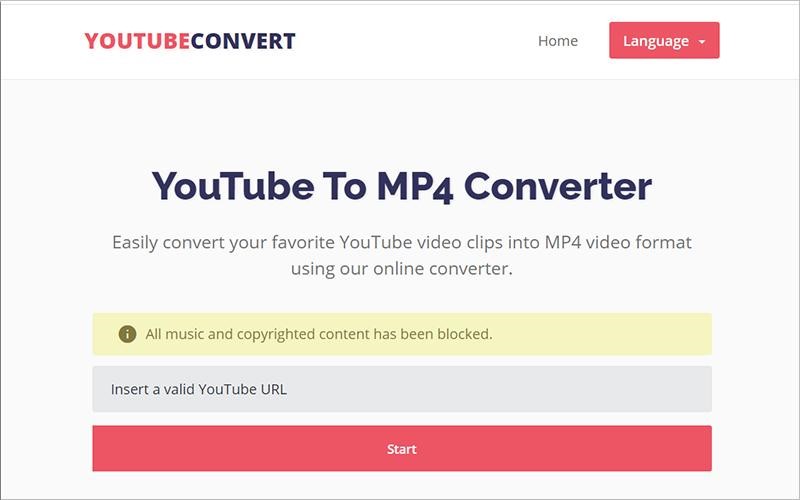
When it comes to an all in one YouTube converter, nothing beats Youtubeconvert.cc. This web tool offers no shortage of options for downloading and converting YouTube videos into various audio and video formats. It currently supports Youtube video conversions in MP4, AVI, OGG, WMV, and WEBM formats. You can also convert YouTube videos to audio-only videos such as MP4, WAV, M4A, and OGG formats. YouTubeconvert is very easy and only takes a few steps to download the YouTube video.
Step 1: Open YouTube either in the official app or using the web version and find the video you want to convert and download.
Step 2: Copy the link of the YouTube video by tapping the share icon and select “copy video url”.
Step 3: Open youtubeconvert.cc and select the video converter that you want to use. Paste the video link into the text box on the converter page and hit the download button.
Step 4: The page will start converting your video, showing you the progress along the way. Once the video has finished converting, you can download it to your device.
Another great feature about the YouTubeconvert website is that it allows you to trim audio and video clips to any length. It’s a great feature to have as most of the time you need to install third-party software to do this.
Option 2 – YouTube to Mp4 (tubetomp4.com)
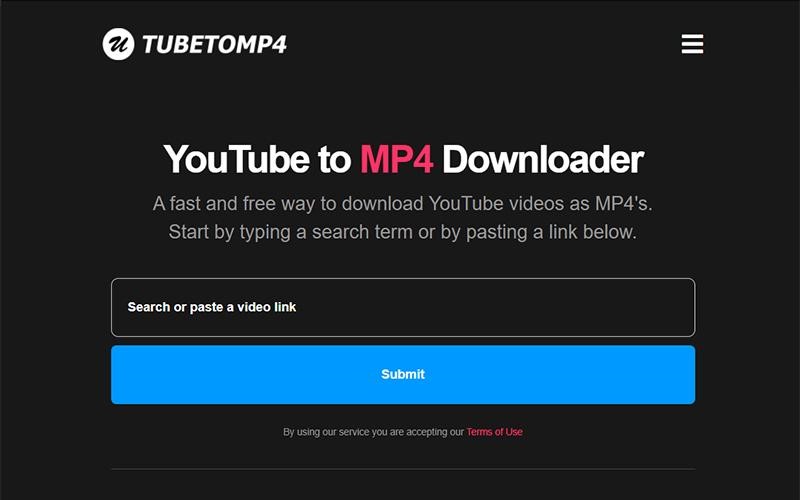
Another great option for downloading YouTube video is Tubetomp4.com. TubetoMp4 is primarily designed for downloading YouTube videos as MP4s. The website has a very slick black design that is very easy on the eyes. Since it’s a browser-based downloader, you can access the website on any device that has a browser and an internet connection. TubeToMp4 offers unlimited YouTube conversions and is completely free to use, which is a nice plus. Using the site is as simple as it gets.
Step 1: Start by typing a search term in the box on the homepage and hit enter. The page will reload with the search results.
Step 2: Tap or click on the video that you’d like to download.
Step 3: Click on the download links corresponding to the download file that you’d like to save.
It’s that easy, just three steps to downloading unlimited YouTube videos. What’s particularly nice about this site is that you don’t need to go anywhere to start downloading videos. Just type the search term in the box on the homepage, and you’re ready to rock. It’s definitely my favorite feature.
YouTube Terms
First and foremost, we should say that downloading YouTube videos off YouTube is against their terms of service. Their terms of service specifically say that you shouldn’t download a video unless a download link is displayed by YouTube. That being said, as long as you are downloading the content off YouTube for personal use, it shouldn’t be a problem. If you do plan on re-purposing the content, we recommend that you content the original creator to make sure that you have the authority to do that.
Conclusion
While there are loads of other YouTube online downloaders out there, the ones we covered in this article are recommended. Both have their advantages and disadvantages, but if you use them together, you won’t need to look anywhere else. If you have any suggestions or recommendations, drop us a comment below. Happy YouTube downloading!
