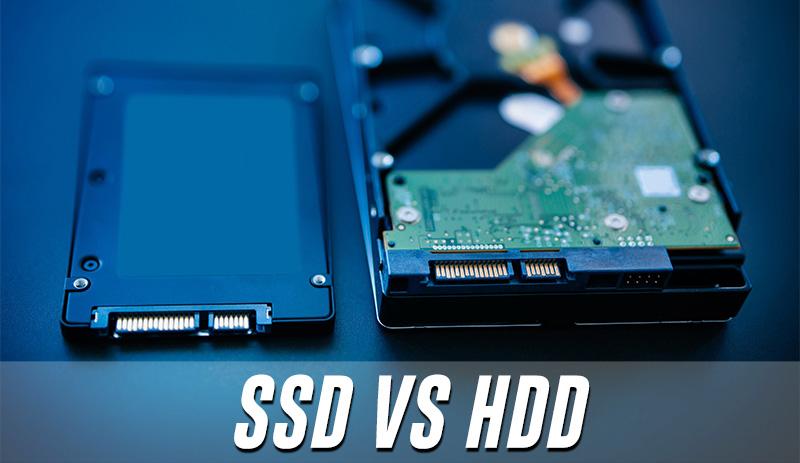When it comes time to do a computer parts upgrade, conventional wisdom says that you should start with storage. This is because it’s relatively cheap and will give you an instant performance boost without too much work. When upgrading, the two main options are a solid-state drive (SSD) and a hard disk drive (HDD). In this article, we will look at both options so you can see which would be better for your upgrade.
Hard Disk Drives (HDDs)
HDDs have been around for about 50 years now and their technology is well understood by this point. HDDs rely on spinning disks also known as platters, to write, read and store data. They also have one or more actuator arms depending on the number of platters. Each platter is magnetically sensitive and consists of tracks.
As you write data to the HDD, specific sectors within the tracks of the platters are magnetized, giving you a directional charge that corresponds to a bit of data. The actuator arm can read these bits to find out the data written and read it.
There are also firmware and I/O controllers that tell the hardware where to write data, where this data is stored and to communicate with the rest of your computer so that it understands this data.
This is a very simplified version of what actually happens, but it is the gist of it.
Solid-state Drives
Solid-state drives do not use spinning platters but instead use flash memory to start data. Because they do not rely on moving parts, they are usually faster and more durable than their HDD counterparts.
Solid-state drives used the same technology used in USD drives and smartphone storage, all types of flash storage. This type of storage uses floating gate transistors to record charges that correspond to the presence or absence of data.
Much like HDDs, they also have controllers that record where all the data in them is stored so it can be retrieved easily.
SSDs Vs. HDDs
Because of their performance and reliability, SSDs have become the standard in many laptops. If you are shopping for a mid or high-end laptop, you are more likely to find models with a gaming SSD than models with an HDD.
Another difference between the two is the lifespans. SSDs are often rated for a set number of read and write operations, which is one of the reasons you should not defragment an SSD. This limit lowers their lifespan if you read and write a lot of data such as during defragmentation. HDDs have a longer lifespan, with their main issue being the possibility of failure of their moving parts.
Flash storage is a lot more expensive than spinning platters and this is why SSDs are often more expensive. Because of their features and cost, SSDs are suited for applications where you need fast file access but not a lot of storage space, for example, operating systems and games.
HDDs are cheaper and come in larger capacities. Because of this, they are suited for bigger files where fast access speeds are not a consideration, for example, documents, music, and video files.
There are key differences between SSDs and HDDs as storage options. Whatever you choose will depend on your use case. For laptops, an SSD is the better option and for PCs a combination of both is usually preferred.
Read also: wpit18