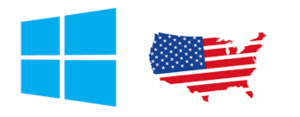
USA RDP or USA Remote Desktop Protocol is particularly meant for remote management of virtual desktops and is secure, a verified network communication protocol. It is meant to access remote applications, desktops and Remote Desktop Protocol terminal server. Through RDP, the network administrators may remotely diagnose the computer and resolve problems that the subscribers face. It is available for most of the operating systems including Apple MacOS. You can also have an open source version of RDP. Remote access is for all and brings about agility in the business operation. The remote accessing tool gives a business access to a vital file on the office desktop, allows it to offer support to the client for all 24×7 hours by remotely connecting to applications, desktops and that too in a secure network. Most organizations capitalize on remote access to improve business performance, to offer much better service levels.
The various functions and features of RDP you should know
Some of the important properties and features of RDP are:
- Complete date encryption
- Bandwidth reduction
- Smartcard authentication
- Shared resources
- Use displays of several levels
- Disconnect without logging off
- Redirection of features and functionalities like printing, audio and many such
USA RDP is so powerful that it can support more than 60000 channels independently for data transmission. Bandwidth reduction improves the speed of data transfer. You can also encrypt data with 128-bit keys.
The working of USA RDP
You may wonder how RDP functions. The RDP protocol is in fact meant for providing remote access via the 3389 port. If the application is RDP-enabled or the service is RDP-enabled, RDP packages the entire data to be transferred while the Microsoft Communication Service simply directs it to the RDP channel. Hence, the operating system encrypts the data while adding it to a relevant frame for transmission. The TSDRD or Terminal Server Device Redirector Driver handles the various protocol activities. The redirector driver constitutes several subcomponents like RDP driver to handle the data transfer, user interface, data compression, date encryption and data framing. Earlier versions presented certain security issues and contained vulnerabilities. The RDP session would fall a victim of hacker in between. But, it is great news that newer versions are secure and one cannot access the system remotely without permission.
Concentrate on business processes
A business can give employees remote access to company’s files and documents and may focus on business processes completely. It is an easier way to maintain the service level. If an employee is unable to visit the office due to some reasons, he/she can remotely access the files and data and continue working from the home. Whether or not you are in the office, you may ensure that you are always in touch with the business processes. It is an easier way to meet the deadline and be efficient. An employee is happy to work from home as he/she gets more time to spend with the family.
Sudden business development
There are times when you get a deal or a business offer outside your office hours. You may use the remote access tool to connect with the office network in order to complete the deal. There is no need to rush towards your office.
Gain access to business applications
With remote accessing tool, a business can optimize business resources. From the business point of view, Word and Excel are vital to certain departments. There isn’t any need to acquire several licenses as you can install the applications in just one server. So, even if there are thousands of users to use Microsoft applications, they may easily use it.
USA RDP is cheap and easy to set up and install. You may easily turn on Windows Remote Desktop whenever you want. It also has a feature to allow only a few people to access the network system.