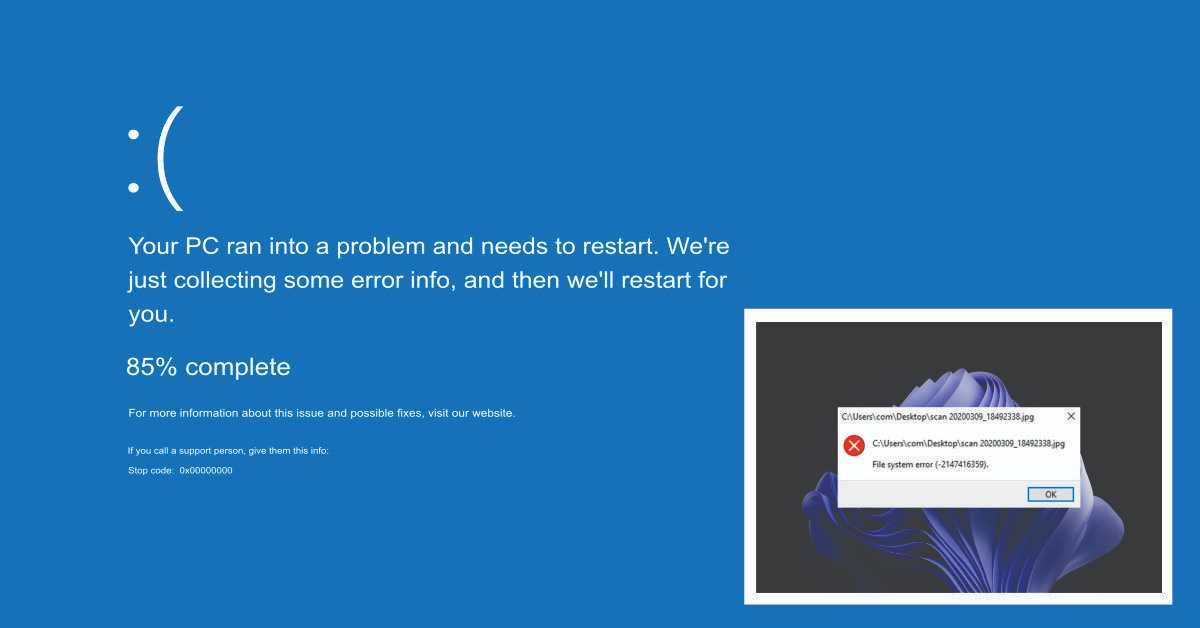All systems have bugs or glitches, some of which can be fixed and some of which cannot. Windows 11 is no exception. In order to find the root cause of the problem and its rapid solution, users need to track the root cause of the problem, since data is an essential part of decision-making and productivity. There is one error which is also recognized on window 11which is named by your organization’s data cannot be pasted here.
About the Error Your Organization’s Data Cannot be Pasted Here
If there is a problem there is a solution, let’s explore why this error occurs and what the solution of it. So basically, if a user tries to copy and paste the data from one application to another Microsoft application so your organization’s data cannot be pasted here error may occur.
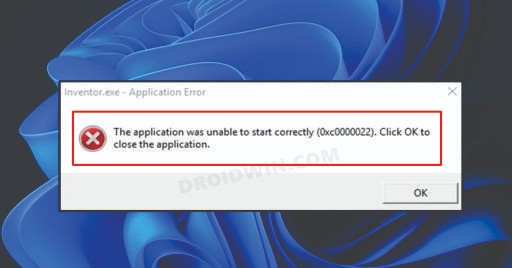
To understand that, if you have some sort of data and you want to copy it from your Outlook to another application like Word or Excel. (without having permission to copy) You may see the error on your open tab or app. Simply this error means, you are not allowed to copy and paste the selected data, the reason for it can be security reasons or technical issues.
What are the Reasons for the Error “Your Organization’s Data Cannot be Pasted Here”
If a person is facing this sort of error on their device, there can be multiple reasons behind it. Here are some reasons are mentioned here.
Intune Block
The first or the prime reason for it may happen when some may have enabled an intune block. In this case, the permission to copy the data and paste the date from the particular place. It is very common for the corporate organization to make the data safe.
Policy Managed App
Data are very important and difficult to save, this error is also may occur when your data of your’s is termed to some sort of policy clause. This is being used to protect the data and security of any organization’s security. Apart from that, the user cannot actually paste data in policy-managed apps which come from multifarious apps.
Outdated Versions
There is another technical term when two apps are not compatible with each other. The main reason can be the incompatible versions, this error can occur. Users just need to update the versions of the apps, it also involves fixing the issue.
Read Here: 5 Benefits of Using a Windows 10 Activator TXT File
How to fix the Errors Related to Your Organization’s Data Cannot be Pasted Here
These all errors can be fixed very easily, there are some tips that can easily be solved by following tips.
Generate a new Protection Policy
If a user is not able to copy or paste data from their Outlook application, or from another app of Microsoft. The user can modify or change the policy related to the protection from the Intune app, and users need to follow some of the steps for that.
- Firstly, the user needs to go to the website named endpoint.microsoft.com so that they can use any browser on their device.
- After that user needs to log into MS Intune Dashboard and click on “application options”
- Once the user finds this, then they would select the option of app protection policy.
- Here they need to create a new policy
- While creating the new policy the users also need to fill in the essential details.
- Thereafter go to the settings option and customize the option of data protection and data transfer.
- Under the option of data transfer user needs to modify the Restrict and cut, Copy, and paste options block from any sort of app.
- By following this trick users will be able to fix the problem related to, your organization’s data cannot be pasted here.
Also Read: How Can Windows Server 2019 Drivers Improve Performance
Updation of MS Office Suite
The problem may also occur when the user doesn’t update the latest update and tries to transfer the data from the oldest version. In this scenario user simply needs to update the office suite thereafter the problem will be fixed. To fix this problem users can use any of the Microsoft apps for this is a simple example to fix.
- Users can launch any of the Microsoft applications on their device for example users can launch Excel word or PowerPoint.
- By the navigation system of the device move the cursor and hit the file button thereafter a new tab will pop up.
- Here you need to select the option of account.
- In the next row, an option will appear named Update Now.
- Once the updation process is done the error will automatically gone. Users can run the file or task again the check whether it’s working or not.
Fix Error In your Android Device “your organization’s data cannot be pasted here.”
This error also may occur on the Android device when the user is trying to paste the copied data and that is not working. The user can long-press on the screen to find the option of pasting the copied data which is copied from anywhere the main reason for that is the application does not program to understand the long press sensation. Commonly, long-pressing is the area that solves the issue and the error message can be more of a warning or a suggestion from Google Keyboard.
Summing Up
The error related to the ‘“your organization’s data cannot be pasted here.” Commonly, comes when the device app is not particularly updated or the product is way too old sometimes the root cause of that can be privacy as well as in some cases protection related to the data.
These errors are simply can be fixed by using some tips of the modifications. By that users can change the protection protocol setting. Also sometimes users can update the software of their devices to solve the problem.
Read More: Celebrating the Arrival of Windows 10 Version 21H2