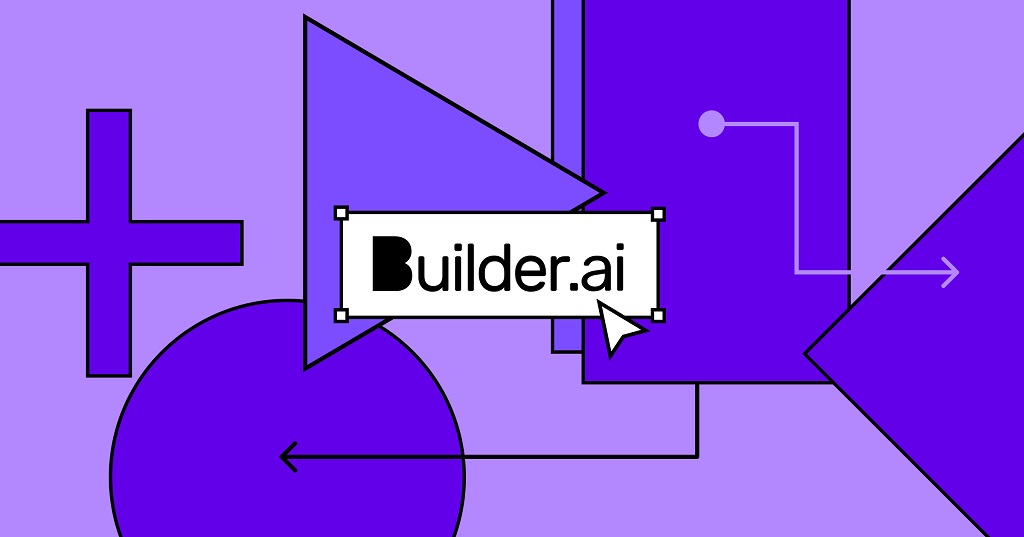Introduction
Mobile technologies have given us a platform to express our creativity, ingenuity, and innovation. The market for mobile apps has grown exponentially and contributed towards profitable businesses by expanding consumer reach and engagement. Whether you are developing an app to help others tackle an issue or to expand your business capabilities, here is how you can get yourself a fully functional and excellent app in just 10 easy steps.
-
Work On The Concept
Before you begin development, the first thing to do is to expand the rough concept that you have created and develop your idea into a functional model on paper. This will help you later on when it comes to assigning a feature to each functionality and deciding your application’s user interface.
-
Determine your Audience
The next step is to decide the user base interested in your app and when and where they will be using it. This will help you create a usage cycle that matches specific scenarios and will let you decide how to market the app once development is complete.
-
Study Examples to Develop UI
To create a sketch of your app’s final user interface, you can study the market and find different apps that deliver similar functionality. You must explore their user interface and compare the features offered to find space for innovation and betterment with your app.
-
Find the Best Features
The next step is to assign a feature component to each functionality your app will deliver. You can do this either through a review of existing applications or by using examples and case studies. You can also select features by using Builder.ai’s app Builder Studio.
-
Determine a Budget
The final step before you begin development is to create an estimate of the available budget. This can be done by visiting Builder Studio and studying the cost and time estimates given, alongside each individual feature and set.
-
Explore Samples/Demos
To get an even better idea of your app’s final shape and form, you can request demos and samples from the Builder Studio Store. These demos can be used as templates to help expand your concept and to evaluate an example of how an app similar to your idea will look and feel.
-
Choose Pre-Packaged Templates
At Builder.ai, you have the option of selecting pre-packaged temples that already include a set of features that can be expanded or reduced based on your preferences. Choosing a template will help reduce the development time and fast track the deployment of your app. You can also select whether to opt for a unified hybrid app or separate native iOS and Android apps.
-
Built it Yourself
You can also enjoy the experience of building an app yourself! No, it won’t require hours of coding. All you need to do is to visit Builder.ai, select your industry, concept, or a similar app, and a list of features, designs, and app packages will be available for your selection. From here, you can select all individual elements and components you would like to add and finalize the development of the app.
-
Test and Optimize
Once you have selected a template or chosen your features and components, you can begin developing your app. A good idea is to create a prototype that can be used for testing and optimization before the minimum viable product is completed and delivered within an agreed-upon time frame.
-
Review and Publish
The final step is to review the app and check if it fits the initial concept model. It is very common to begin with a particular idea and to end up with an even better version of your concept at the end. This is called progress! Now all you have to do is publish your app on the related app stores and begin your marketing campaign to attract users.
Conclusion
Congratulations! Your app is now ready and complete. Now you can begin the deployment of your app and watch new users and customers flock to your business. A well-designed app will undoubtedly still require continuous optimization and updates. Do not forget to review your app regularly to bring the latest features and support for your customers. We hope you’ll be H(APP)Y with the results!