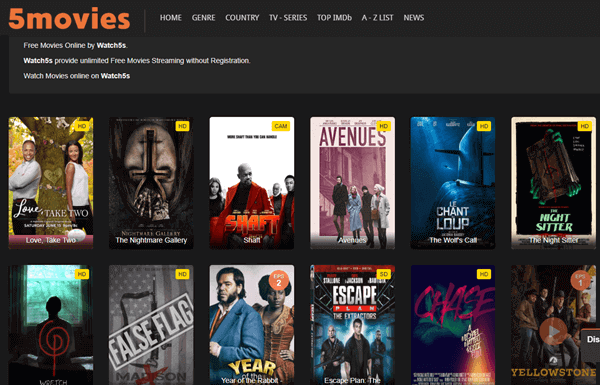You want to stream real-time to the world, aka live stream, which is now the most common way to engage with a large audience. Unlike pre-recorded videos that can be edited, live streaming is just that – live and unedited, and with AWS, it is much more secure!
Live streaming can be done via AWS in AWS cloud separately, or you could use a platform to simplify the whole process. Setting up an AWS live streaming video channel comes with complexities. Before we get into it, let’s look at what services are offered by AWS and then we’ll discuss creating a channel of AWS live streaming, what challenges may occur when using any ordinary media platform, and how VIDIZMO can help.
AWS Services
There are mainly two ways you can live stream with AWS; by ingesting the video and involve the Elemental MediaPackage or you can store on Elemental MediaStore and then cached on Amazon CloudFront to be consumed by end-user.
· AWS Elemental MediaLive
It is involved in live video encoding service.
· AWS Elemental MediaPackage
It prepares and protects your video for distribution.
· AWS Elemental MediaStore
This is highly optimized for storage services, mainly to cater to live streaming.
· AWS Elemental MediaConnect
This service is mainly used for high-quality transport service of live video.
video needs to be edited or Non-Linear Video Editing is the process of taking video that is raw, meaning untouched or newly recorded, and taking away clips of that video that are not necessary to your story or point of the video
How You Can Create a Live Video Streaming Channel in AWS
So on the above points, you see four services MediaLive, MediaPackage, MediaStore, and MediaConnect, for live streaming. By using those services, this is how we can create a channel
- First thing first, we are required to create a channel with AWS MediaPackage where the encoded live video will be sent.
- The next thing is to visit MediaPackage service and create a new channel.
- You have to provide the name and description of the intended channel and hit the button to create
- Scroll down to the Endpoints section and provide the endpoint name and leave all other settings as it is.
- After creating endpoints with option to play live within the browser or through a public URL
Next, we require MediaLive to configure multiple channels, input and output details
- First, give your channel a name
- Select Create a role for IAM Role from a template and click Create IAM role button
- Select HTTP live streaming for HLS under Channel template
- Lastly, select SD for Input resolution under the tab of Input Specifications
,and there are a bunch of more steps for output, configuring and streaming. What can be done to make it more simplified? – Use a platform that will let you press a button and go live while using AWS services.
Challenges with Media Streaming Platform
The biggest challenge any media streaming platform can face is the devices from which the video is played, such as iPhone, tab, laptop, Alexa etc. Every device has a different function and needs customization for playback. It is up to the business to decide which devices a user can most likely use, and the video is more likely supported for playback.
For this we have codecs. Multiple devices involve multiple codecs. The tech industry commonly uses one codec for streaming video files over the net is MPEG’s AVC/ H.264. Codecs require compression and it is vital to adopt the latest compression technology because compressing your video files means high video quality on the internet. It is all based on your requirements or the compression technique the platform has to offer.
VIDIZMO Can Be Your Best Bet
VIDIZMO offers live streaming with AWS services as a part of their media streaming solution. Been in the game for 20 years, VIDIZMO allows users to stream live, and on-demand videos with a YouTube-like user interface to external and internal users. It leverages AWS and offer capabilities as
- Live streaming with modern protocols that makes it easy to convert to HLS format, MPEG-DASH etc., for a seamless experience.
- With CDN-based video streaming ensures no buffering of video.
- Have a secure internal live stream
- Define access as to who interacts with the stream on a granular level.
- You can record a live stream and serve it as an on-demand video by using the services of transcoding in AWS.
- The stream can be embedded on your site or can be viewed within the platform
- These services are run in the cloud, so you can scale your storage or any demand as you wish
The setup is a one-time thing by the VIDIZMO team. All you have to do is sit back, dictate your requirements and let the team do the job. VIDIZMO caters basically all end-to-end video use cases while leveraging Amazon Web Services.