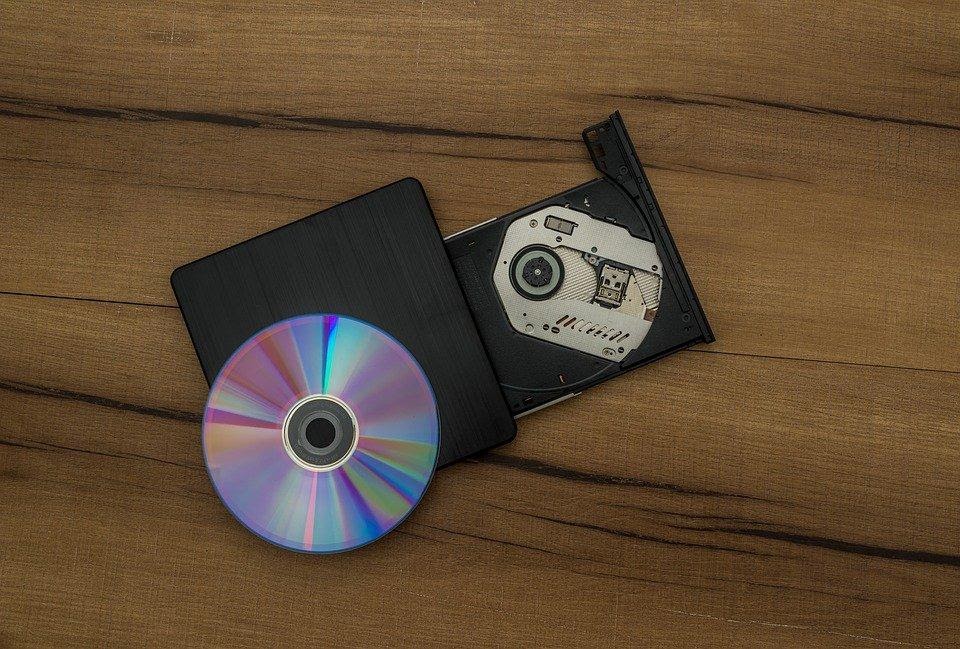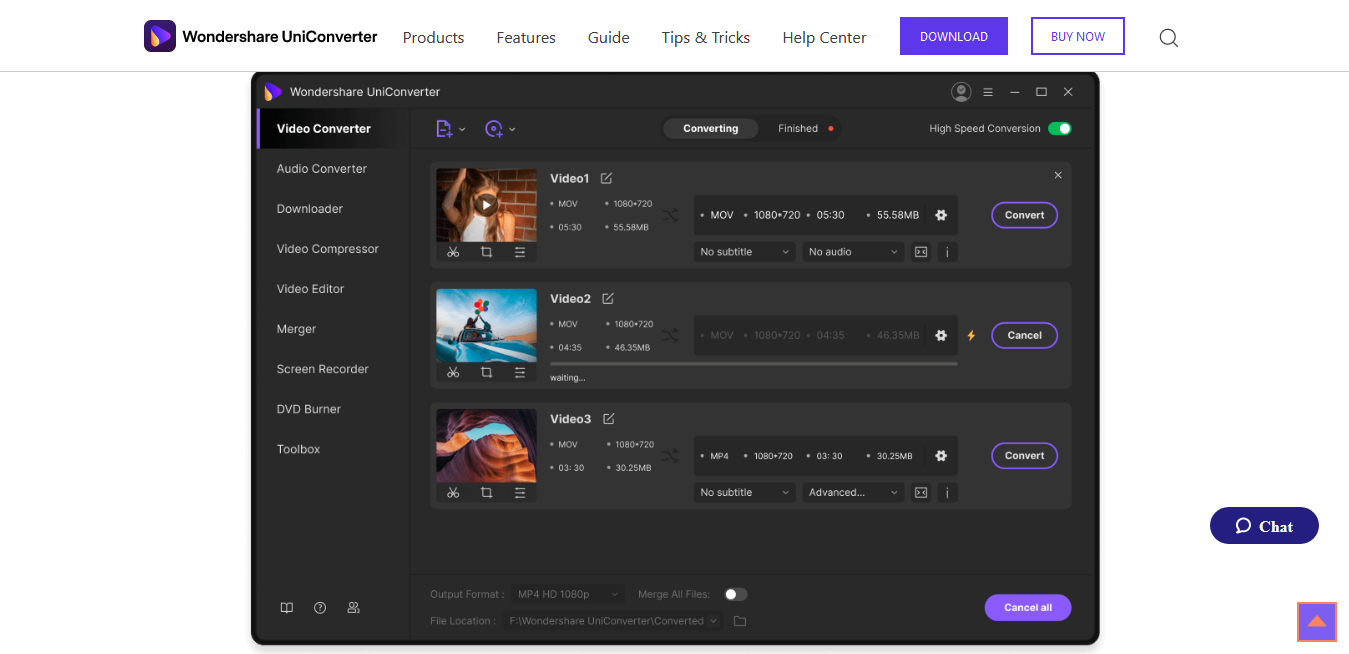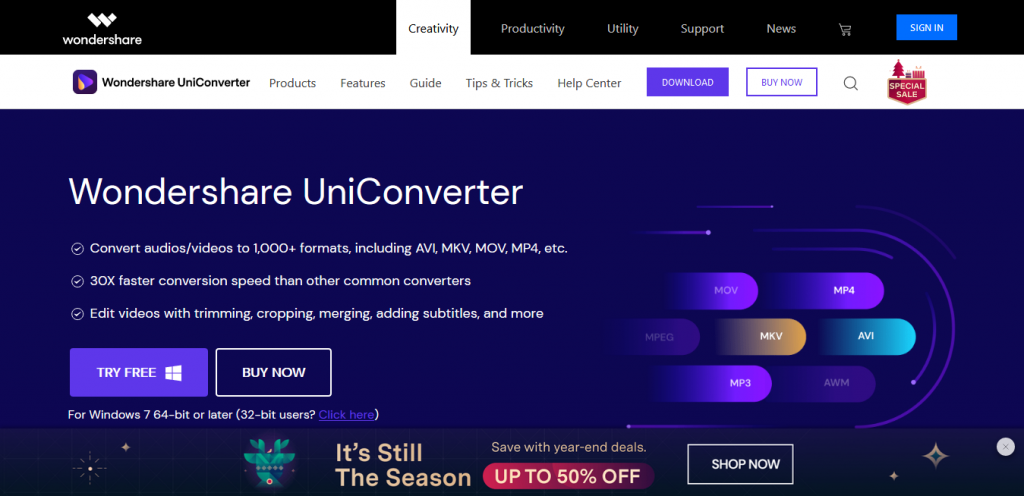DVDs are excellent storage media which allows you to store a lot of files like videos and audios. The problem is that there is a restriction on where to play your files, as you need a DVD player or pc. However, there is a way through it, which is by burning DVD to mp4. Learn more about how to compress video.
Burning refers to converting the DVD files to mp4, a versatile storage mode, which allows you to play the files in many devices.
Why Burn DVD to Mp4?
One of the main reasons why you may want to burn DVD to mp4 is to have a flexible media format. The mp4 format is excellent as you can view your files from your smartphone, pc, tablet and even gaming consoles.
Another reason for the conversion is to prevent data loss, as you can store the converted files in several areas like your pc, cloud storage of mobile phone.
How to Burn DVD to Mp4
Focusing on the conversion of DVD to mp4, we will show you two ways to go about it. The ways are the use of Wondershare Uniconverter and Wondershare online converter.
Burning DVD to Mp4 Using Wondershare Uniconverter
Here are the steps to follow to burn DVD using the Wondershare Uniconverter.
Step 1: Download the Program
The first step is to download the program, where you have to visit Wondershare’s site and click on the download icon. It is a lightweight program, which means it downloads fast and won’t take much space on your pc.
Once downloaded, you install it and launch it to begin the DVD to mp4 conversion process.
Step 2: Converting Your Files
After launching Wondershare Uniconverter, you can now start burning your files to the format you want. Ensure the DVD is on the drive, then click on the ‘Add Files’ icon to load the file you want to convert. Optionally, you can use the drag and drop method to add the files you want to burn.
With the file loaded, you choose the output format, which is mp4 in this case. For the best results, specify a decent video quality. You can also use this program, to edit your videos, taking advantage of features like trim, crop and effects. The conversion process is fast, and when complete, you will see the results in the Finished Tab.
There is a free version of the DVD to mp4 burning software, and shares features with the premium version. The main downside with the free version is that the output will have a watermark. The premium version has excellent features like conversion to 1000+ formats, fast conversion speeds, batch conversion capability, and high-quality videos. You can also merge videos into one and automatically add videos to iTunes.
Besides burning of DVD files, you may also convert files from sites like YouTube.
Advantages of Wondershare Uniconverter
- It is easy to use.
- There are versions for Windows and Mac operating systems.
- The program has video editing features.
- It is a lightweight, meaning it won’t take much of your device’s space.
- There is a free trial version.
- Allows for conversion to over 1000 formats.
- Maintains the video quality, though you can improve it.
Burning DVD to Mp4 Using Wondershare Online Converter
Another way to convert DVD to mp4 is by use of the Wondershare online converter. It is an online tool, and you do not have to download it to burn files on your DVD. Follow the highlighted steps below to know how to use the Wondershare online converter.
Step1: Visit the Platform
You start by visiting Wondershare’s online platform and find the online converter. Once you get it, you add files from your DVD drive. You click the plus sign to add your files. If more than one, you can drag and drop. The online converter can convert a maximum of two files at ago.
Step 2: Converting Your Files
The next step involves specifying the format you want to initiate the burning. There is a drop-down list beside the Convert All Files To icon. In this case, you indicate mp4 and start the conversion process. It is normally fast, but it depends on how strong your internet connection is.
Step 3: Download the Converted Files
After conversion, you will see a notification alerting you of its completion. It means your files are ready and in the right format. You can now download the files to your pc or into the dropbox, depending on your preference. It is safe to eject the DVD from the DVD drive.
When using the online converter, you can go for the premium version, which comes with plenty of excellent features. The features include ad-free operation, concurrent conversions and high conversion speeds. There are several premium plans, allowing you to pick the one you prefer the most.
Advantages of Using Wondershare Online Converter
- The online converter is easy to use and does not require technical know-how to pull it through.
- A fast conversion process, especially if you have a strong internet connection.
- It has other file editing features like compression, trimming and cropping.
- There is a free version, which will support up to 100 MBs in file size.
- The premium version has no ads and allows for concurrent conversions at high speeds.
- It maintains video quality.
- You can do multiple conversions at once.
Final Word
For your DVD to mp4 conversion needs, Wondershare is one of the most reliable programs to help you. Wondershare has been around for almost a decade, where it has been providing many tools for repairing mobile phones, backups and conversions, among many others.
If you want to burn DVD to mp4, Wondershare provides you with two easy ways to go about it. You can either download the program or use the online converter, both of which work excellently. The program ensures you have high-quality conversions in a short time. Wondershare is also easy to use, and the converter comes with editing features like cropping, trimming and addition of effects.
Try using Wondershare and have a satisfying experience in converting your DVD files to mp4 format.