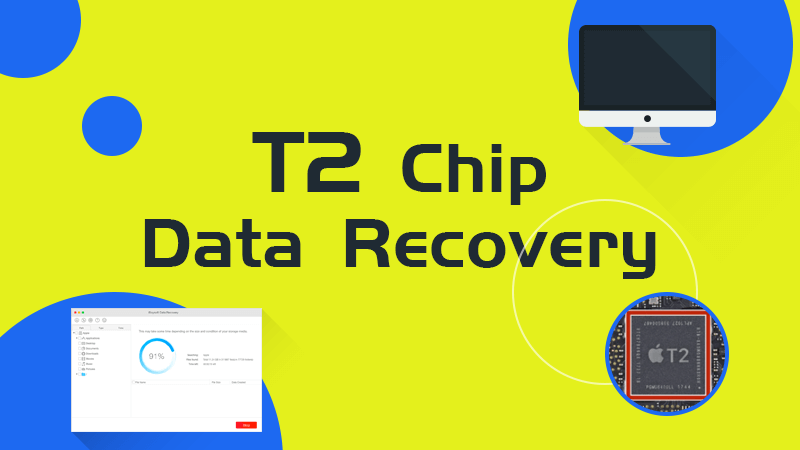If you are using a MacBook Air/Pro 2018 or later, iMac Pro, Mac Pro 2019 and Mac mini 2018, you probably have heard of the T2 chip on your Mac. But you may not very clear what exactly it is and what it can benefit you. In this article, we will briefly introduce the T2 chip and its benefits and challenges. Most importantly, you will know the latest and hottest trend of the T2 chip data recovery.
The benefits of the T2 chip
As the successor of T1 chip, Apple’s T2 security chip is a square hardware chip soldered on the logic board with a T2 name and an Apple logo. By integrating and redesigning several controllers, Apple equips the T2 chip with new capabilities. Those capabilities protect a Mac with a T2 chip from hackers and information leak better than ever.
We will take secure boot and encryption as examples to illustrate how the T2 chip can secure your personal Mac files.
Secure boot means that your Mac can only boot up from Apple-approved sources such as pre-installed macOS or Windows in BOOTCAMP partition. Other operating systems are no longer allowed to boot up on Mac. Besides, starting up from an external drive not from Mac’s SSD is not allowed either. By strictly prohibiting the abnormal startup, it can prevent hackers from entering your Mac using another OS and bypassing your login password.
The methods the T2 chip uses to encrypt files are called hardware encryption and on-the-fly encryption. Hardware encryption, unlike software encryption, encrypts data within the hardware (the SSD) automatically without the user’s password. The on-the-fly encryption keeps the data encrypted and decrypted during reading and writing without affecting the speed. Those encryption methods prevent hackers to access your sensitive data on the SSD without T2 chip decrypting it.
The challenges the T2 chip brings
The T2 chip is like a gatekeeper which protects the data from theft and leak but also cuts off the ways of data recovery, repairing and refurbishment.
The introduction of the T2 chip has already changed the data recovery industry. If the T2 chip fails or is removed, the gate is closed for both sides. In other words, without the T2 chip decrypting the files, you are unable to read the files even though data recovery software can scan the raw sectors on Mac’s SSD. You probably think of attaching the SSD to another compatible Mac with a T2 chip to get the files off, but Apple cuts off that way too by making each encryption key unique to each Mac. As a result, the local data recovery labs won’t be able to get the files back to either even though they are able to take out the SSD.
Of course, you can resort to Apple store to ask for help. However, many people may don’t have time or it is very inconvenience. It would be better if there is a do-it-yourself software that can solve the problem.
iBoysoft has turned “impossible” into “possible”
With more people possessing the newer Macs, the demand of the data recovery from those Macs will definitely increase. As we explained before, what you need is a piece of software that can both scan the SSD but also decrypt the data.
iBoysoft released its new version of Mac data recovery software – iBoysoft Data Recovery for Mac Version 3.6. It is an evolutionary tool that finally breaks the wall of encryption built by the T2 security chip with its advanced algorithm. iBoysoft also admits that the software still cannot cover all data loss situations, but most common recovery needs can be fulfilled successfully.
iBoysoft Data Recovery for Mac can retrieve your deleted or lost data in the following scenarios:
- Undelete files from emptied Mac Trash
- Restore lost files from unmountable and corrupted Mac’s SSD
- Recover files from the lost APFS volumes on Mac’s SSD
- Save the Mac files when Mac laptop or desktop doesn’t start up
All the recovery operations need to be accomplished in Recovery Mode to ensure the best results. The operations have been simplified to make the whole process easy and quick, even without disabling the SIP nor utilizing a bootable disk. You just need to make sure your computer can boot into Recovery Mode and you have a stable Internet access. iBoysoft software can be launched through its server over the Internet by running a simple command line in Terminal. Then you can select a volume and start the recovery.
Conclusion
Apple’s T2 security chip does bring much more security to your Mac, but when it comes to repair and file restoring it is a different story. For those people in demand of convenient file restoring, most software fails to decrypt the files on Mac’s SSD. Finally, iBoysoft stands out with the capability of T2 chip data recovery. If you have a Mac equipped with a T2 chip and need to get back important files, it is definitely your best choice for now.