With the smartphone sensor, you can do many secret works, which fewer users know about.
With the smartphone sensor, you can do many secret works, which fewer users know about. With the help of sensor, the phone’s battery and data can be saved. For this, you have to download a small 22KB app in the phone. Its name is Proximity Service. After installing it in the phone you can do a lot of work from the phone sensor.
This app needs to be downloaded from the Google Play Store. uses your device’s proximity sensor to control the screen on/off state. Simply covering the sensor will turn the screen off whilst keeping the device awake – perfect for games that need to be running in the foreground but don’t need your continuous attention. Flip your phone on a table, place it in your pocket, or use any other means to cover the proximity sensor. As soon as the sensor is uncovered, the screen will come back on.
Note that Proximity Service does not prevent the device from falling asleep when the device is being used normally with the screen on and user activity timeout has been reached. However, the device will not fall asleep as long as the screen has been turned off by the proximity sensor as this effectively counts as continuous user activity.
Regarding incompatible devices – if your device is listed as incompatible with Proximity Service, turning the screen off on these devices enforces pausing of any foreground apps, so the usefulness of this app is significantly reduced. If your device has an AMOLED screen you may be able to find an alternative app that works for you if that app uses a black screen overlay to achieve the screen off effect.
Now, if you want to hear the song on YouTube, you just want listen to the audio and turn off the video, put the hand on the phone sensor. Now you will only hear audio. The screen will be off You can also keep some piece of paper on the sensor. This will save both your phone’s data and more battery.]]>
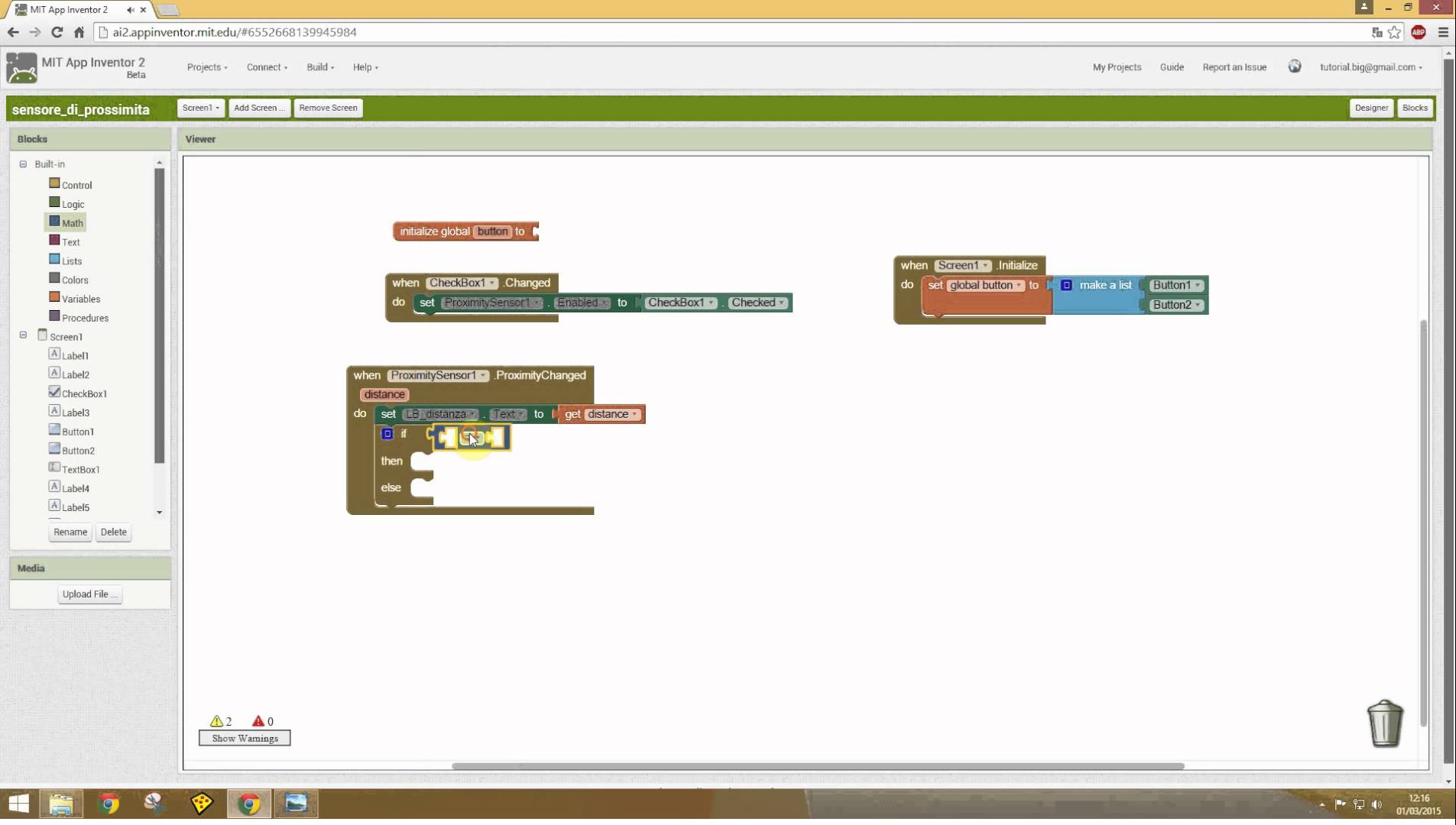 <![CDATA[]]>
<![CDATA[]]>