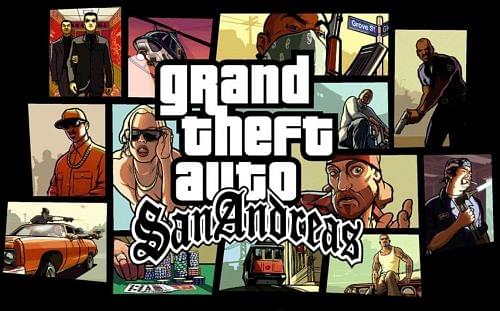GTA San Andreas is still a hugely popular game almost two decades after its initial release. The title has sold a total of 27.5 million copies to date! Built by Rockstar Games, The game revolutionized open-world gaming and set standards that modern releases still emulate. GTA San Andreas was the highest selling game on the PlayStation 2 game console. Even in 2020, it is still very enjoyable to play and many gamers want to experience it on their PCs. How can you download GTA San Andreas into your PC? We’ve got the ultimate solution to accomplish this below! If you have an android device then you will also download gta san andreas for your android smartphone.
Methods to download GTA San Andreas into your Personal Computer (PC)
Through a Steam application
Grand Theft Auto San Andreas is available on Steam. Seeing as the game is 16 years old, modern PCs can play it with no hitches whatsoever. To download this game into your PC through this method, you need to have a Steam Application and an Account. Here is how you can acquire them:
- Visit the Steam website
- Click on Login
- On the Login page, tap on the “Create”option and then select “Join Steam”
- A new page will emerge where you can enter some details to create an account
- After the account creation process is complete, scroll through your profile page until you see an option to download the Windows PC Steam Client
- Proceed to download the Windows PC Steam Client into your computer
- After the download is complete, double tap on the executable file and install it into your computer
- Once you’ve completed the installation procedure, activate the Windows PC Steam Client and log in using your account credentials
- Use the Search Bar to find GTA San Andreas
- Once you locate it, open up the game’s page
- Tap on “Add to Cart” and then “Purchase for Myself”
- Complete the payment process and GTA San Andreas will be automatically downloaded into your PC
Downloading an executable file from the Internet
There are numerous websites where you can download GTA San Andreas into your PC. Many of them are online software repositories that have a video game section. In most cases, you’ll find it in a category titled “Open-world action adventure game”. With this in mind, simply search for the game using an engine such as Google. Subsequently, tap on a link in the results to visit a website of your choice.
Tapping on the link will take you directly to a GTA San Andreas download page. Here, you will be able to read a description of the game designed to give you a clearer picture of what you are about to download. It is important to read through this content because there may be some instructions on how to install it. Some downloadable games are delivered into your PC while contained in a ZIP folder that may ask for a password to unzip. As such, read through the instructions so that you can discover if you’ll be required to perform this procedure. In addition to that, these instructions also explain the properties of the file including its size, license, operating system, language, number of downloads, developer, user ratings and date of last update.
In the topmost section of the game description page, there are two buttons labeled “Download” and “Buy Now”. You can tap on “Download” to get the game at no cost. With this option, you may have to wait for some time or fill in an online survey to activate the downloading process. If you choose to “Buy Now”, the button will take you to a page where you can enter your payment details including credit card number, full name and email address. In the event that you choose to buy the game, take caution when sharing your personal details.
Conclusion
GTA San Andreas is an entertaining, thrilling and enjoyable game to play. It introduced open-world game play to the gaming industry with a gripping plot and multiple, customizable characters. It was originally made for the PlayStation 2 game console but you can play it on your PC too! In our guide above, we have described how you can download and play GTA San Andreas on your PC. Simply follow our tips and begin enjoying the game right away!