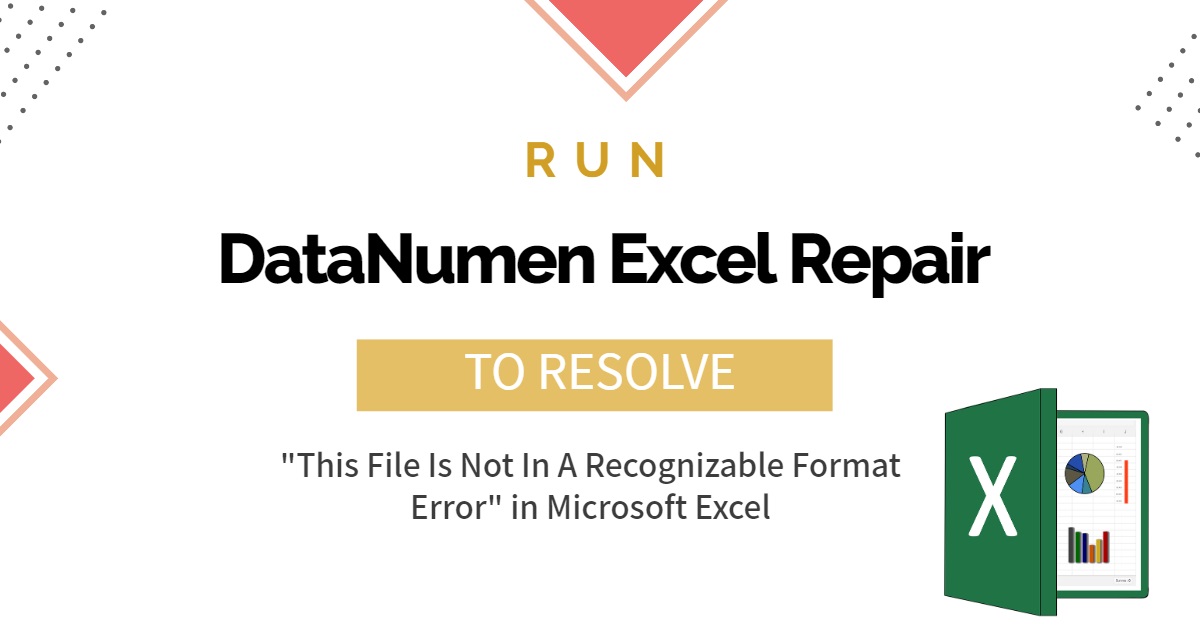While trying to open a spreadsheet file in MS Excel you may encounter an error that mentions the file is not in a recognizable format. In this article, we look at resolving this error and opening the file with the help of the DataNumen Excel Repair application.
If you are a regular user of MS Excel, then you would appreciate the fact that over time Excel files can end up containing an array of important information including records, financial and business data. Now imagine a situation when you are trying to open an Excel file and the application throws up an error message which basically mentions that the file you are trying to open is not recognized by the application. This can leave you confused because such an error message is accompanied by rather unhelpful statements like asking you whether you recognize the file is from a different application or suggesting that you run a text wizard. However, in most cases, it is a case of Excel file corruption which has led to the situation where the application is not able to recognize what essentially a genuine Excel spreadsheet file.
What Might Cause Excel Files to Throw up Inane Format Error Messages
Most average office workers and casual Excel users are often perplexed when they get an error message that says that the file they were working on has suddenly turned unrecognizable. However, there are several causes that can precipitate such a situation. To start with one might have not saved the Excel file properly and suddenly experienced a power outage. Other common causes may include read-write errors to bad sectors getting developed in the underlying media drive. In some cases, you may have downloaded an Excel file that gets marked up as unrecognizable. An unstable internet connection may cause such an issue which makes a downloadable file unrecognizable. In some cases conflicting add-ins or resource conflicts too can cause such errors to creep into an Excel file.
Run the DataNumen Excel Repair Application to Resolve such Excel Errors
In case you have an Excel spreadsheet file that does not seem to open and throws up an unrecognizable format type error, immediately consider using the DataNumen Excel Repair application to get back your compromised data. This powerful Excel repair utility can effortlessly handle such errors and recover data from the corrupted Excel file in a jiffy. The application can handle very large Excel files too and can assuredly recover data from different media types. The application is exceptionally good at recovering all elements contained inside an Excel file including embedded data, shared formulas, and even array entered structures. In the case, you have several Excel files that are corrupted or are throwing up an error message while you are attempting to open them; this powerful software is the best bet for recovering all files in one attempt using the tool’s batch recovery mode.
Final Thoughts
At times, when users encounter such error messages that mention unrecognizable format or file corruption messages, they typically try to use Excel’s built-in Open and Repair function. However, this feature is not adept at recovering data from corrupted Excel files and even in some cases where it is successful, it more often than not does a partial recovery. Hence it is prudent that you rely on a class-leading tool like DataNumen Excel Repair to get back your critical spreadsheet data, while being assured of complete data recovery in nearly all cases.