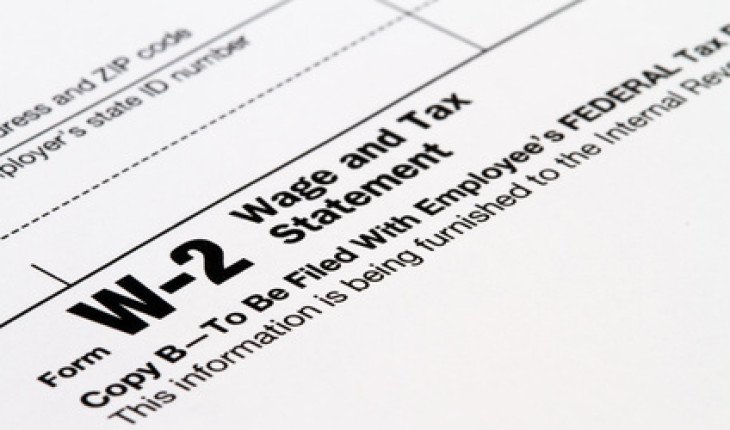The W2 form is an important document to have when filing your annual tax return. At the beginning of each year, the company sends all employees a W2 containing information about their previous year’s earnings and taxes. If you have changed jobs in the past year, you will still need to obtain a W2 from your previous employer to properly file your tax returns. This article describes how to get a W2 from your previous employer and tips if you haven’t received it yet.
Why do I need to get a W2 online from my previous employer?
If you are looking for the answer, “how to get w2 online for free?”, you might find this impossible. Not all taxpayers have access to W2 forms online. This option is only available to employees whose employer uses payroll services. However, there are services you can use to access W2 online. They not only import the form, but they also send the return before you do. Other options are available if you are not eligible to receive the online form.
If you have changed jobs in the past year, you will need to file your tax with your previous employer with a W2 (also known as your wage and tax statement). Use this form to see how much tax you have to pay and whether you can expect a tax refund. This form contains information such as:
The amount of money earned by the company in the last year
Amount of federal, state, social security, and Medicare taxes withheld from income
Annual contribution to a retirement fund
Employer’s Contribution to Your Health Care
Amount of Dependent Allowance You Received
The Internal Revenue Service (IRS) requires businesses to submit W2 forms to all current and former employees who have earned at least $ 600 in the past year.
How to get a W-2 from your previous employer
The IRS requires former employers to mail a copy of W2 by the end of January. If W2 has not yet arrived by the first few weeks of this year, or if you misplace the form, you should take steps to avoid tax filing penalties. Here are some simple steps to get your W2 on time:
1. Check the date
Know important tax dates and look at your calendar to determine when to intervene. Previous employers must mail W2 by January 31st. Therefore, it may not arrive until the first week of February. According to the IRS, you must receive your W2 by February 14th at the latest.
2. If you move, please change your address
If your address changes after you quit your previous employer, be sure to complete the address change form at your local US post office. After submitting this form, you typically have to wait 7-10 days for the USPS to process your request and the email arrives at your new address. If you forget to fill out this form when you move, emails sent to your old address may not be forwarded to your new home and the post office may have returned W2 to your old employer.
3. Search for email
You may choose to receive a paperless tax return, or your former employer may prefer to send your tax documents digitally. In your inbox and spam folder, search for an email indicating that your tax documents are ready. This notification usually contains a link to a secure online platform where you can access and download important files such as W2.
4. Contact your previous employer
If you have not received your W2 by the end of January, please contact your previous employer first. If the company you worked for has a Human Resources (HR) department, please contact your HR representative by phone or email to ask for W2 status and make sure you have the correct mailing address. .. You may have mailed the form, but it was lost by mail or sent to the wrong address. If your company does not have an HR department, please contact your former manager. To save time, please offer to receive a W2 directly.
5. Contact the payroll manager
If the company you worked for uses a third-party provider to process your payroll, please contact your payroll manager by phone or email. Again, please check your registered address and if you mailed the form but did not receive it, ask us to send you a replacement copy.
6. Contact the IRS
If you cannot contact your previous employer, they have not responded to your request or have not received your W2 by February. Provide the employer identification number (EIN) of the company listed on the old payslip to the person in charge or W2 of the previous year. You may also need to provide information such as contact information and social security numbers, employer contact information, estimated revenue, and the date you worked for the company. The IRS then sends a reminder to mail the W2 to the previous employer.
Missed my W2, what should I do?
There are some cases where an employee may lose their W2 because it was delivered to the wrong address. If this happens to you, ask “how to get w2 online for free?”
Once you’ve applied your W2 online, you’ll receive an email notification when it’s ready to print. You can download and print it whenever you need it. Whether you receive the form online or by mail, the information will remain the same. However, the online version has more advantages.
If you would like to process your tax contact directly, you can make a reservation at your local IRS Taxpayer Support Center. Bring the necessary information, including your company’s EIN, to speed up the process.