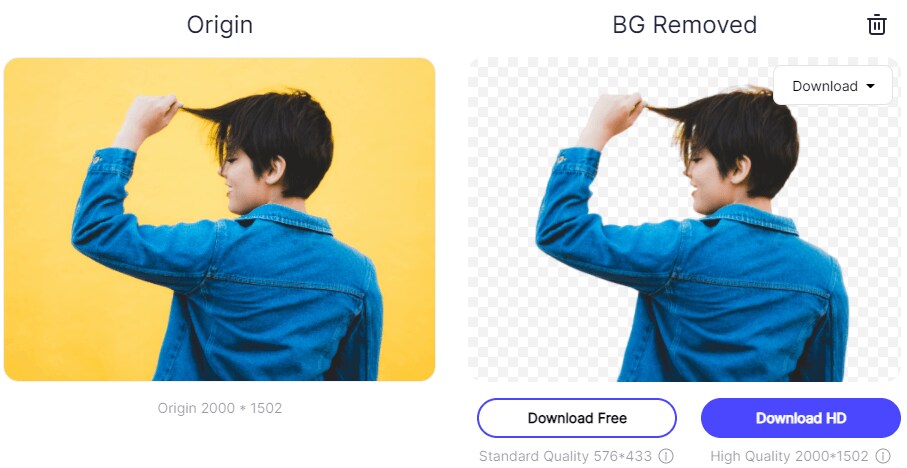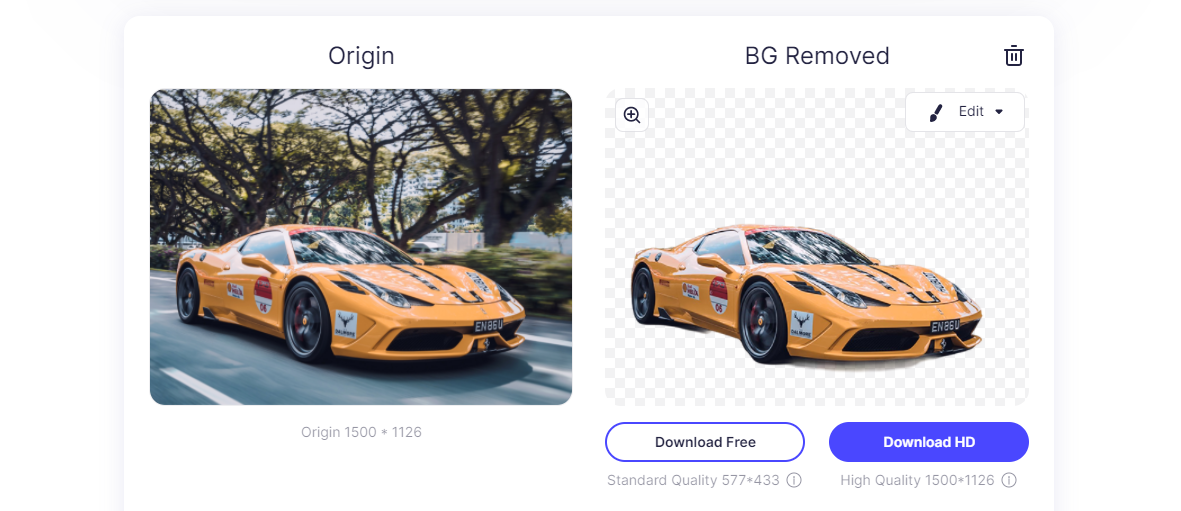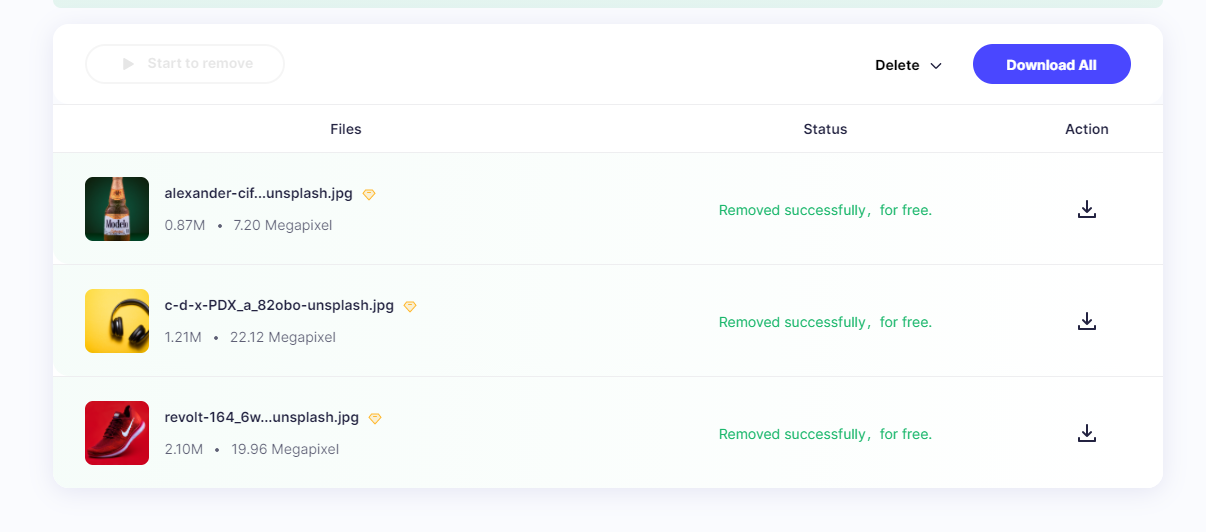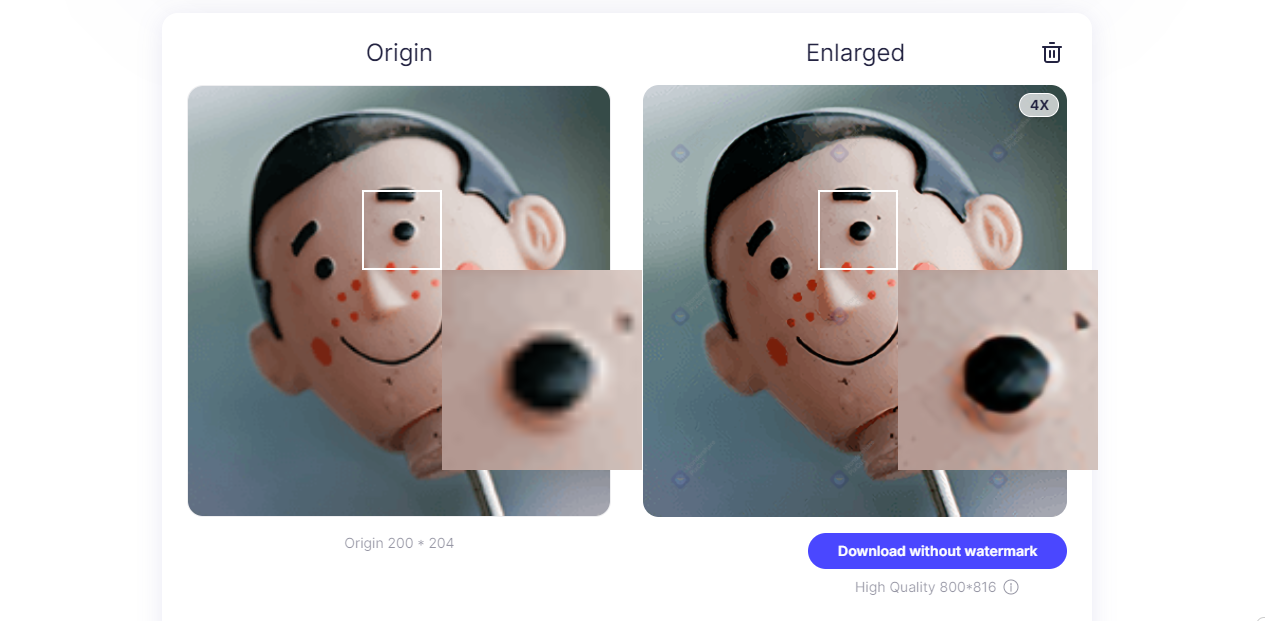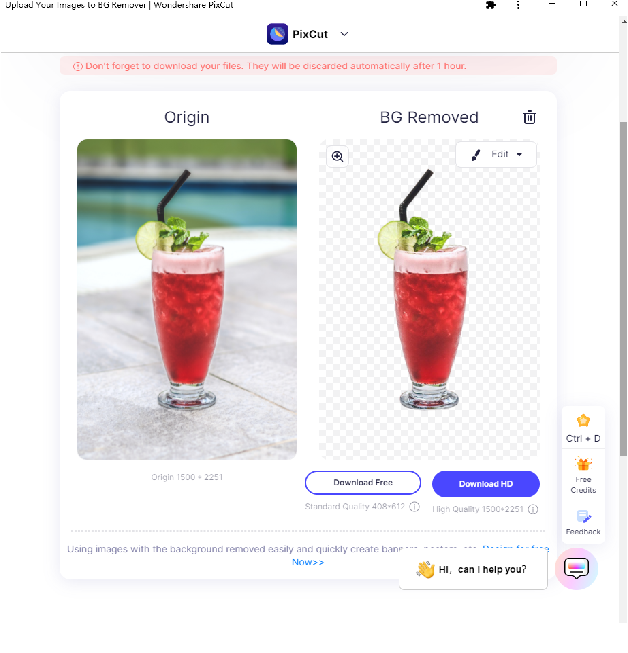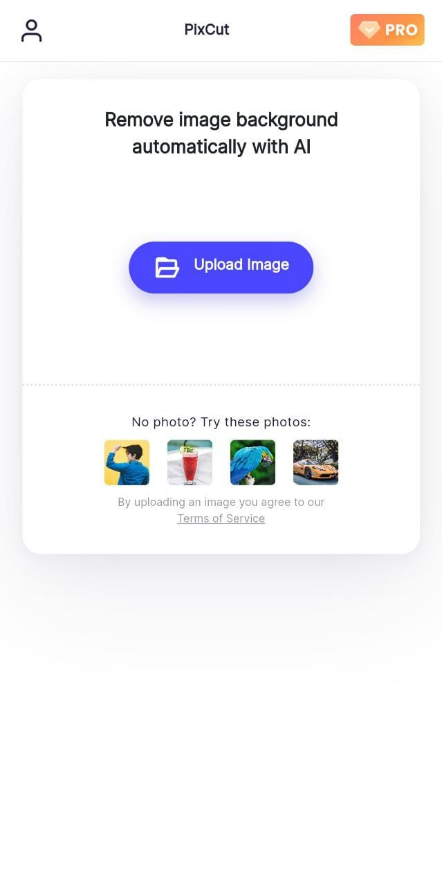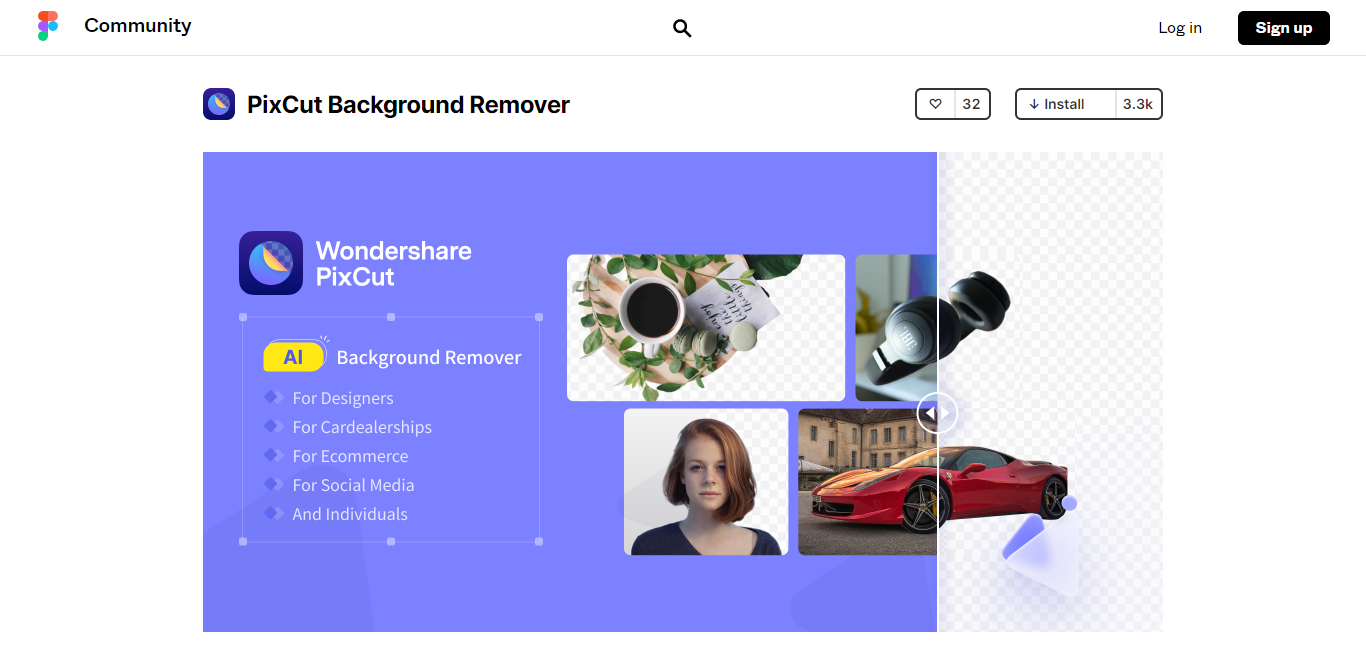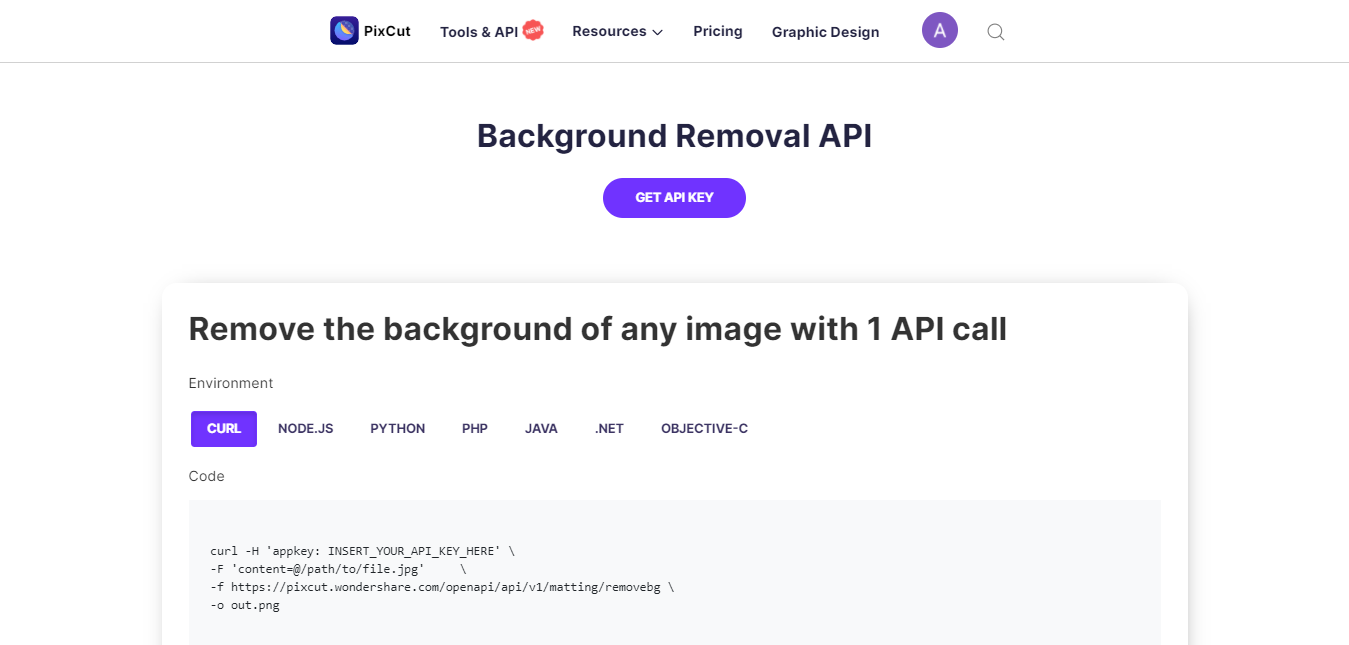Image editing is a creative process where you have to show all your skills and creativity. No doubt, there is a huge effort in making your images background-free. But what if an image background removal tool does it for you? PixCut is an intelligent background remover that uses AI to trace the unwanted area from the image.
There are massive fields where background removal is necessary to brighten up your images. This article will guide you on various trending features that make the background removal process hassle-free.
Key Features of the Background Removal Tool
Converting your image into a background-free image is truly possible with PixCut. The transparent background enhances the visibility of the images and makes them look better. Here is a complete look at the key features exhibited by the tool.
AI Background Remover
This background removing tool uses AI to remove the background from any image. The user is allowed to put the URL or choose and drop an image from the computer. PixCut’s background remover also facilitates you to edit your images by using several editing tools. You can download an image in standard or HD quality for free.
Bulk Remove Background
The bulk background remover allows the user to remove backgrounds from several images in bulk and hassle-free procedure. You can upload or drop up to 30 images to the tool, which saves time without decreasing the quality.
Remove Watermark
Bring the professional look back to your images. This feature provides you with brushstrokes to remove the watermark from your target image. It has an adjustable size that makes the whole process easier to provide scratches and defects-free images.
Enlarge Image
PixCut allows users to enlarge the image up to 400% without losing the quality. You can see an enlarged image on a new page when the whole process gets ends. Later, it will allow you to download your target image.
Exciting New Features of the Background Removal Tool
The world is progressing with the rise of technology, which has reduced the time in lengthy methods. Several ways are coming up that increase the chance of selling products. Similarly, PixCut offers exciting new features to remove the background from the images. The following points revolve around the new features offered by Wondershare PixCut.
Windows/macOS Software
PixCut is available for both operating systems, i.e., Windows/macOS. It offers the same features without any restriction and compromise on quality. However, the customized editor tool is launching soon to permit the user to edit their images after background removal.
Android Application
Avail yourself with PixCut’s Android application and its full-length editing tools. This feature helps the users to use the background removal tool anywhere. You can add or upload the photo to the tool and make it background-free within seconds. The users are freely allowed to get their hands done on the AI technology offered by the PixCut.
Figma Plugin
This Figma Plugin brings a new concept to make the background transparent in the images. It will allow the users to remove 60 images for free per month. With this plugin feature, you can easily remove the background from images and get high-quality results.
Shopify Plugin
Develop stunning products by using the Shopify plugin of PixCut. This feature makes it possible to apply a different background so that the product can be seen easily. It makes professional photos with smooth edges and realistic colors. Moreover, filling the same rate of the frame is about to come soon.
API
Many applications are integrated with the PixCut background removal tool, including CURL, Python, Node.JS, JAVA, .NET, or PHP. It has a simple API that provides a resultant image in JSON-encoded data or image files. While maintaining the output quality, the user can get up to 16 megapixels of images.
How PixCut Help People in Different Areas of Life?
PixCut provides an effortless procedure to remove the background. With its high-quality photo background remover facility, one can easily make their photos clear and background-free. It allows people to bring brilliance to your pictures, whether related to your job or daily life. Following are the uses of PixCut in different areas of life.
- Car Dealing: Enhance the visibility of your cars and make them look more appealing. PixCut brings creativity to your cars’ pictures by removing their backgrounds. It helps out to make sales faster with enhanced and professional photos.
- Social Media: PixCut enables you to show off your skills to your friends and family. You can design your pictures for the tour of your favorite places to feel so real.
- Marketing: Being a brand owner, the user can use PixCut to remove the backgrounds of their products’ pictures. It will help to develop a direct connection to your target audience. A white or transparent background can level up your creativity level.
- Graphic Designing: By simply adding colors and transparent backgrounds can make your designs more fascinating. PixCut allows graphic designers to keep their designing projects up to the mark with simple features and functions.
- E-commercing: PixCut manages to illustrate your ideas in the best manner. To design your flyer, coupon designs, or poster, you can use background removal services to make them more professional.
- Personal Use: You can customize your favorite pictures by adding a stunning or transparent background to them. Design as a pro graphic designer with the extensive tools of PixCut.
The above article has provided an overview of the AI background removal tool. With notable editing features of PixCut, the user can effectively remove the background with a single click. This tool helps the users remove, change, or edit the background of the images based on their business ventures.
With its pretty straightforward process, one can opt PixCut without any frustration throughout the whole process. p;l