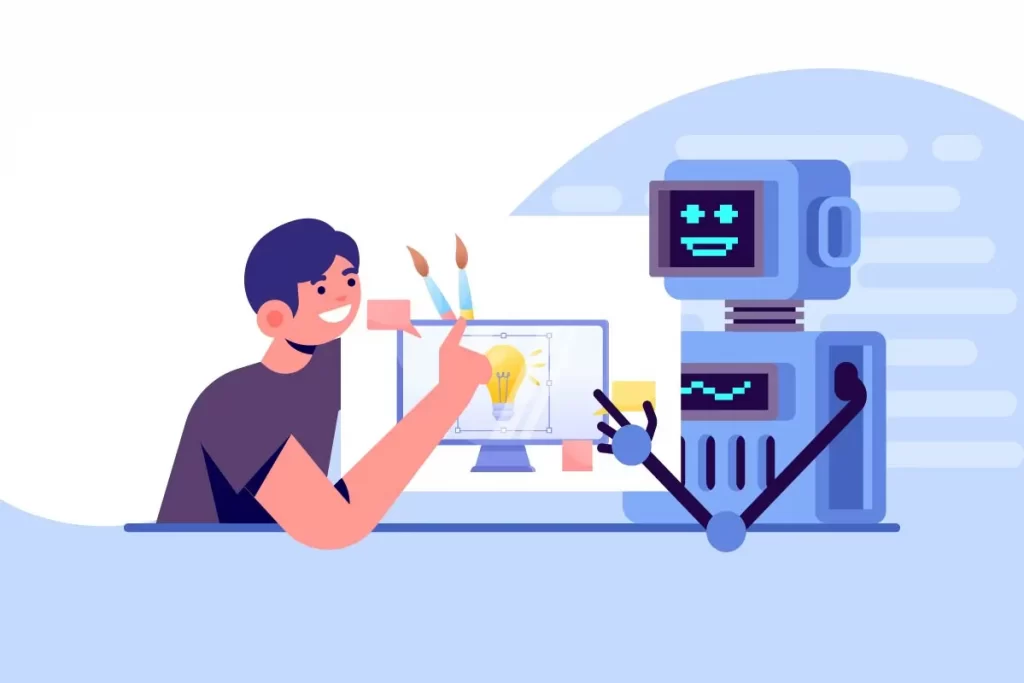The landscape of graphic design is undergoing a transformative shift, and at the forefront of this evolution is Pixlr’s AI suite. As we delve into the future of graphic design, it’s imperative to explore how Pixlr’s innovative AI tools are reshaping the creative process. This article aims to provide an unbiased comparative analysis, pitting Pixlr against the industry giant, Photoshop, to showcase where Pixlr’s AI functionalities take the lead.
Pixlr vs. Photoshop: A Side-by-Side Comparison
- User-Friendly Interface: Pixlr’s Accessibility vs. Photoshop’s Complexity
Pixlr boasts a user-friendly interface that caters to both seasoned designers and beginners. Its intuitive design streamlines the creative process, allowing users to navigate seamlessly. In contrast, Photoshop, with its extensive feature set, can be overwhelming for those new to graphic design. Pixlr’s simplicity positions it as a more accessible choice for users across all skill levels.
- AI Image Generator: Redefining Creativity
Pixlr’s AI Image Generator stands as a testament to the future of graphic design. This tool harnesses the power of artificial intelligence to generate visually striking designs. By analyzing patterns and trends, Pixlr’s AI Image Generator inspires creativity, providing users with a wellspring of design possibilities. Photoshop, while powerful, lacks this predictive and generative capability, making Pixlr a frontrunner in fostering creative exploration.
- Smart Resize: Efficiency Redefined
Efficiency is the hallmark of Pixlr’s Smart Resize feature. This AI-powered tool intelligently adjusts image dimensions without compromising quality. In a world where adaptability is key, Smart Resize streamlines workflows, allowing designers to repurpose their creations effortlessly. Photoshop offers resizing capabilities, but Pixlr’s AI-driven approach sets a new standard in terms of speed and precision.
- Batch Editor: Streamlining Workflows
Pixlr’s Batch Editor feature is a testament to its commitment to efficiency. This tool enables users to apply changes to multiple images simultaneously, a functionality that is not as seamlessly integrated into Photoshop. For designers working on projects with numerous elements, Pixlr’s Batch Editor ensures consistency and expedites the editing process, providing a tangible advantage over Photoshop.
- AI Infill: Precision and Time-Saving
The AI Infill tool in Pixlr’s arsenal addresses the meticulous task of filling gaps or backgrounds in a design. This AI-powered feature identifies and fills areas with impressive precision, significantly reducing the time it takes to complete intricate designs. While Photoshop offers similar capabilities, Pixlr’s AI Infill stands out for its efficiency and ease of use.
- Remove BG: The Art of Background Removal
Background removal is a common task in graphic design, and Pixlr’s Remove BG tool does it with remarkable precision. Leveraging AI, this feature accurately identifies and eliminates backgrounds, providing a clean canvas for further design enhancements. While Photoshop has background removal tools, Pixlr’s AI-driven Remove BG excels in simplicity and accuracy.
For more details on the pricing, check the Pixlr pricing section.
Balancing Act: Acknowledging Photoshop’s Strengths
While Pixlr’s AI suite introduces groundbreaking features, it’s crucial to recognize Photoshop’s enduring strengths:
– Advanced Editing Capabilities: Photoshop remains unrivaled in its advanced editing capabilities, offering an extensive array of tools for intricate and detailed design work.
– Industry Standard: Photoshop has established itself as an industry standard, with a vast user base and extensive community support.
– Versatility: From photo editing to complex design projects, Photoshop’s versatility remains a defining characteristic.
Conclusion
Pixlr’s AI suite is undeniably shaping the future of graphic design by introducing innovative features that enhance creativity and streamline workflows. This article has provided a detailed comparative analysis, highlighting Pixlr’s advantages while acknowledging Photoshop’s enduring significance. As the graphic design landscape continues to evolve, Pixlr stands as a beacon of efficiency and creativity, redefining the industry’s standards.
Call to Action (CTA):
“Ready to experience the future of graphic design? Explore Pixlr’s AI-powered suite today and witness the seamless fusion of creativity and technology. Elevate your design projects with Pixlr – where innovation meets accessibility. Begin your creative journey now!”