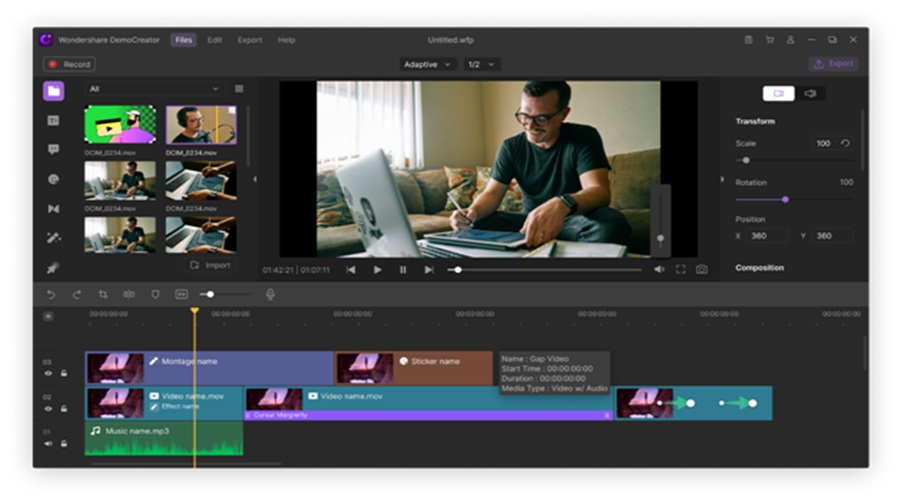With the growth of technology across the continents, people have continuously wanted to advance in their activities. Today, someone may want to record the activities taking place on the screen of their phone or computers. If this is the case, you may want to have a reliable screen recorder for this job. Although some of the screen recorders charge for their services, we also have some free and efficient ones available for download.
The best free screen recorder in 2020 is the Wondershare DemoCreator. It has unique features that rival those of premium tools. This software can record all the happening on your desktop. You can also capture footage direct from your webcam. This footage can be used for picture-in-picture video. Wondershare DemoCreator is the best choice for gamers or any other person who may need professional video recorder to record their experience. Before coming up with the conclusion, Wondershare DemoCreator is the best free screen recorder for various experience and project levels.
Whether you want to make a tutorial for a YouTube channel or capturing a video call from your PC, there is a solution to the needs.
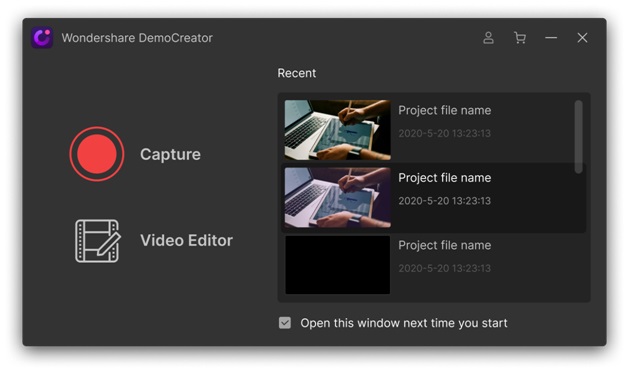
Screen Recording Features of Wondershare DemoCreator.
- Well-Designed Interface.
Although some screen recorders are complicated to use, DemoCreator has been designed with simplicity. Anyone with some little knowledge can use it effectively. With Wondershare DemoCreator, you don’t require to have any special system configuration or professional tech skills. Both beginners and professionals can use this software effectively. As a fact, the interface is user-friendly.
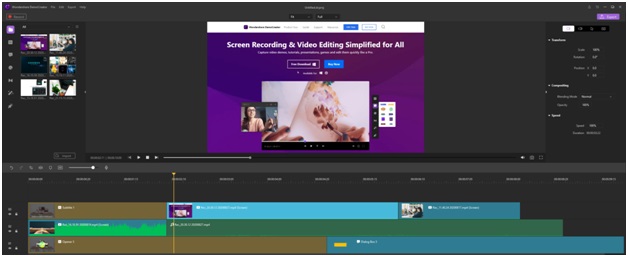
- Lots of Import Options.
With the Wondershare DemoCreator, you can work on various types of media files concurrently. You can import 50 in different formats media. These files could be videos, photos, or audio files that you can use to create your demo work professionally.
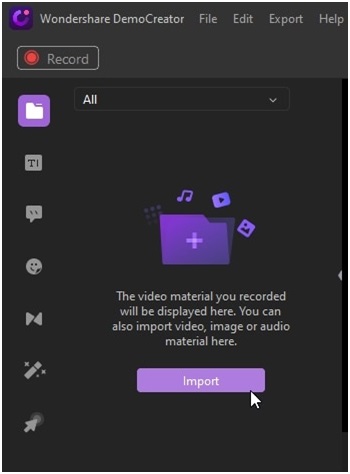
The software has multiple options for adding several videos from your computer. With the File option on the main menu, clicking Import Media Files enables you to add new files to your video.
- Choice of Output Formats.
On DemoCreator, you can export the video files in multiple formats such as MOV, WMV, AVI, GIF, MP4, or MP3. You are not limited to the format you can use, and therefore, it’s essential to consider downloading the Wondershare DemoCreator and use it to work on your demos.
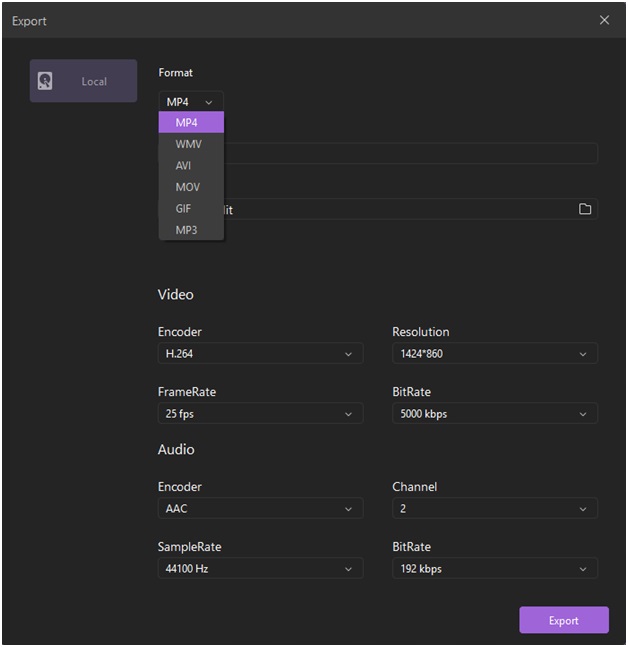
- Record from Screen or Webcam.
Some video editing software can only record information displayed on the screen. ForDemoCreator, you can screen record your work on the screen and also from your webcam. This means that you can record a live stream covered using your webcam. We love the fact that all these tools are free and very useful.
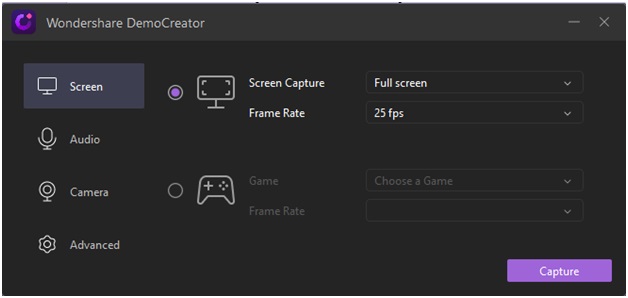
- HD Streaming and Recording.
It’s incredible to capture what is on your screen. You can capture the entire screen display or a section of it, depending on what you want to save. Another plus about a good screen recorder is that you can capture a live stream of the recording. Also, you can save it as a video file for future use.
- No Restrictions on Video Length.
The Wondershare DemoCreator does not limit the size of the video you can edit or record. You can edit a short video to use on social media or a YouTube video. You can also use it to work on long videos going to several minutes or hours.
With DemoCreator, you don’t have to download or install other software to complete the file saving process. It is an all-in-onesoftware for screen recording. Its handy options start from recording the screen, presentations, demos, games, and much more with the available options. With it, you can do all your screen recording projects.
Like any other professional video editing software, Wondershare DemoCreator has all the basic video editing tools to split, edit, cut, and alter your videos. The tools section will offer you several tools that you can use to edit your videos.
Additionally, you can use text to add a title to your video or animations. You can use the fade and fade-out effects, annotation effects, detach audio in tracks, cursor effects, interactive video effects, and other video editing features with quick access.
This is a unique feature that is not available in some free screen recorder and video editing software. With DemoCreator, you can easily make a tutorial video with your voice. It records the screen and your voice using the microphone. You can then edit this video with the available tools to make it more professional.
The best thing about this software is that you can select a specific region on the screen. You can also do on-screen editing on the videos recorded by the software. DemoCreator offers users full flexibility to complete all screen recording and video editing work without special skills or third-party tools.
DemoCreator is also a Powerful Video Editor.
Several factors make many people love this video editor. Besides the fact that it’s free, the video editor is powerful because of its unique features. The editor comes with some powerful features and unbeatable tools.
The fantastic mouse effects and annotation tools in this software make it an excellent choice for professional video editors. At the same time, it offers a creative green screen, and some stylish sticker effects make this DemoCreator the most powerful video editor.
Don’t forget its various caption effects and the unlimited basic effects. The video editor remains an excellent choice for video editors and those who want to do perfect screen recording.
Don’t waste your money anymore. Opt for the Wondershare DemoCreator screen recorder free-to-download software. It will give you the value and the quality of the video you want to get. Download it today!