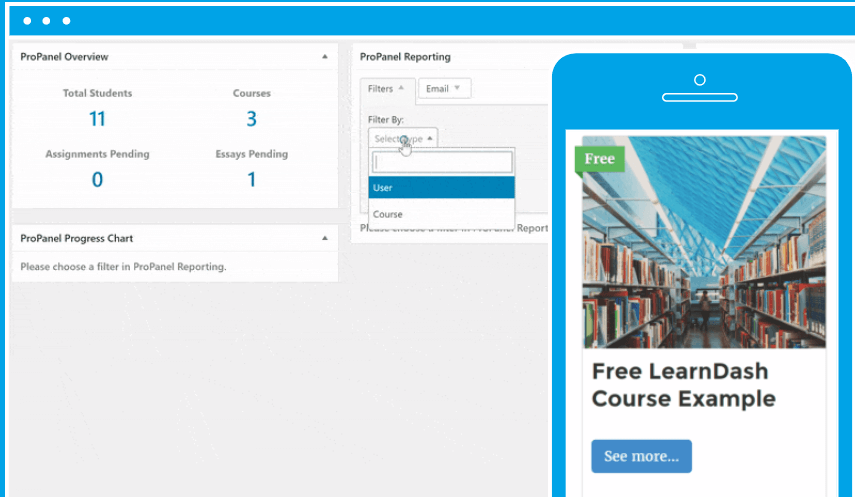e-Learning has become the buzzword in both education and the workplace. The pandemic situation has forced us to move from traditional classrooms to virtual classrooms for all kinds of learning. To meet this new requirement, the learning material and method also has shifted from studying from physical books to online courses.
If you are a tutor or a trainer, the latest challenge is to create these courses and make them available to your students/learning audience. To ensure that the student gets the best learning experience, you will have to put that extra effort into making the course more interactive and engaging as the students will be accessing the home on their own and on their own time. But learning the new skill of coding requires time and does not excite all for this upgrade.
The solution to the above-mentioned challenge is to create your online courses, in other words, create a learning management system. A learning management system is software that helps you create online courses. You can create modules, lessons, assignments, quizzes, and do much more with the help of this software without learning any of the coding languages.
To launch your own online course you would require a website to host your course. Creating your own website is made easy by WordPress. With the use of the right tools/plug-ins, the combination of WordPress and the learning management system can create a robust WordPress LMS plug-in to roll out your courses and even monetize them.
A good LMS on WordPress will have all the required features to successfully manage an online classroom. The question that strikes my mind is how will I do this? You can do this by following the below mentioned three simple steps:
Step1: Deciding On Course Idea: The first step is to focus on the niche or the idea that you want to teach the desired set of audience. It can vary from teaching technical skills, management skills, pursuing hobbies with the advice of experts, and many more. Also, whether you want to educate people for free or the courses will be paid. Most of the e-learning platforms offer the basics which might include the integration of payment gateways also. If not, you will have to buy that as a plug-in.
It is suggested that if you are launching your course for the first time, you should follow the approach of providing a mixture of free and paid courses. This will help the audience to get a sense of the kind of content you offer which, in turn, will attract the learners for the paid courses.
Step2: Map The Structure: Once you have finalized the course idea, you are required to map out the structure of your course. This will include the web pages for the online course. You may start with a simple structure by including very basic pages like:
- Home Page
- List of Courses
- Testimonials
- About Us
- Forums
- Actual course content
It is easier and user-friendly to use a simple structure as much as possible.
Step3: Setup WordPress LMS Plug-in: There is a multitude of options available in the market when it comes to choosing the plug-ins. Based on what features are required for the course to make it engaging and interactive, you can choose the plug-ins of your choice. To name a few popular ones: LearnPress, MemberPress, LearnDach, LifterLMS, and many more. You get the facility of integrating the payment gateways to monetize your courses in all the plug-ins mentioned here. You also get the option of creating discussion forums, student groups, access control, the inclusion of multimedia options in the curriculum with these plug-ins.
Conclusion: With the increasing popularity of e-learning, you can set your own WordPress learning management system with ease. Hoping that the setup method explained above will be helpful and you can focus on creating unique lessons for your audience.