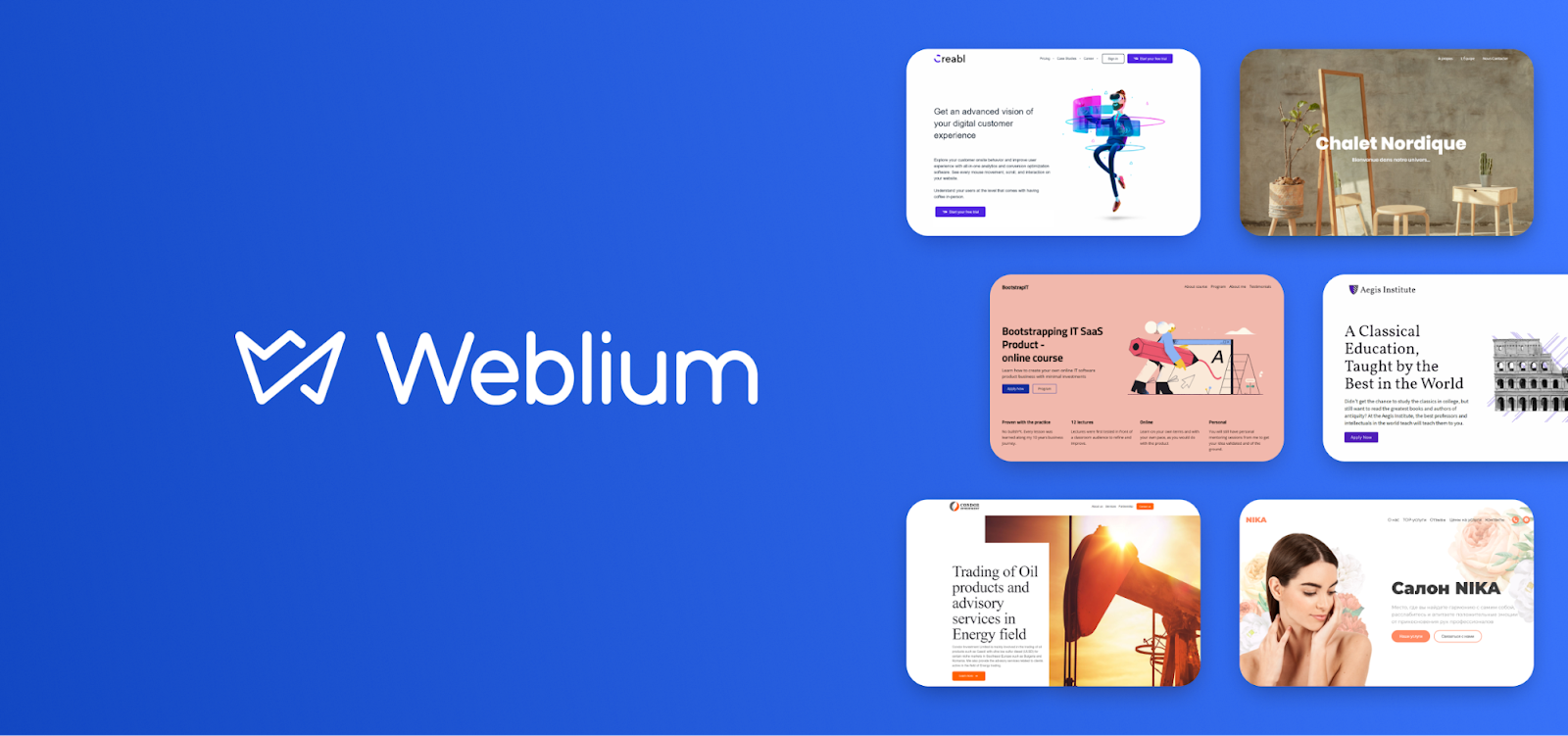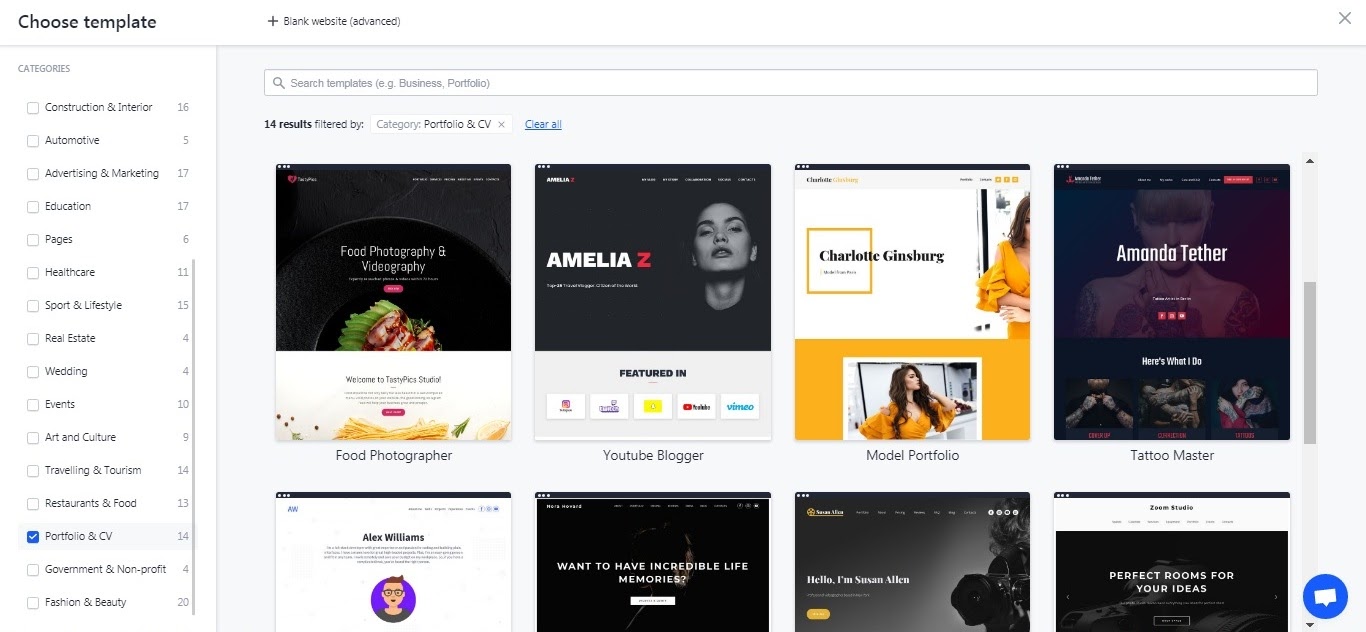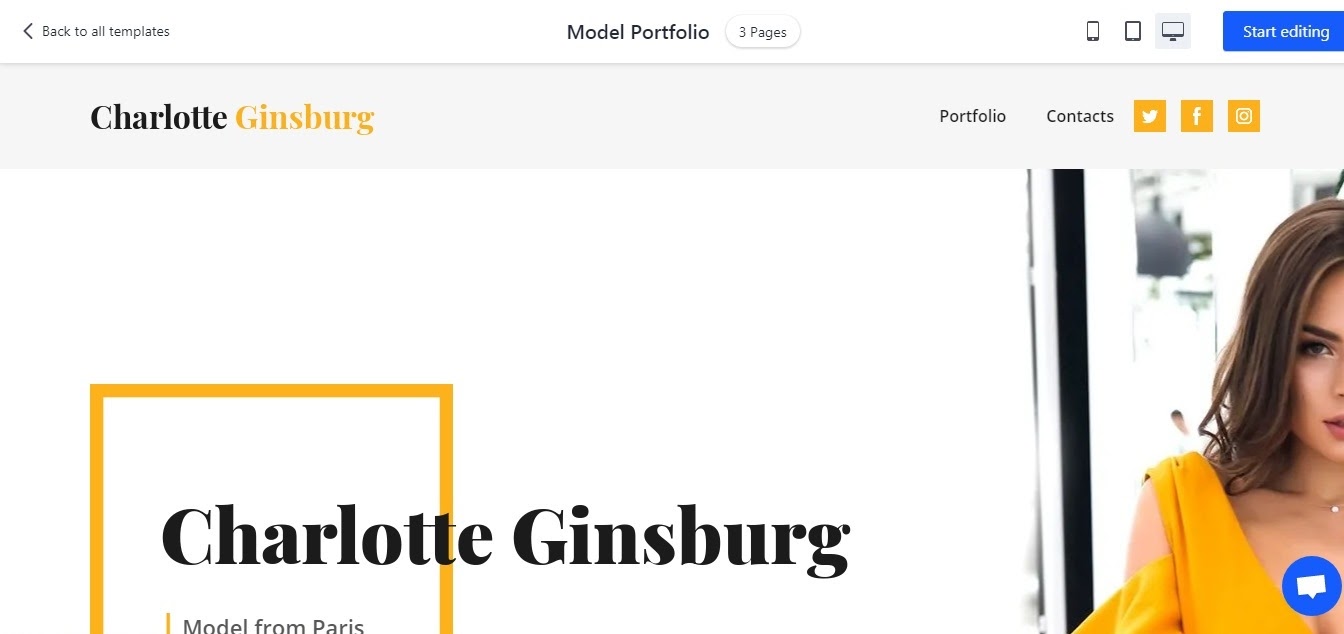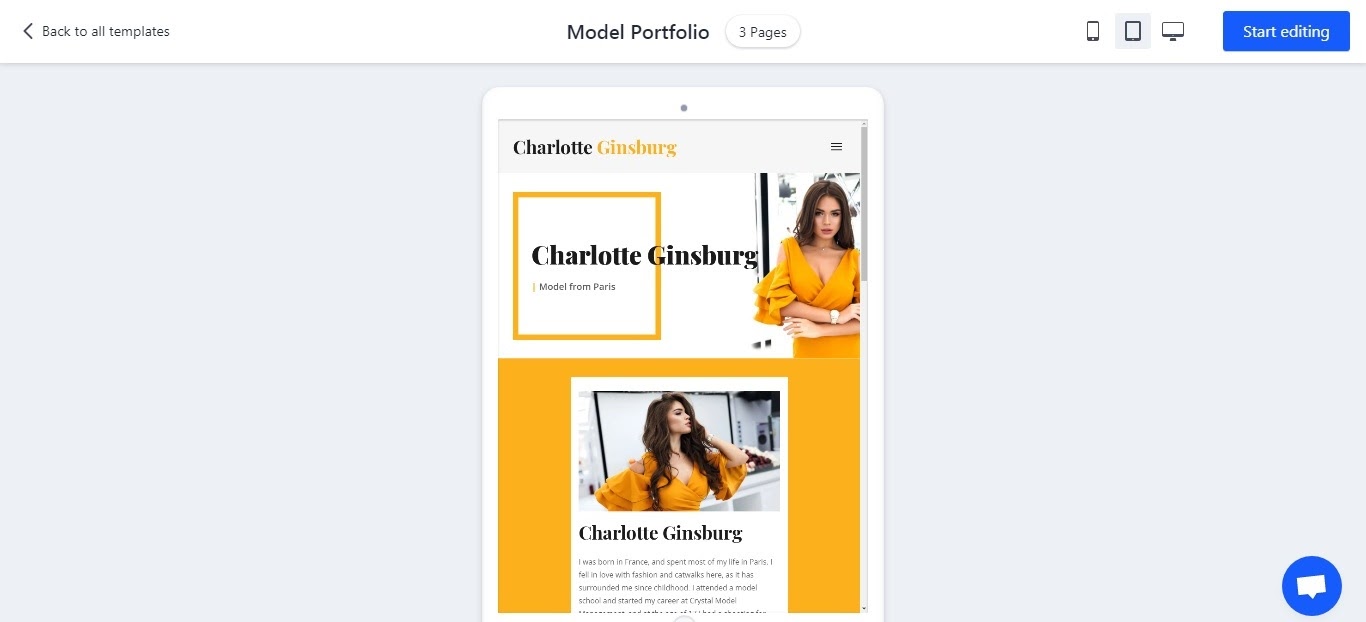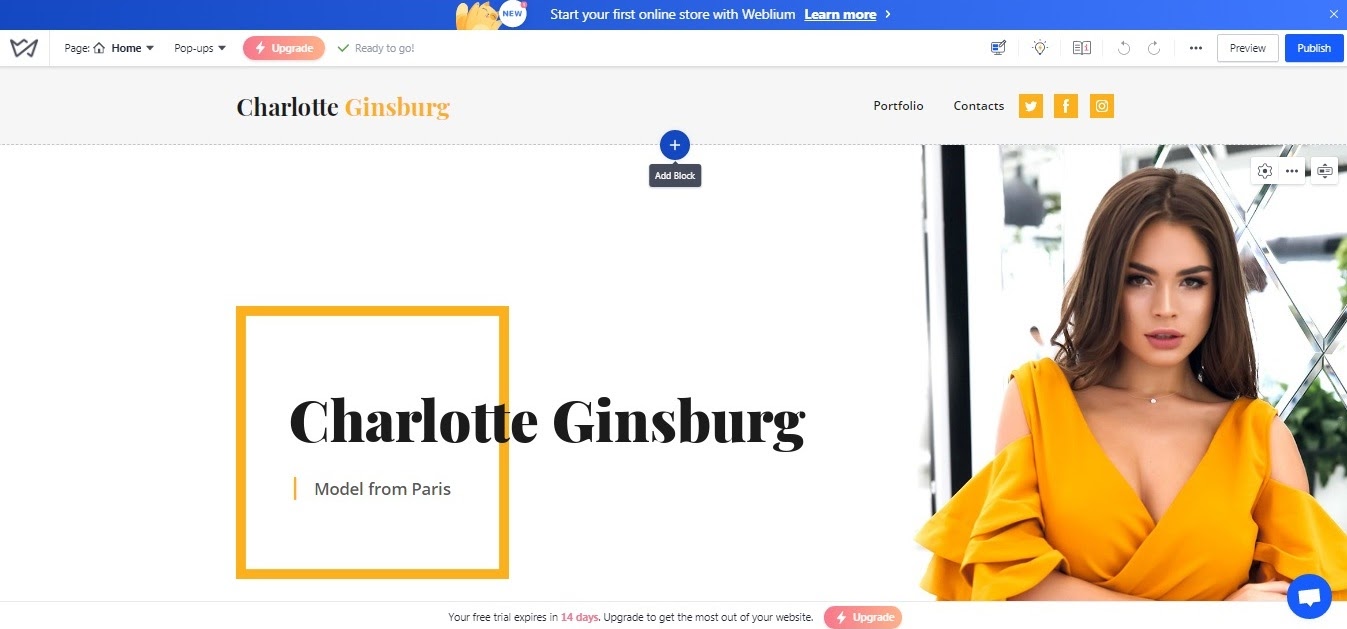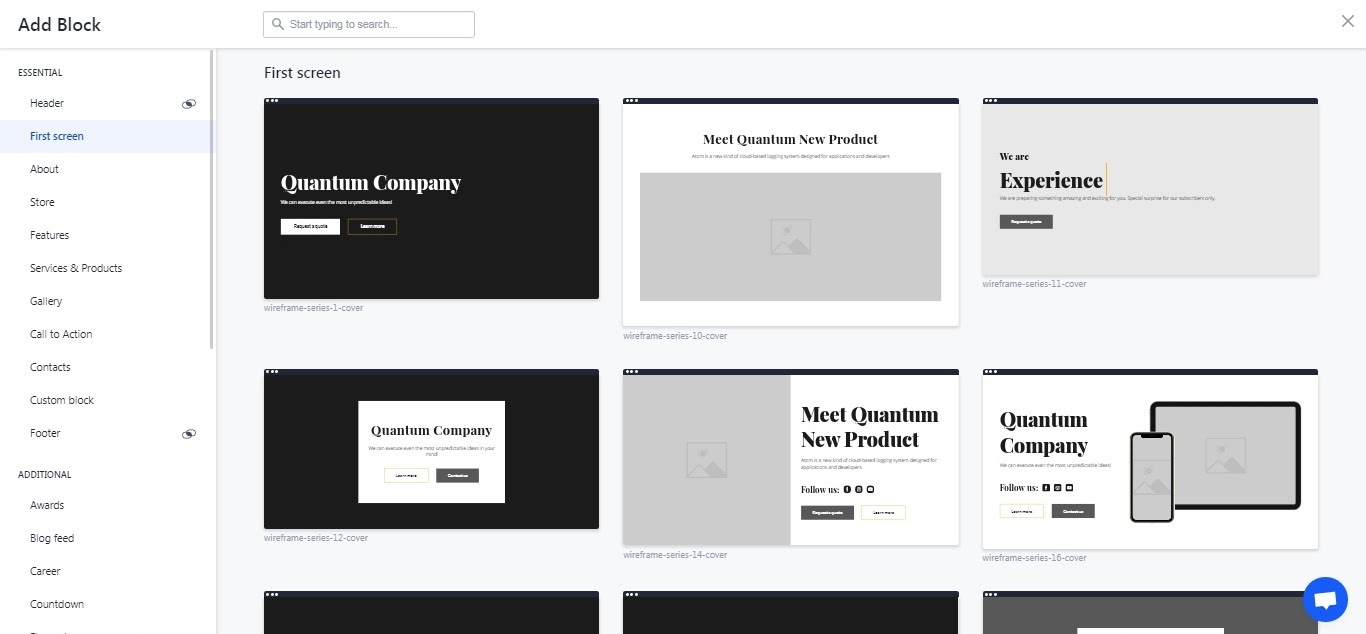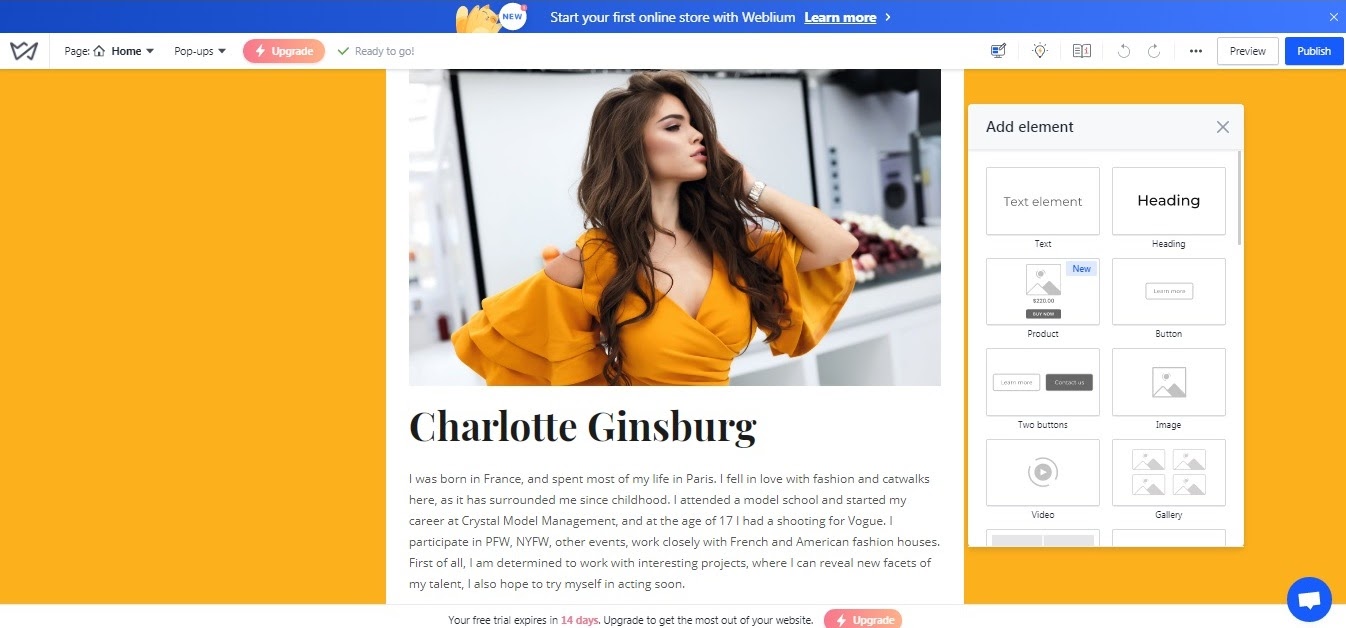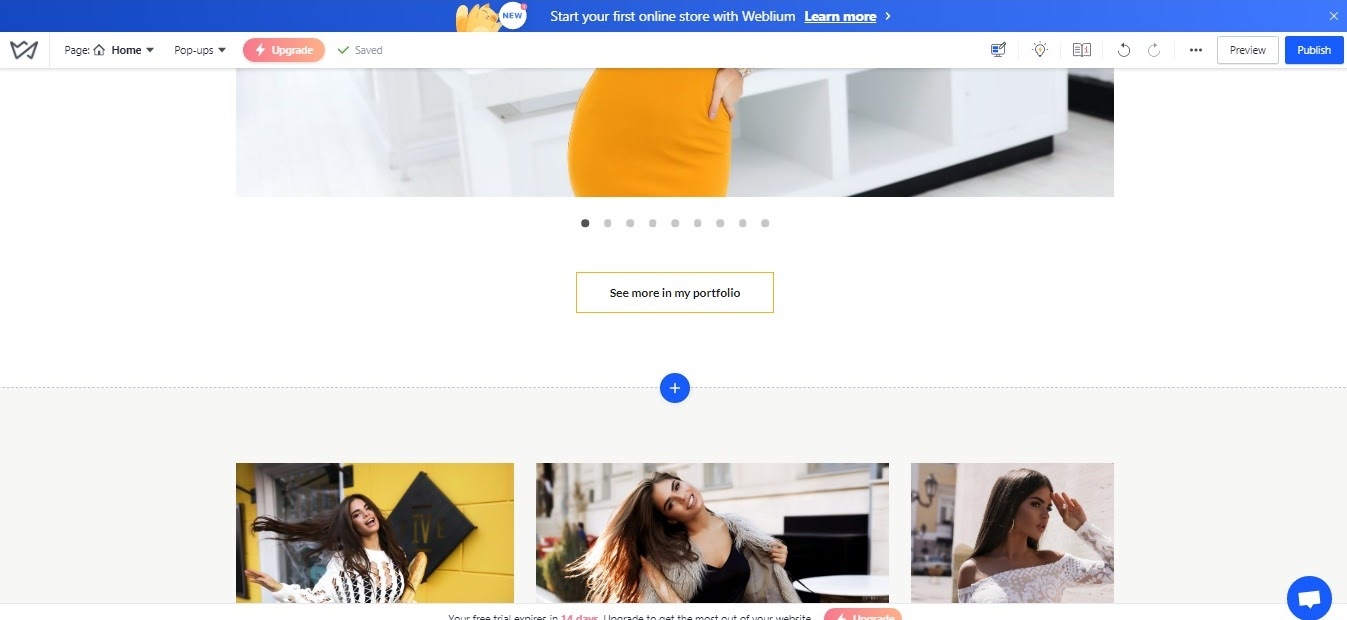A Workfolio study shows that 56% of HRs are more impressed by a candidate’s professional than other personal branding tools, but only 7% of job seekers do have a resume website.
Resume website is a fairly simple type of site, and there is no need to order it from a web studio or freelancers. Instead, you can easily and quickly create a free website yourself using a modern website builder Weblium, saving your time, effort, and money.
1. Benefits а creating a resume website
- Shows the employer that you are a tech-savvy professional;
- Allows you to make your resume unconventional;
- Increases visibility for employers, expands geographic coverage;
- Helps the employer find your candidacy immediately (in a couple of hours) when he needs a specialist right away;
- Allows you to quickly and easily update information about your professional achievements
- Saves you from doing a lot of paperwork and gives you the opportunity to publish your resume right from home, or even on the go from your mobile device;
- Helps a great deal in networking;
- Allows you to publish a resume of unlimited length;
- Helps to be sure that your resume will never get lost in the mail;
- Allows you to effectively show your personality;
- Helps to achieve good results if you work in an unusual field.
As we already said, the easiest, fastest, and most inexpensive way (and sometimes even a free one, if you will choose a free plan with sufficient functionality, like, for example, the free plan the progressive Weblium website builder offers) to create effective resume websites is to use website builders.
You just need to choose a template (that is, professional developers and designers have done all the hard work for you), customize the design to your liking, fill your website with content – and publish it!
Let’s take a closer look at the process of creating a resume website.
2. Tips for Creating the Perfect Resume Website
2.1. Pick up a professional website template
If we talk about design for the site, in fact, the whole it all comes down to a choice:
- You choose a ready-made template;
- You pick up an empty template and finish it yourself (add blocks and elements from the library).
We recommend you choose the first option since in this case the template design is already created by professional designers and you will get a finished website design much faster. If you choose the Weblium website builder, then you will get access to 250+ ready-made professional templates (graphic designer, copywriter, fashion photographer, model resume website, etc.) even with the free plan.
These templates were developed by experienced specialists based on an in-depth analysis of the world’s top niche sites. Also, the template design is based on current design trends.
What’s more, all Weblium templates have a mobile-first design so they look perfect on any screen of any existing mobile device!
2.2. Customize the design
Of course, you’ll want to add some flavor to the design of your resume template.
To do this, Weblium website builder offers advanced design customization options: add any blocks and design elements from the collection, edit each block and element separately, change the background, fonts, design, color, and size of buttons, and so on.
Customization possibilities are limited only by your imagination, and that means that the design of your resume website will be truly unique!
Are you afraid that you don’t have enough experience? Don’t worry: the intuitive and extremely simple Weblim editor is designed specifically for beginners, and the entire customization process will take you only a couple of hours at most!
2.3. Upload your content
Congratulations, you now have a site with a unique design!
Now, you just need to upload your content to the site: choose the strongest texts from the existing ones, take colorful photos, add your short but convincing video presentation — you’re almost done!
2.4. Check if everything looks right
Make sure that you’ve added add all the necessary pages and elements to your resume website:
- Your Bio (briefly describe your education, skills, and expertise, your latest job or project you worked on).
- Examples of your work (add links to your best photos, published articles, most successful marketing campaigns).
- Testimonials (ensure the testimonials directly talk about your expertise and the perfect experience of working with you).
- Contact Information (your phone number, email address, contact info in messengers, links to social media profiles).
- Resume (add a downloadable version of your resume in a PDF format).
- A blog (it’s always good to show your expertise by sharing knowledge with others).
- Your elevator pitch (a sum up of what you are and what you’re looking for. Place this information on your home page and on your about page, preferably above the fold to help your potential employers immediately see if you’re the one they’re looking for).
- Your photo (pick up a professional-looking one).
- Links to your social media accounts.
Also make sure that the colors of the menu, texts, and buttons contrast with the background, that you used a maximum of 2-3 primary colors and different shades in your design, that the texts are short and capacious, and the CTAs are located in the most prominent places.
Publish your site!
If everything looks perfect, then click the “Publish website” button in the top right corner of your website’s admin panel — and go online!