Nowadays, video consumption has increased. However, the problem arises when the video format is not compatible with your device. That’s where video converting apps help us. This article shows you the Top 5 best video converter for mac.
Best Video Converters for Mac
This article will look at some of the best videos converting software for Mac devices. Then, we will discuss different apps and their pros and cons in detail. We will also discuss their features which make them famous, and whether or not you should give it a try.
1. HitPaw Video Converter
HitPaw Video Converter is one of the best video converters for Mac. With the help of this converter, you may convert the video to another format through transcoding, such as MP4 to MP3, MOV to MP3 and so on. Besides you can download videos from popular websites and edit videos by using HitPaw Video Converter.
With the help of the HitPaw Video Converter, you can easily convert any video or audio to any other format. It has more than 500 formats for videos and over 300 formats for audio. The best thing about the HitPaw Video Converter is that it provides fast and high-quality HD and SD video conversion without compromising quality at 90X speed.
Pros
If you’re looking for a reliable video converting software, you can’t go wrong with HitPaw Video Converter. Firstly, it is user-friendly and cost-effective. Secondly, you can convert to and from more than 1,000 video/audio formats by using this software, and you can perform batch conversion with ease as well. Finally, it is 100 percent secure and reliable. It can download media from 10000+ popular websites with a single click.
Cons
Its free version does not contain all the features.
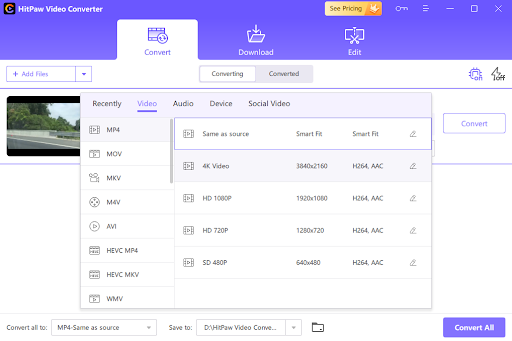
2. Win X Video Converter
Win X is a Video Converter for Mac that provides HD/4K video conversion solutions. Its functionalities for downloading videos from YouTube, Mac Screen recording, slideshow making makes it one of the best options for content creators. It supports multi-track HD and Blu-ray video. In addition, it can convert videos for Apple and Android. It can convert video to any format without compromising quality. WinX features a lightweight and straightforward interface that simplifies every video converting process.
Pros
It allows you to control video size and customize video quality. In addition, it supports up to 1000 sites from which you can download videos and edit them. It can transcode any video to any format 47 times faster with GPU Acceleration.
Cons
The converted video can have minor pixelation problems, which an untrained eye most likely won’t notice. In addition to that conversion, time is considerable.
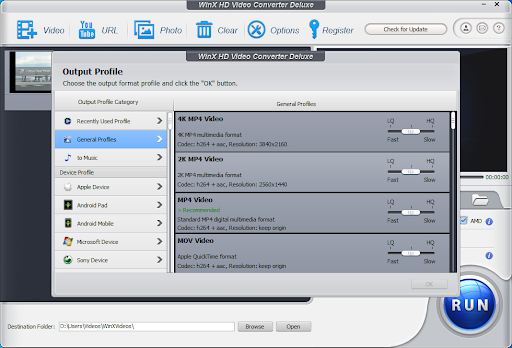
3. Apowersoft Video Converter Studio
Video Converter Studio is a free video and audio converter software with a reliable video editor, player, and downloader. It will not only convert video to video, video to audio, audio to audio, but also specific devices like Android devices, Apple devices, TVs, among other devices.
In addition, it contains an effective user interface capable of accommodating even beginner users. Amazingly, this portable video converter offers excellent HD support, which means that you get to convert media files while keeping the original quality intact.
Pros
It is natural and straightforward. It accommodates all the users. Moreover, the quality of the output is very excellent.
Cons
This software is heavy and can slow down the computer’s speed.
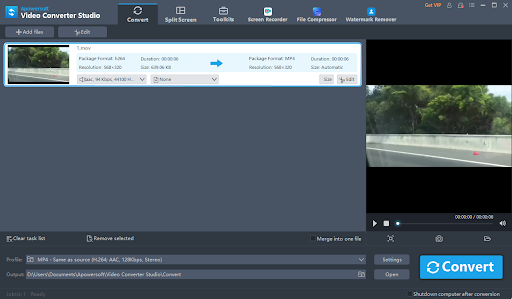
4. Video Proc
Video Proc contains a quality-oriented high-speed media converter. It is also a youtube video converter for mac and can allow you to download online videos and convert them to the proper format in one go. In addition, this program will let you cut, crop, merge and rotate videos as video editing software. It can convert any video or audio to any format.
Pros
It is best for simple and easy video conversion and editing. You can convert a short video or audio file for free.
Cons
Sometimes, It can cause a minor lag.

5. VLC Video Converter
VLC is a very famous software suitable not only for playing movies and videos, but this software also provides rich features for converting your files to other file formats. This media converter software supports a wide range of file formats, so you will not regret using this converter software. In addition to this, it is free, and you can use this without limitation. What is also good about this is that VLC Video Converter is working on many platforms. In addition, this media converter software gives you a smooth playback and fast conversion process.
Pros
It is free, and you can use it without any imitation. It works with many platforms. You can also preview your output upon conversion.
Cons
It does not allow us to customize the program’s interface.
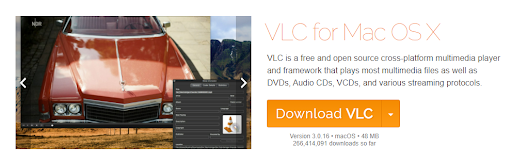
Conclusion
As we have discussed the best video converter for mac in detail, we have many options to choose from when settling on a video converter for your Mac computer. Depending on your video converter app requirements, you might want to opt for a full-featured video converter.
Suppose you want a video converter with features and a clean and comprehensive user interface and speed and a converter for YouTube videos on Mac. In that case, we recommend using HitPaw Video Converter because It is economical and provides the best result.
