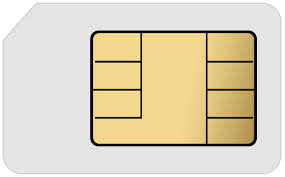We all know that you can run the same number with a SIM card in the smartphone. You will need a second SIM to get the second number. But today we are going to tell you a trick with which you can run two numbers from a SIM. So let’s know We all know that you can run the same number with a SIM card in the smartphone. You will need a second SIM to get the second number. But today we are going to tell you a trick with which you can run two numbers from a SIM. So let’s know how it works. To complete this trick, you first need to download an app named TextMe in the phone. You can download this app from Google Play Store. After installing the app on a smartphone, you will be asked for permission to access something that you have to OK. After this process, you will have to login with your Facebook or Google account via the app. If you want, you can also create a new account. After completing all these procedures, you can call any of your friends. Your friend will be called from a different number, which will be the same as the normal mobile number. In addition, if you wish, you can also choose your preferred number. For this go to the app’s settings and tap on Get Number or by clicking on the number in the menu bar at the bottom of the screen, select your number. Let us know that you have to pay to use more than one number. Likethis, you can operate 2 whatapps from the same number in your phone. So let’s tell you this trick: For this, first you need to download an app called 2 Lines for Whatsapp. These apps will be easily available in Playstore. After the app is installed, open it in your Android phone. You will have a popup that you have to accept. After this you have to click Add a new line for Whatsapp. Then you have to enter your number in it. After this you will be able to run two WhatsApp apps in the same phone.]]>