Many people like to spend time watching YouTube videos to kill time. But now many YouTubers have inserted 2 advertisements in a 2-minute video for revenue. The advertising time reached a point that it has seriously affected our viewing experience. And because the official version of YouTube uses a strange protocol. Generally, anti-ad apps cannot block YouTube ads. I have tried various methods but there is no way to block YouTube ads on my Android phone. I have also tried to use plug-ins such as ad-blocking master Plus+ and AdBlock Plus, but they were all unable to block ads on the mobile client.
Is there no way then? After searching for some time, I found that there is still an excellent solution. And today I will introduce this amazing application to you.
This app is YouTube Vanced, before introducing this app, i would like to share the inside interface of it as it shows below.
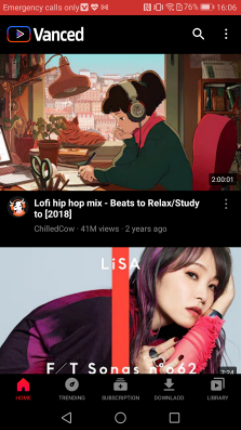
You can tell from the screenshot that YouTube Vanced’s interface is similar to the official YouTube. For that you can easily use it as YouTube without difficulty. And you can also see no ads in the homepage video feed. That’s the reason why I am addicted to this app. It blocks all ads while watching videos, and more than that, it refuses all ads anywhere. You can explore the app totally but find no ads.
However, since it’s an app with one hundred percent free of duty. I’m worried that its ads-free function may not last for a long time. Because I don’t know how this application earns its benefit. Anyway,If you have a need in watching YouTube videos without ads, I strongly recommend that you use it early before any unexpected changes happen.
How to watch no-ads YouTube videos with YouTube Vanced?
As long as you can know how to watch a video on the official YouTube, then you will also know it on YouTube Vanced. Choose your wanted video to play in the homepage feed or from search results. Then you can enjoy videos without ads, that’s it. No need to ask for any unreasonable permission.
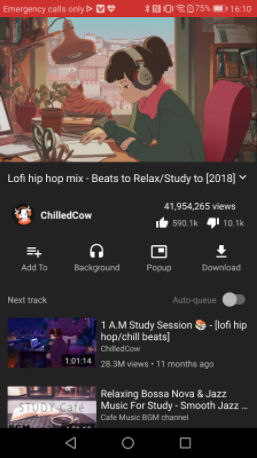
How to install YouTube Vanced?
You can get YouTube Vanced APK from its official website, it’s the most recommended resource to get YouTube Vanced.
And here is the official website:https://www.Vanced.pro/
Or you can get it from up to down: https://vanced.en.uptodown.com/android
Before installing, you need to turn to the settings of your phone to allow unknown sources to install. Then open the apk file and YouTube Vanced will be automatically installed right away.
One more thing needs to mention, that is after installing YouTube Vanced, you can uninstall the Google version of YouTube Vanced to save storage for your phone if you like.
Other features of YouTube Vanced:
- Support background playback for your favorite YouTube music
- Support video and audio download from all YouTube resources
- Picture in picture mode is also available so that you can watch the video while using any other apps in your phone
- Sync YouTube subscriptions
- Double tap for fast forward and backward.
- Video Speed Meter
- Caption activation
- And many many more. All for FREE