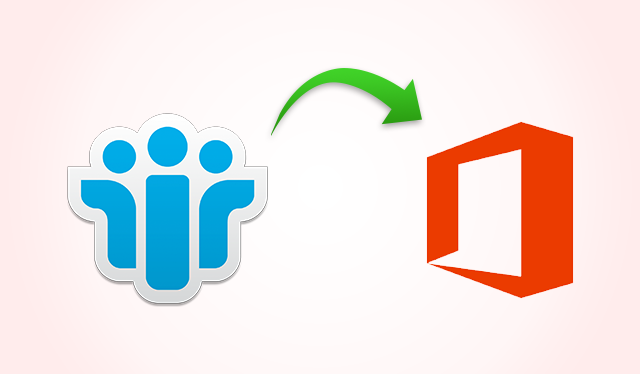Learn Reliable Approaches of Migrating to Office 365 from Lotus Notes
Many users these days look for the method for migrating to Office 365 from Lotus Notes. To address this query, the post will discuss some useful techniques to convert from Lotus Notes to Office 365.
[caption id="attachment_4432" align="alignnone" width="300"] [/caption]
Office 365 is one of the trending office productivity suites, and that makes many organizations take interest to subscribe to its services. A large number of its subscribers are migratory, which means they used to be the users of some other suites. One such suite is Lotus Notes, whose popularity is declining and most of its subscribers are moving to Office 365. We all know that migrating between one productivity suite to another requires data migration too. For this reason, we will share some reliable techniques of Lotus Domino to Office 365 migration. Continue reading this write-up as we will move straight to the methods of this data transfer.
How to Migrate from Lotus Notes to Office 365
There are two popular ways to export data from Notes to MS Office 365. In this segment, we will provide stepwise guide to both the methods. These methods are known as manual method and reliable method.
[/caption]
Office 365 is one of the trending office productivity suites, and that makes many organizations take interest to subscribe to its services. A large number of its subscribers are migratory, which means they used to be the users of some other suites. One such suite is Lotus Notes, whose popularity is declining and most of its subscribers are moving to Office 365. We all know that migrating between one productivity suite to another requires data migration too. For this reason, we will share some reliable techniques of Lotus Domino to Office 365 migration. Continue reading this write-up as we will move straight to the methods of this data transfer.
How to Migrate from Lotus Notes to Office 365
There are two popular ways to export data from Notes to MS Office 365. In this segment, we will provide stepwise guide to both the methods. These methods are known as manual method and reliable method.
- Manual Method for Convert from Lotus Notes to Office 365
- Launch IBM Lotus Notes and open Domino Administrator.
- Find the tab named “Configuration” and click on it.
- Now, open that server document which can execute IMAP service.
- Click on Ports and then on Internet Ports. Select Mail
- Enable Mail (IMAP) option for the option “TCP/IP port status.”

- Click Save when changes are done.
- Drawbacks Faced while Migrating to Office 365 from Lotus Notes
- File Size Limit: There is a restriction about how much data can be transferred using IMAP connector. This method using IMAP connector allows maximum 1 GB Notes mailbox transfer.
- Risk of Data Loss: Like every other manual method, this one also contains the risk of data loss or data corruption. That is why, users must take backup of Lotus mailbox prior to export.
- Firewall Issues: Firewall often creates problem in this process. Since Proxy and Firewall do not let Lotus Notes to get connected with Internet, the method becomes impossible to perform.
- Offline Lotus Notes Problems: Using this method, only the online Lotus Notes items can be migrated. Offline or disabled Lotus Notes email data is not possible to export.
- Reliable Solution for Migrating to Office 365 from Lotus Notes
- Supports to migrate from Lotus Notes to Office 365
- Transfers multiple Lotus Notes mailboxes into MS Office 365
- Allows selective or complete Lotus Notes mailbox to Office 365
- Exports Contact Group from IBM Notes NSF file to Office 365 suite
- Maintains Internet Header and data integrity even after data migration
- Features the option to exclude duplicate contacts during mailbox transfer
 Expert Opinion
It is clear from the above discussion that manual method is not the best way for migrating to Office 365 from Lotus Notes. It has a number of disadvantages and some of them can lead to data loss. That is why, experienced professionals of the relevant field always suggest the alternative method to convert from Lotus Notes to Office 365. Since the aforementioned tool can perform the migration without any problem, users should go for the application.
]]>
Expert Opinion
It is clear from the above discussion that manual method is not the best way for migrating to Office 365 from Lotus Notes. It has a number of disadvantages and some of them can lead to data loss. That is why, experienced professionals of the relevant field always suggest the alternative method to convert from Lotus Notes to Office 365. Since the aforementioned tool can perform the migration without any problem, users should go for the application.
]]>