Looking for quick and reliable solutions to recover lost iPhone data with MacOs and Windows compatibility? The IT market has some welcoming answers to the query. Data loss from iPhones is a common issue and so is the diversity of iPhone data recovery software. Keep reading to choose your best pick from the top 3 alternatives discussed in the following article.
Part 1: Top 3 iPhone Data Recovery Software for Windows/Mac
Windows and Mac-supported systems are the commonest utilities to run data recovery programs. When choosing a third-party tool to get back your iPhone data, platform compatibility is a prime concern. Let us have a look at the most preferred iOS recovery programs in what follows next:
1. Eassiy iPhone Data Recovery
The Eassiy iPhone Data Recovery program tops user preferences in the talk of data recovery solutions for iOS devices. The software has the latest and well-researched technology accumulation for retrieving lost information on your iPhone. Coming to the compatibility factor, the tool works well with iOS version 16 and supports more than 36 file formats for addressing data recovery concerns.
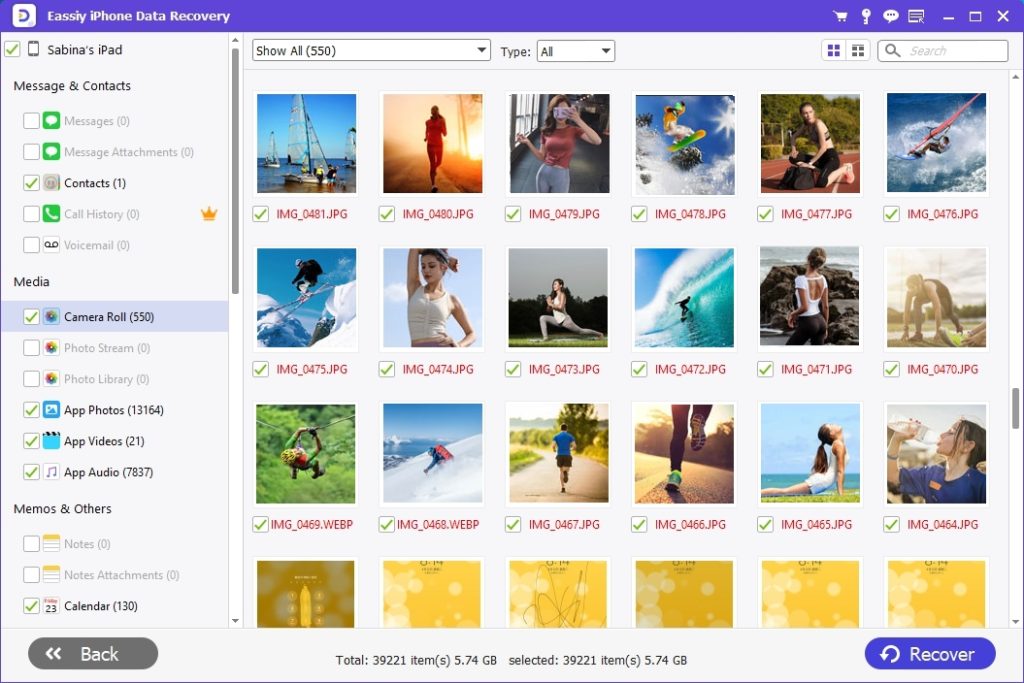
The tool stands way ahead of its market counterparts in performance efficiency with the highest media recovery rate. The program facilitates iPhonedata recovery in direct and selective modes. You can retrieve lost information with or without backup. There are features to restore data from iTunes and iCloud backups as well.
The software restores the longest videos, high-definition images, call and chat histories, messages, contacts, notes, documents, and other app data with utmost convenience. The scenario visibility of this program is simply huge. It can handle data loss issues due to accidental deletion, liquid spillage, hardware and software corruption, virus and malware attacks, etc.
Recovery situations like factory reset and iPhone getting lost or stolen are also conveniently addressed. The output response of the software is excellent. It takes a few seconds to scan more than 1000 video and image files. You are allowed to preview the files before recovery and store them on a preferred iOS device.
2. Dr.Fone – iPhone Data Recovery
Next on the list is the Dr.Fone – iPhone Data Recovery program for getting back the deleted data from your iPhone. The tool demonstrates reliable efficiency with a quick and accurate recovery process. It can also recover data from iCloud, iTunes, and iOS internal disks. The tool promises a high recovery rate for restoring media files, documents, app data, contacts, call logs, voicemails, etc.
The tool supports a wide variety of file formats while handling a host of data loss situations. The list includes software and hardware problems, iPhone theft issues, human errors, etc. The software welcomes you with a clean, responsive, and straightforward interface. You don’t need to be a tech geek for working with this program.
The Dr.Fone toolkit has a diversity of functionalities ahead of the data recovery features. It can transfer phone and Whatsapp data between Ios and Android devices. You can also unlock device screens, Apple IDs, etc., and fix iTunes errors. The OS repair features of the tool are quite excellent as well.

3. Stellar Data Recovery for iPhone
Again, a remarkable data recovery solution for iPhones, the Stellar Data Recovery program is a powerful and quick tool for getting back lost information. You can recover data directly from your iPhone without a backup. The software also supports iCloud and iTunes recovery, while retrieving data from encrypted iTunes backup. It can recover lost data under a host of scenarios. You can also recover data from damaged hard drives with an effective recovery program.
The software promises reliable efficiency in recovering media, documents, and other iPhone data in a diversity of file formats. It has extensive iOS compatibility to retrieve lost data on all versions of iPhone, iPod Touch, and iPad. The advanced toolkit of this program has iOS repair and data safety features. The tool deletes third-party data from your iPhone to improve device performance and has advanced disk-testing and cloning features.
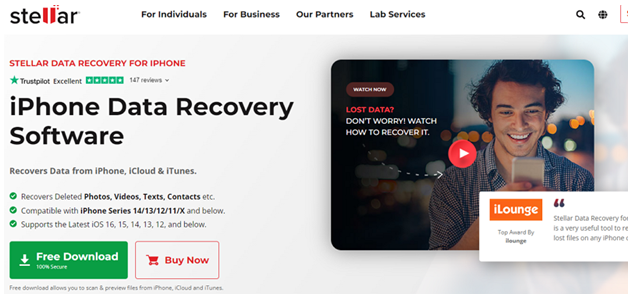
Part 2: How to Recover iPhone Data without Backup
Step 1: Program Download and Installation
Get Eassiy iPhone Data Recovery on your system from its official site. Install it to proceed further.

Step 2: Establish Device Connections
Launch the tool, followed by connecting your iPhone to the system with a lightning cable.
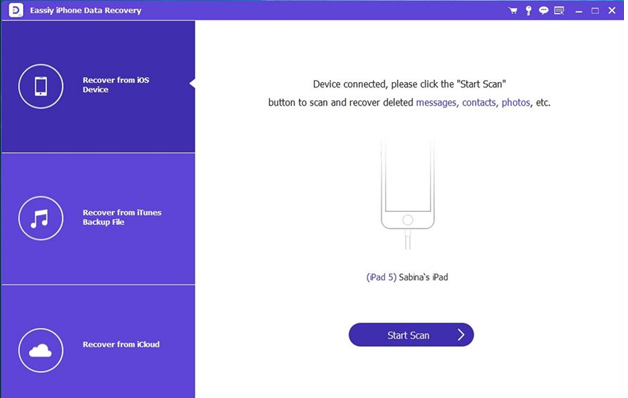
Step 3: iOS Scanning in Progress
Tap ‘Start Scan’ to begin a detailed scanning of the lost files on your iPhone.
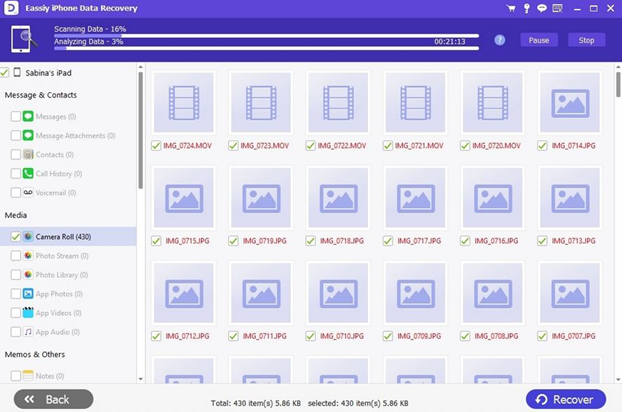
Step 4: Recovery Begins!
The deleted files appear on your PC screen when the scanning finishes. Preview and select the files you want to get back, and hit the ‘Recover’ button. Wait for the process to finish.
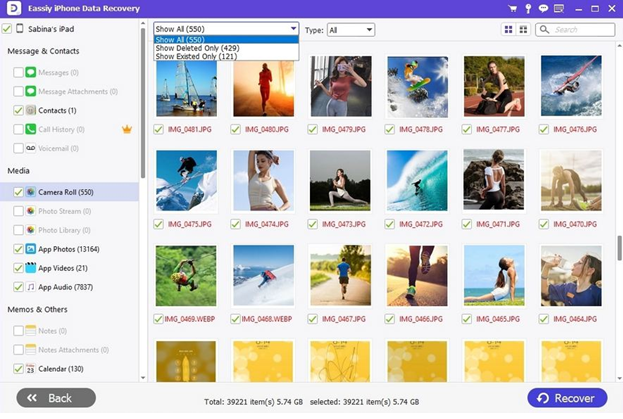
Conclusion
Most data iPhone recovery programs require a system-based platform to run. Among these, Windows and Mac-supported recovery tools are largely preferred. Look at the top 3 software solutions discussed above for restoring lost iPhone data with Windows and Mac utilities.
