I started watching Little Things on Youtube during the initial phase of the lockdown. It grabbed my heart, since then I explored the category of web series on Youtube and it was something that enjoyed the most during these times. But when I moved back home from my work city, The internet was not getting as much speed as I used to enjoy. As a repercussion, I was partly unable to watch my favorite series. Youtube was slow thus I had to decrease the video quality and sometimes with long buffering, The flow of watching got killed and it was frustrating.
It is in this context that I got introduced to YouTube Vanced. My presumption was that it is a free YouTube video downloader. Yes indeed it is one but when I started using the app, It was much more than just a downloader, The features included were advanced and essential compared and those are exactly what YouTube missed to add or added as a feature that demands to pay for using.
YouTube Vanced Video Downloading.
First things first. Let’s talk about the Video Downloading option. It is an extremely simple process to download any videos in Vanced. Once we know that it is the video we want to download, then we just have to tab the “Download” option that can be seen below the video. To my further surprise, it came with Video and Audio download options. So it’s easy to save data when downloading music and podcasts. We just need the music, not the video. Further to that option, we can choose the quality of the downloading content from 144p to 4k according to the original video quality. Amazing na?
Now let’s go through the process one by one
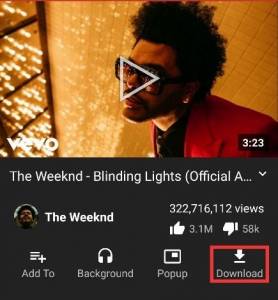
When you tap on the “Download” option as seen above, It appears with 2 options. Video and Audio. You can select either of them as shown below
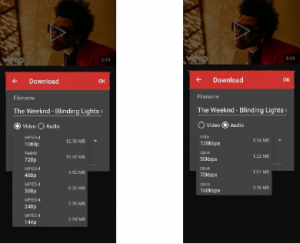
Once you tap the desired Form and quality, the video downloading will start automatically.
The Second Feature want to introduce is the Pop-Up Player. As I mentioned, I watch a lot of Youtube web series. Sometimes even when I’m working. One issue with Youtube is that when you are using the app, then you are unable to use any other or you have to stop playing the video. Here is where I found Pop-up exclusively apt for the purpose. In YouTube Vanced, The Pop-Up option allows users to watch the video, and simultaneously they will be able to use other applications. The video screen will be seen on the screen floating and we can change or fix the position accordingly with one touch.

With one simple tap on the “Pop-up option, you can avail the amazing feature.
What more?
YouTube Vanced is packed with much more than what I have explained here. Features like
-
Background Music Player
Where the user can play the music of the video in the background and use the phone for any other purpose. More like a music player with all content that YouTube offers.
-
Adblocker: Free No Ad YouTube Video Play
There won’t be any ad in the video unlike how we experience it on Youtube. Uninterrupted and flawless video and audio streaming.
And Much More
- Automatic subscription import
- Likes, Dislikes, and Comments on Videos
- Video Speed Meter
- Caption activation
- Double tap for fast forward and backward.
Excited with the amazing features and free flow content? Click on the link below and Download YouTube Vanced.
- Click on the button to reach the Vanced downloader file
- Allow the launcher to Install the app on your mobile.
